Chapter 11: important precautions – PowerTap Joule 3.0 User Manual
Page 72
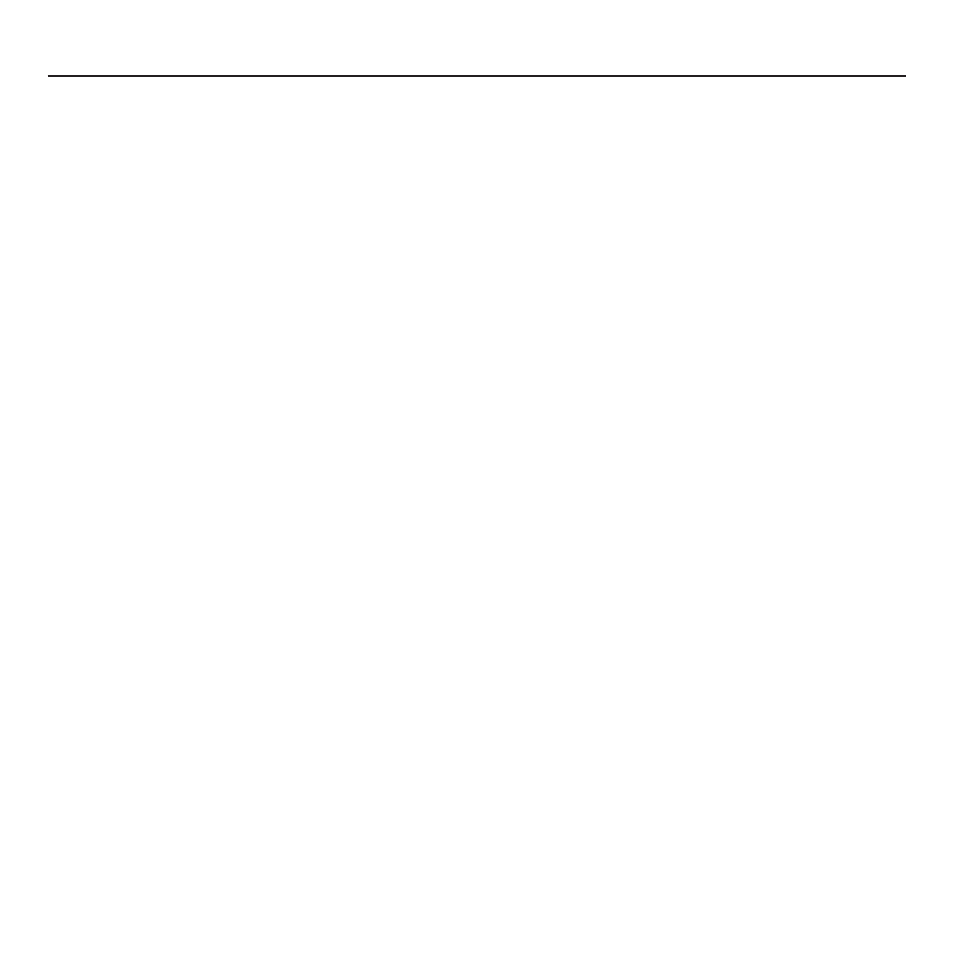
Joule 3.0 User Guide page 72
WARNING: Always consult a physician before beginning or modifying any exercise program.
Precautions:
Keep eyes on the road. Do not become overly engaged with CycleOps Joule 3.0 display.
•
We recommend getting familiar with the computer functions while stationary.
•
The computer and chest strap are water resistant, not water proof. Avoid sustained
•
water contact and do not deliberately place CycleOps Joule 3.0 or its components in
water or under high-pressure sprays.
Avoid spraying the unit directly with solvent mixture. Do not use thinner or other
•
solvents to clean parts.
Failure to adhere to these precautions may cause premature failure or incorrect opera-
•
tion of the unit and may void the warranty.
Disconnecting:
To avoid losing data, never disconnect the USB port while data is being written. To properly dis-
connect Joule 3.0 close all appropriate windows. If a drive window is open, close any associated
windows before attempting to disconnect your Joule.
Windows® Operating System
•
Use the “Safely Remove Hardware” icon in the notification area of the taskbar to safely remove
the device before unplugging. The notification area is to the right of the taskbar where you usu-
ally see the current time displayed.
1. In the notification area, left-click on the “Safely Remove Hardware” icon .
2. Select the device you want to unplug.
3. When Windows notifies you that it is safe to do so, unplug the Joule from
your computer.
Mac OS® Operating system Software
•
1. In a Finder window, click the eject icon next to your Joule as shown below.
2. Unplug your Joule.
Chapter 11: Important Precautions
