Mobile quick start, Documentation, Sms mobile software – Ag Leader SMS Mobile Quick Start Guide User Manual
Page 2
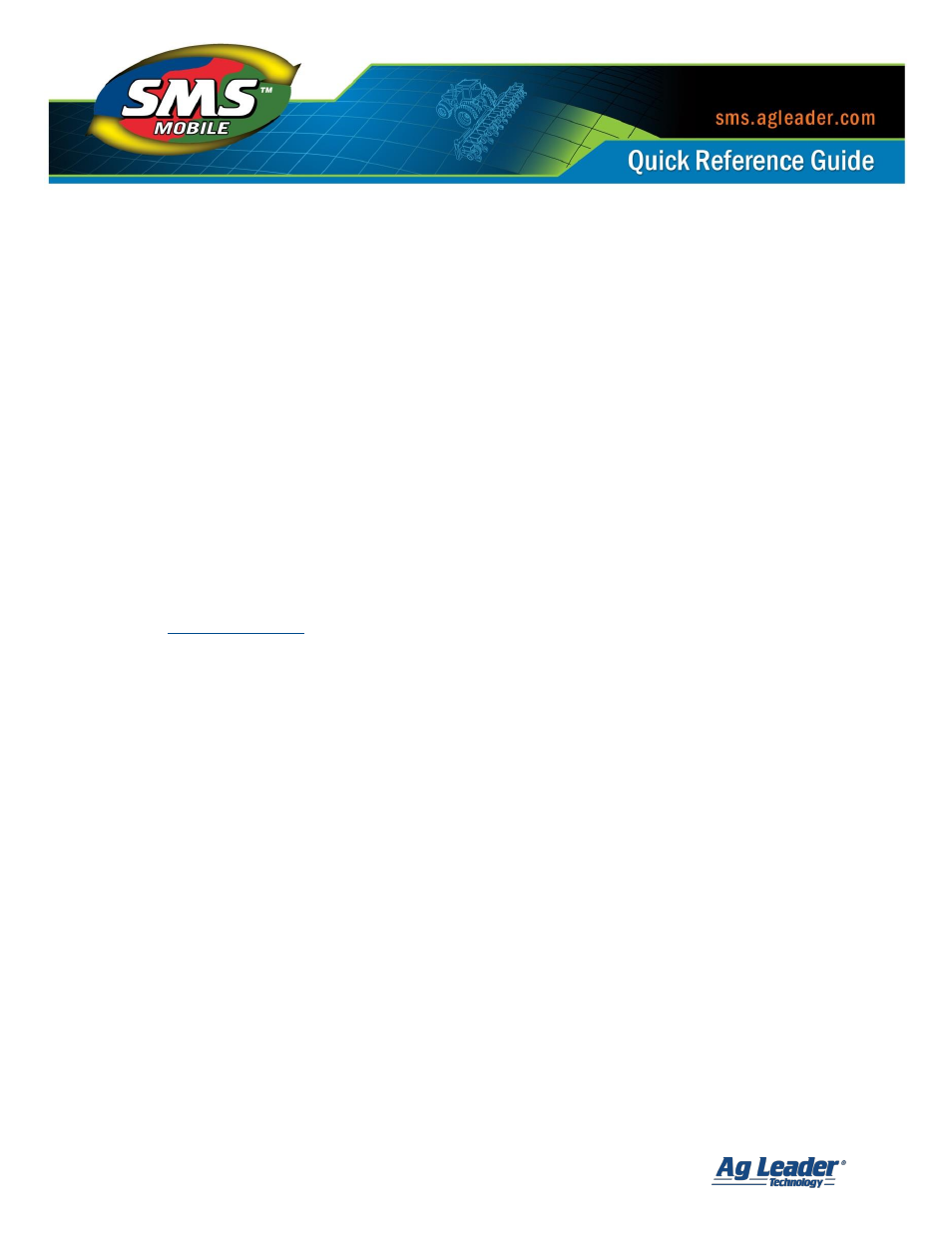
SMS Mobile Quick Start
Revision 7/28/2014 © 2014 Ag Leader Technology, Inc All Rights Reserved
1
SMS
™
Mobile Quick Start
Please Review this Document Before using the SMS Mobile Software.
Documentation
The following quick reference documents are provided with your system to cover all the key
items you need to know to run SMS Mobile: Setup, Storage/Syncing/Exporting, Operating
Modes, and Icons/Buttons.
Help and Quick Reference documents are also provided on the SMS CD. In addition,
electronic help is provided from within SMS Mobile by going to the Menu on the main
screens and selecting Help.
Help provided on the CD includes: Quick Reference sheets that show and explain
each icon/button that’s available in SMS Mobile, descriptions of each of the
operating modes, and general documentation for getting started with SMS Mobile.
Additional help documents and tutorial videos are also available on our website
SMS Mobile Software
Supported Devices and OS’s to install SMS Mobile on:
Windows Mobile Device
– You Must be running Windows Mobile 5.0 to 6.5x OS. The
MESA handheld unit runs Windows Mobile 6.5.3.
Windows PC
– You Must be running Windows XP (SP3), VISTA (SP2), Windows 7, or
Windows 8 (not Windows RT) as your OS.
Installation Options for SMS Mobile on a Windows Mobile Device:
1.
Connect to the device via ActiveSync (Windows XP) or Mobile Device Center (Windows 7 & 8
with Windows VISTA)
Insert the SMS CD and when the autoplay menu appears, select the Mobile
Software option, then Install SMS Mobile 7 and then Install SMS Mobile on a
Windows Mobile Device.
ActiveSync 4.5 or Mobile Device Center will be automatically installed if needed at
this point, depending on your OS. Follow any instructions on the screens that are
provided during this install.
