Ag Leader EZ-Guide User Manual
Ez-guide™ ag leader technology, Ez-guide
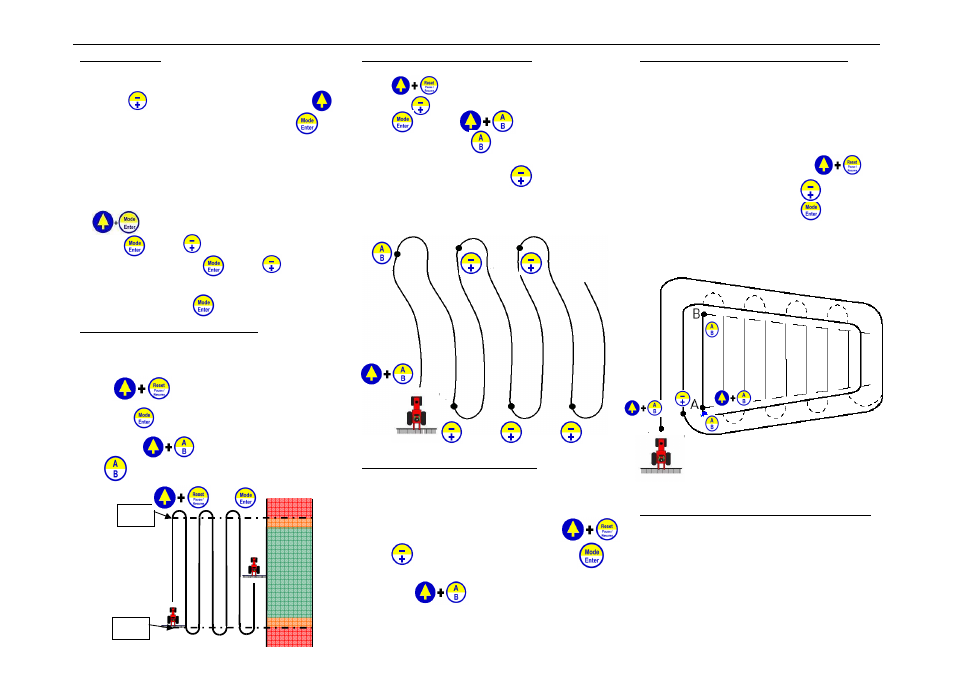
EZ-Guide™
Ag Leader Technology
®
EZ-Guide™
Set B
Set A
Headland
Zone
Warning
Warning
Headland
Zone
Spray
Zone
Getting Started
1.
Plug in power connection. Lightbar display should
illuminate. The current swath setting will appear.
2.
Press to increase or decrease swath. Use
to switch between increase/decrease. Press
to accept new swath setting.
3.
"# Sats" or "No Diff" may be displayed. It may
take 2-3 minutes to acquire a signal.
4.
If "Set A" is displayed the EZ Guide is ready for
use.
5.
Optional step: To set Headland warning distance
press
until CONFIG is displayed and then
press press until HLNDWARN is
display and then press . Press until the
desired warning distance is set. After the desired
distance is set press
Straight Line Guidance NEW A-B
Guidance is performed by defining an A-B line. To
establish an A-B line, drive to the field and perform
the following button presses:
Press until NEW A-B is displayed
then press . When set A is displayed on the
lightbar press at beginning of pass
and at end of pass to set A-B line. To reset
A-B line, press then
Curve Guidance – NEWCURVE
Press until NEW A-B is displayed and
then press until NEWCURVE is displayed and
press . Press at the beginning of
the pass and then press at the end. You must
manually increment your pass before beginning your
turn into a new pass, by pressing .
Note Diagram displays correct button presses
Optional – Shifting Your A-B line
If guidance starts to wonder or shift because of row
spacing differences or obstructions in your field, you
can shift the A-B line parallel from its original line to
your current position.
Drive to new location for A-B line and press
Press until "New A+" is displayed. Press
to shift A-B line to current location.
Then press . "A-B Good" should now be
on the display.
Note: AB line must be set to use this option
Guidance with Headlands - NEWHLND
For straight line swaths inside the headland, drive at
least one headland pass around the outside of the
field and then set A and B points.
When you approach the headland the approach LED
indicates your distance to the end of the swath if you
have set the HDLNWARN setting.
Getting started for NEWHLND: Press
When NEW A-B is displayed press until
NEWHLND is displayed and press .. From this
point follow the diagram button presses:
Note: Diagram displays correct button presses
Connecting EZ Guide to Ag Leader Monitor
An adapter cable available from Ag Leader
Technology is required to connect a Yield Monitor
2000,or PF monitor to the 9-pin GPS Output
connector on the EZ Guide cable.
A separate cable is also available through Ag Leader
that allows the GPS antenna to moved by itself (no
lightbar or button box conection) to another vehicle
such as a combine.
