Directcommand, Optrx, Quick reference guide – Ag Leader Versa DirectCommand OPTRX Quick Reference Guides User Manual
Page 3
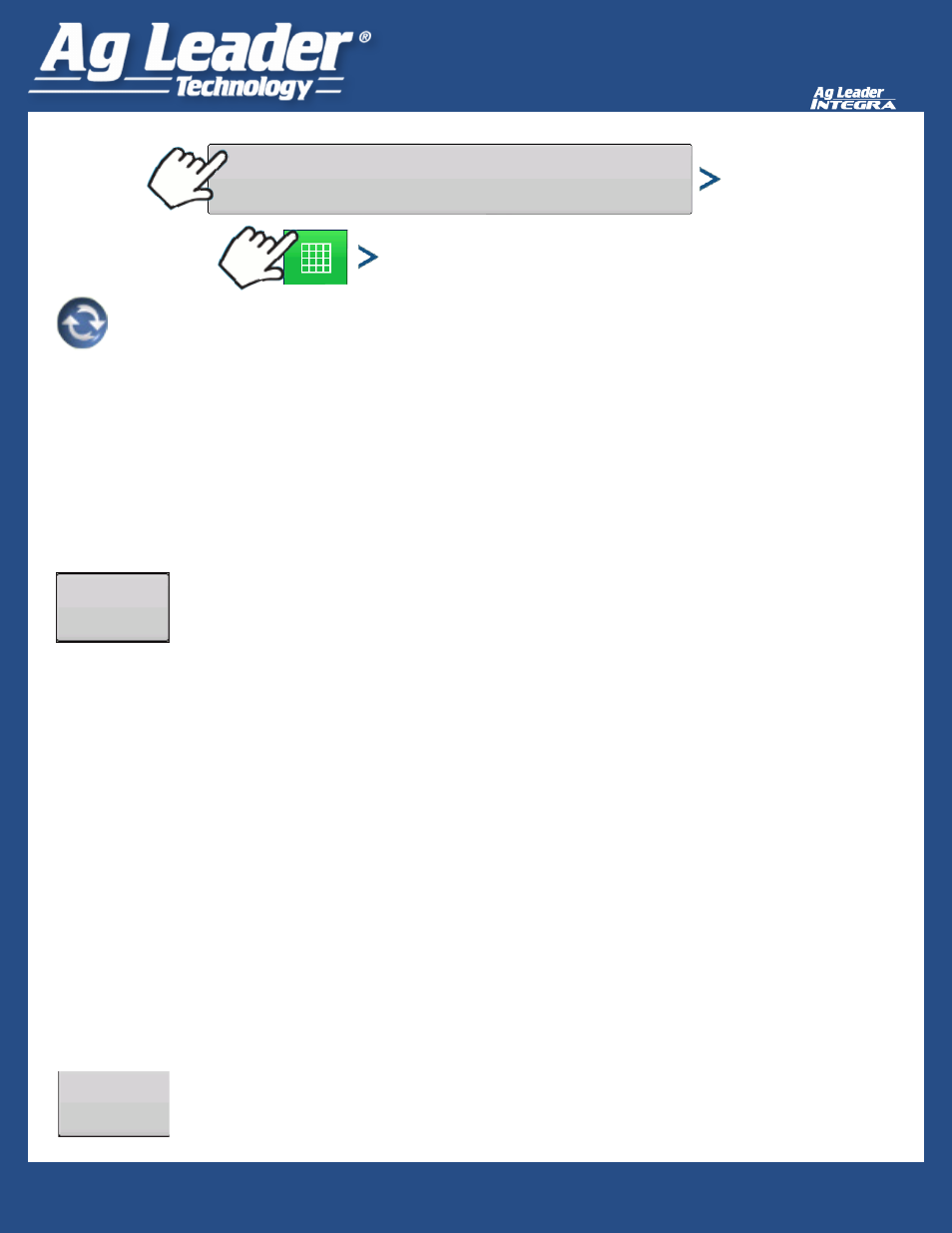
3
DirectCommand
TM
OptRx
Quick Reference Guide
2006312 - ENG Rev C
Run Screen.
V.I. Reference Value
You must scan a portion of the field and create a V.I. Reference Value.
This V.I. Reference Value is a baseline that the system uses to evaluate the rest of the field.
Europe - Scan the portion of your field where the plants show an average amount of vigor and growth.
Scan this area for 150 seconds (2.5 minutes).
Corn and North American Wheat- Scan the most vigorous portion of your field for 300 seconds (5
minutes). For Corn, a growth stage of V5 or later is needed for accurate application.
1. Press Create Button If a reference strip has already been created, a warning
appears, notifying you that this will unload the current reference strip.
2. Enter Reference Strip Information - Use the on-screen keyboard to enter the Name, Growth Stage,
and Variety.
3. Press the green check mark box when finished.
4. A screen appears, stating that you should drive the applicator to the start of the reference strip.
5. When ready, press the Start button and drive the reference strip.
6. A green bar appears states “Recording,” and counts the number of seconds that you record the
reference strip.
7. Press the Stop button when you wish to finish creating the Reference Strip.
8. The Reference Strip Information screen appears, showing the new Reference Strip file name.
9. Press the green check mark box to accept, or use the on-screen keyboard to edit, if necessary.
Load Configuration
Start of Field
Operation Wizard
Review reference strip by pressing the View All button, The file name of the new
reference strip appears in the Reference Strip Selection screen.
To delete a reference strip, highlight the file name and press Delete.
Press the toggle button in the upper left corner of the equipment tab
Create
Start Field Operation
View All
