Ag Leader Versa DirectCommand OPTRX Quick Reference Guides User Manual
Directcommand, Optrx, Quick reference guide
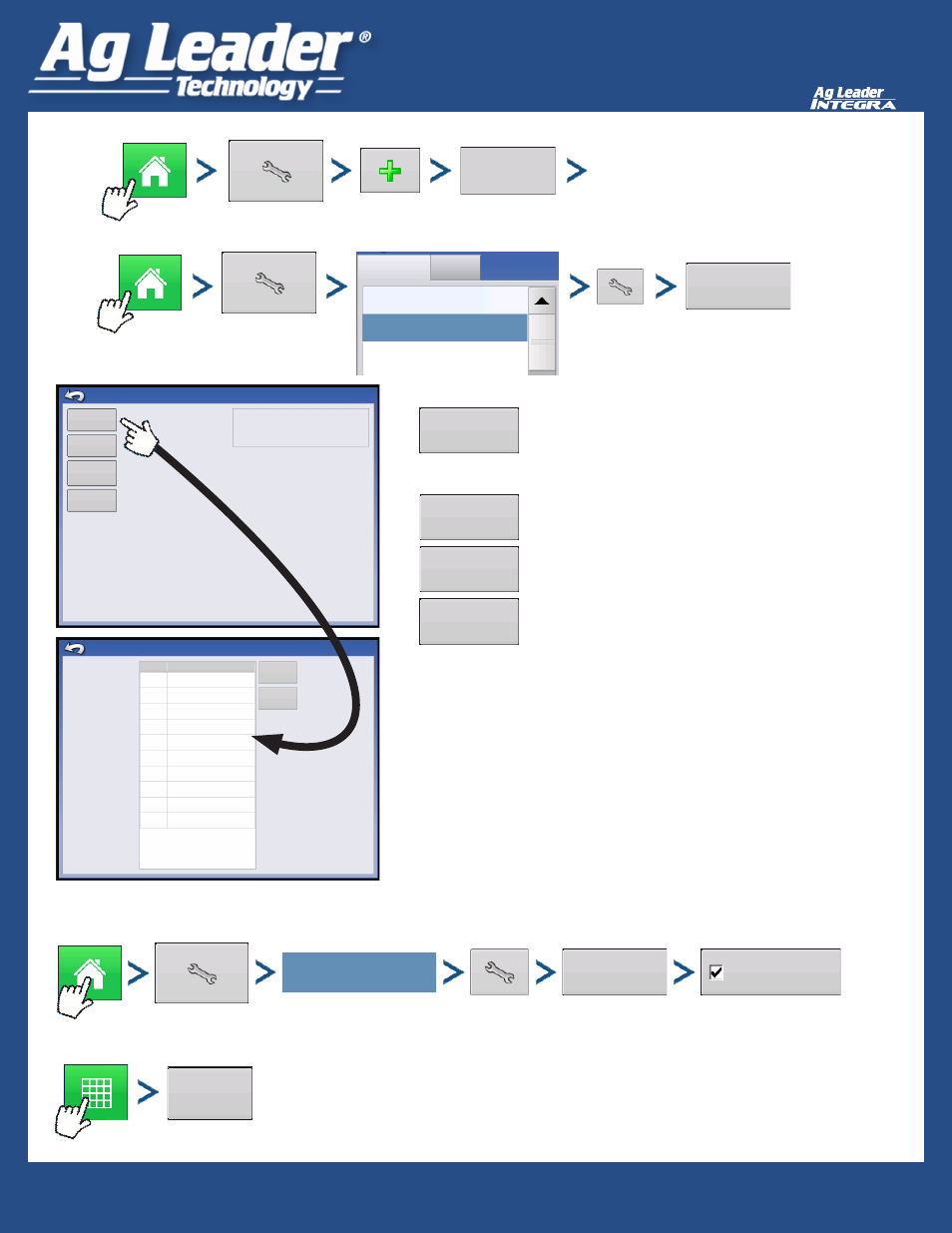
1
DirectCommand
TM
OptRx
Quick Reference Guide
2006312 - ENG Rev C
The Sensor Configuration button
takes user to the Sensor Setup
screen.
Sensor Setup screen
The status of each sensor is shown“ON” or “OFF”.
Crop Sensors can be enabled or disabled from this
screen.
Create Configuration
Enter Settings
Start of Configuration Wizard
Corn,
North American Wheat,
and Europe settings
are discussed on
the next page
Application
Configuration
Product
Application
Press to Highlight Configuration
4930rx
Sensor
Configuration
Corn
Settings
North America
Wheat
Settings
Europe
Settings
Serial Number:
Firmware Version:
Hardware Revision:
2006930001
127.127.127.127
Unknown
Crop sensor technology designed by Holland Scientific Inc.
Crop Sensor
The table can have 2-16 ranges. Each Range is defined by a lower and upper
bound and a rate to apply. The bounds and rate can be changed using the
numeric pad. Operator can choose VI Type (NDVI or NDRE).
To activated Application Rate Table
To input values in to the Application Rate Table
Application Rate Table
Rate
Table
Crop
Sensor
Sensor
Configuration
Corn
Settings
North American
Wheat
Settings
Europe
Settings
Crop
Sensor
Use Application
Rate Table
Your Configuration
Sensor Setup
Sensor
Status
1 ON
2 ON
3 ON
4 ON
5 ON
6 ON
7 ON
8 N/A
9 N/A
10 N/A
Enable
Disable
