Controller settings - channel tab – Ag Leader InSight Spinner Spreader User Manual
Page 11
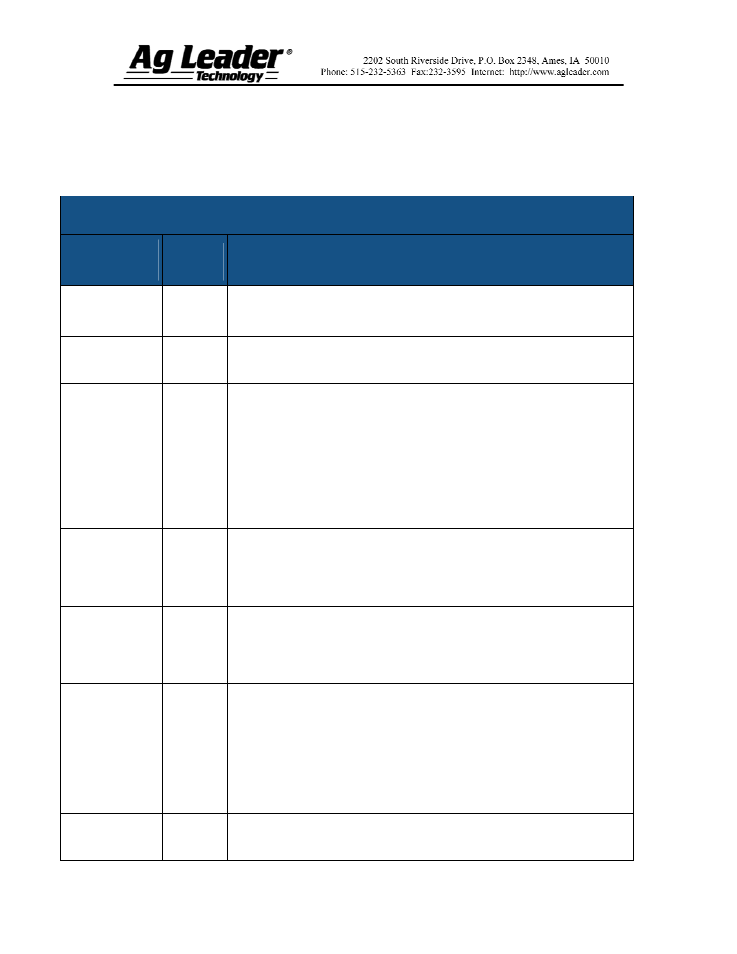
Part No. 2002831-39 Rev. D
11
Section 8: Controller Settings
These settings are shown in Controller Settings window, accessed via the Controller
Settings button on the Controller Tab. These settings appear on the Channel Tab.
Controller Settings - Channel Tab
Setting
Name
Default
Setting
Description/characteristics
Shaft Speed
Cal
180
Calibration number representing the pulses that equal one revolution of
the rate control metering system.
Control Valve
Configuration
Servo
Setting specifies the type of control valve being used for the rate control
functions of the controlling system.
Response
Threshold
15
Determines where the control channel switches between using Valve
Response 1 and Valve Response 2 speed setting. Leaving all other valve
control settings at the default value and making a small adjustment to this
setting is usually all that is required to fine-tune system performance.
Decreasing this value will have the overall effect of speeding up
servo valve response.
Increasing this value will have the overall effect of slowing servo
valve response.
Valve
Response 1
40%
Determines the speed of the servo valve when product control error
exceeds the Response Threshold setting. Valve Response 1 represents the
fast speed of the servo valve. Decreasing the value will cause the servo
valve to run slower.
Valve
Response 2
8%
Determines the speed of the servo valve when product control error is less
than the Response Threshold setting. Valve Response 2 represents the
slow speed of the servo valve. Decreasing the value will cause the servo
valve to run slower.
Allowable
Error
2%
Determines the percent of error that is allowed prior to the product control
system making any flow rate changes. 2% - 3% is the normal dead band
setting range.
Too low of a setting value can cause the product control system to
continually hunt for the target application rate.
Too high of a setting will cause excessive product application
error.
Max Conveyor
Speed
60
Setting determines the maximum RPM of the conveyor that controls
product distribution to the application point.
