Brewer Access High-Low User Manual
Page 15
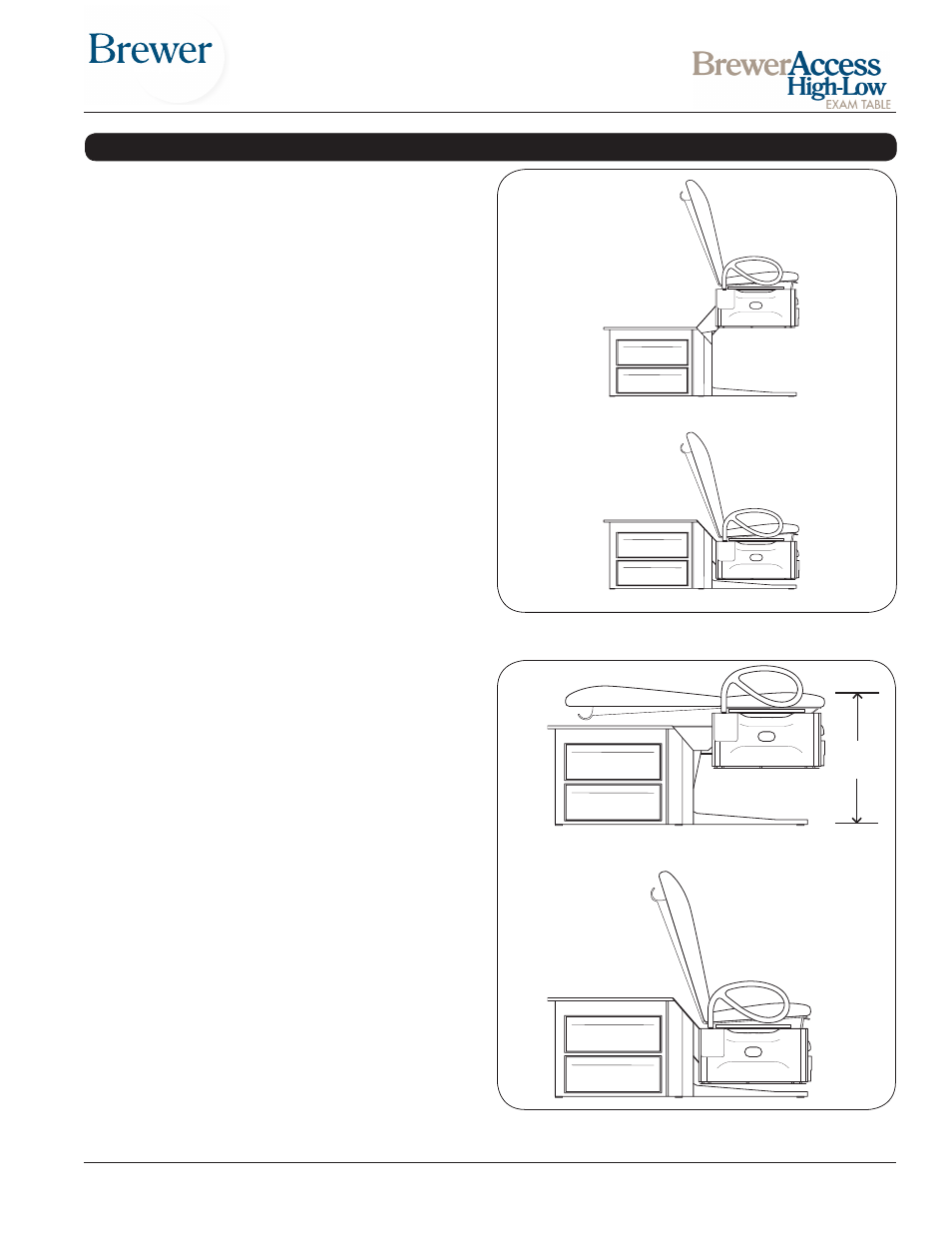
Document # 100452 RevL
15
Printed in USA © 2013
TABLE ADJUSTMENTS
Figure 28. Adjusting Seat Back
Figure 27. Table Height Positioning
Table Height
The table can be adjusted to any height between 18” to
37” (Figure 27).
1. To raise the table, depress and hold the Table Up
pedal until the desired height is achieved, then re-
lease the pedal. (See Figure 12.)
2. To lower the table, raise the backrest to the upright
position, then depress and hold the Table Down pedal
until the desired height is achieved, then release the
pedal. (See Figure 12.)
Seat Back
The back can be adjusted to any angle between horizon-
tal and 80°.
NOTE: The table must be raised to a height of at least
28” before the backrest can be adjusted to the horizontal
position. (See Figure 28.)
Pneumatic Manual Backrest (Models 6000 & 6001)
1. Raise the table to a minimum of 28”
2. To lower the seat back, push down on the seat back
while pulling the release handle upward (See Figure
2).
3. To adjust the back from a horizontal position to a
chair position, press the release handle (located on
either side of the seat cushion) and lift upward. The
seat back will lock in the desired position when the
handle is released.
Powered Backrest (Models 6500, 6501, 6800 & 6801)
1. Raise the table to a minimum of 28” (Figure 28).
2. To adjust the back from an upright (chair) position
to a horizontal position, depress and hold the
Back Down pedal until the desired angle is achieved,
then release the pedal.
3. To adjust the backrest from a horizontal position to
a chair (upright) position, depress and hold the
Back Up pedal until the desired angle is achieved,
then release the pedal.
NOTE: The back is positioned by an actuator that raises
the back when activated. When lowered, the actuator
retracts and gravity causes the back to lower.
28“
