Supported network file systems, Deploying firmware and software simultaneously – HP SmartStart-Software User Manual
Page 18
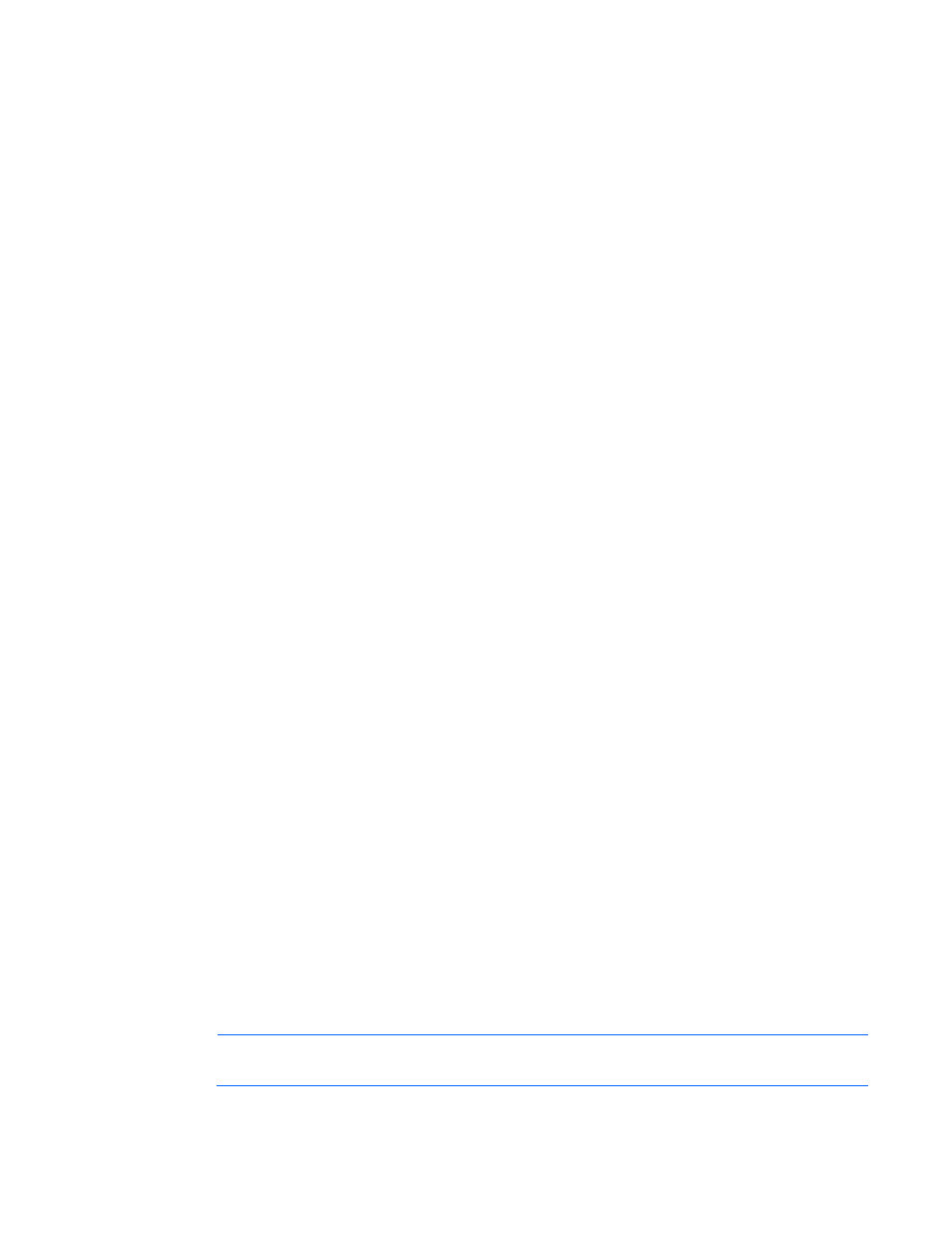
Deployment options 18
label sos
MENU LABEL Automatic Firmware Update Version 9.10
kernel vmlinuz
append initrd=initrd.img media=cdrom rw root=/dev/ram0
ramdisk_size=257144 init=/bin/init loglevel=3 ide=nodma ide=noraid
pnpbios=off vga=791 splash=silent showopts TYPE=AUTOMATIC
iso1=nfs://192.168.0.99/path/to/fwdvd/image/FW900.iso
iso1mnt=/mnt/bootdevice
label vsos
MENU LABEL Interactive Firmware Update Version 9.10
kernel vmlinuz
append initrd=initrd.img media=cdrom rw root=/dev/ram0
ramdisk_size=257144 init=/bin/init loglevel=3 ide=nodma ide=noraid
pnpbios=off vga=791 splash=silent showopts TYPE=MANUAL
iso1=nfs://192.168.0.99/path/to/fwdvd/image/FW910.iso
iso1mnt=/mnt/bootdevice
You can add additional ISO images by specifying the additional iso# and iso#mnt arguments, for example,
iso2=/path/to/iso2.iso iso2mnt=/mnt/iso2.
Supported network file systems
The following network file systems are supported for use with PXE booting:
NFS:
iso1=nfs://192.168.0.99/path/to/fwdvd/image/FW900.iso
iso1mnt=/mnt/bootdevice
NFS volumes are mounted with the following options:
•
-o ro
•
nolock
Windows® operating systems:
iso1=smbfs://192.168.0.99/share/path/to/fwdvd/image/FW910.iso
iso1mnt=/mnt/bootdevice
Windows® operating systems with login credentials:
iso1=smbfs://user:[email protected]/share/path/to/fwdvd/image/FW910.
iso iso1mnt=/mnt/bootdevice
Deploying firmware and software simultaneously
HP Smart Update Manager utility enables you to deploy firmware and software components simultaneously.
Only Windows® online deployments support deploying firmware and software components from
Windows® PSPs and HP BladeSystem online bundles simultaneously. The latest Microsoft® Windows® PSP,
bundles, and firmware components must be in the same directory and the cp*.exe file added to the
repository to deploy simultaneously. With the ability to get components from ftp.hp.com, you can deploy
software and firmware components without using bundles.
NOTE:
HP Smart Update Manager is compatible with various types of HP bundles.
