HP SmartStart-Software User Manual
Page 26
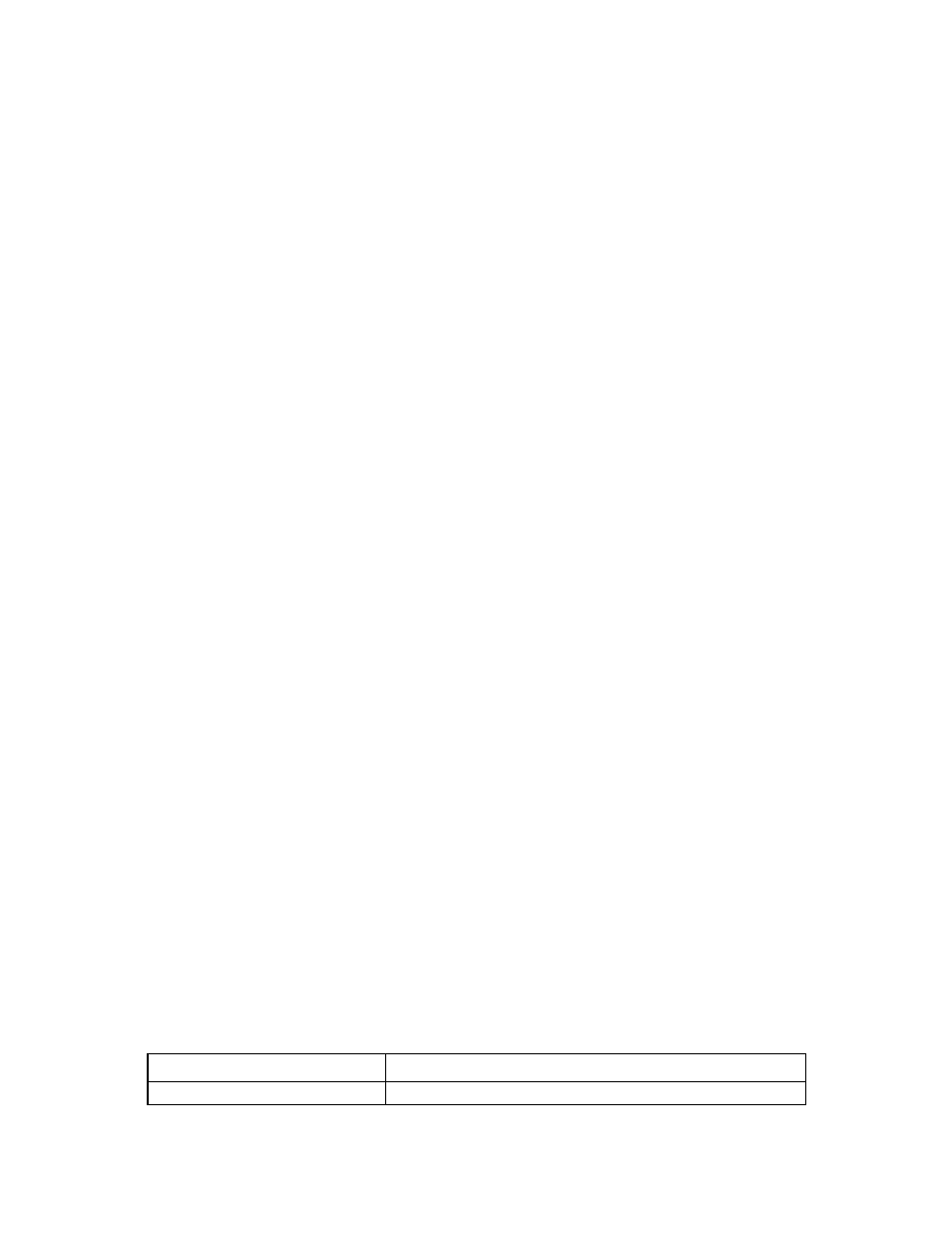
Smart Update Firmware DVD Automatic Deployment Mode 26
# If you want to use a pre-made/modified list, just comment out the if statement
# and the "show server list" line as well.
if [ -f ${TMP}/${hostfile} ]
then
echo "removing ${TMP}/${hostfile}"
rm -f ${TMP}/${hostfile}
fi
echo Retrieving Blade ips from OA
#
# get list of iLO ips in enclosure from OA
#
#/usr/bin/ssh $user@$host "show server list"|grep OK |awk '{print $3}' >>
${TMP}/${hostfile}
# or do
/usr/bin/ssh $user@$host "show server list"|grep OK >> ${TMP}/${hostfile}
#
# The for loop will loop thru the results of the above command.
# You can then invoke a RIBCL script on each ip via a wrapper shell script.
#
for ip in `awk '{print $3}' ${TMP}/${hostfile}`;
do
echo Inserting Virtual Media on ${ip};
./Insert_Virtual_Media.sh ${ip} ${user} ${passwd};
echo ${script} on [$ip];
./${script} ${ip} ${user} ${passwd};
done
Determining the success of an Automatic Mode
deployment
When you boot to Automatic Mode, the UID light provides all feedback.
UID light status
Meaning
Blinking
Either a remote console is active, or the Automatic Mode is flashing
- Scripting Toolkit for Linux (68 pages)
- Scripting Toolkit for Windows 9.50 (62 pages)
- Scripting Toolkit for Windows 9.60 (62 pages)
- Storage Area Manager (13 pages)
- Core HP-UX (5 pages)
- Matrix Operating Environment Software (77 pages)
- Insight Management-Software (148 pages)
- Matrix Operating Environment Software (80 pages)
- Insight Management-Software (128 pages)
- Matrix Operating Environment Software (132 pages)
- Matrix Operating Environment Software (74 pages)
- Matrix Operating Environment Software (76 pages)
- Matrix Operating Environment Software (233 pages)
- Matrix Operating Environment Software (61 pages)
- Matrix Operating Environment Software (232 pages)
- Matrix Operating Environment Software (120 pages)
- Matrix Operating Environment Software (70 pages)
- Matrix Operating Environment Software (36 pages)
- Matrix Operating Environment Software (99 pages)
- Matrix Operating Environment Software (192 pages)
- Matrix Operating Environment Software (198 pages)
- Matrix Operating Environment Software (66 pages)
- Matrix Operating Environment Software (152 pages)
- Matrix Operating Environment Software (95 pages)
- Matrix Operating Environment Software (264 pages)
- Matrix Operating Environment Software (138 pages)
- Matrix Operating Environment Software (137 pages)
- Matrix Operating Environment Software (97 pages)
- Matrix Operating Environment Software (33 pages)
- Matrix Operating Environment Software (189 pages)
- Matrix Operating Environment Software (142 pages)
- Matrix Operating Environment Software (58 pages)
- Matrix Operating Environment Software (68 pages)
- Matrix Operating Environment Software (79 pages)
- Matrix Operating Environment Software (223 pages)
- Matrix Operating Environment Software (136 pages)
- Matrix Operating Environment Software (63 pages)
- Matrix Operating Environment Software (34 pages)
- Matrix Operating Environment Software (67 pages)
- Matrix Operating Environment Software (128 pages)
- Matrix Operating Environment Software (104 pages)
- Matrix Operating Environment Software (75 pages)
- Matrix Operating Environment Software (245 pages)
- Matrix Operating Environment Software (209 pages)
- Matrix Operating Environment Software (71 pages)
