HP Insight Control User Manual
Page 21
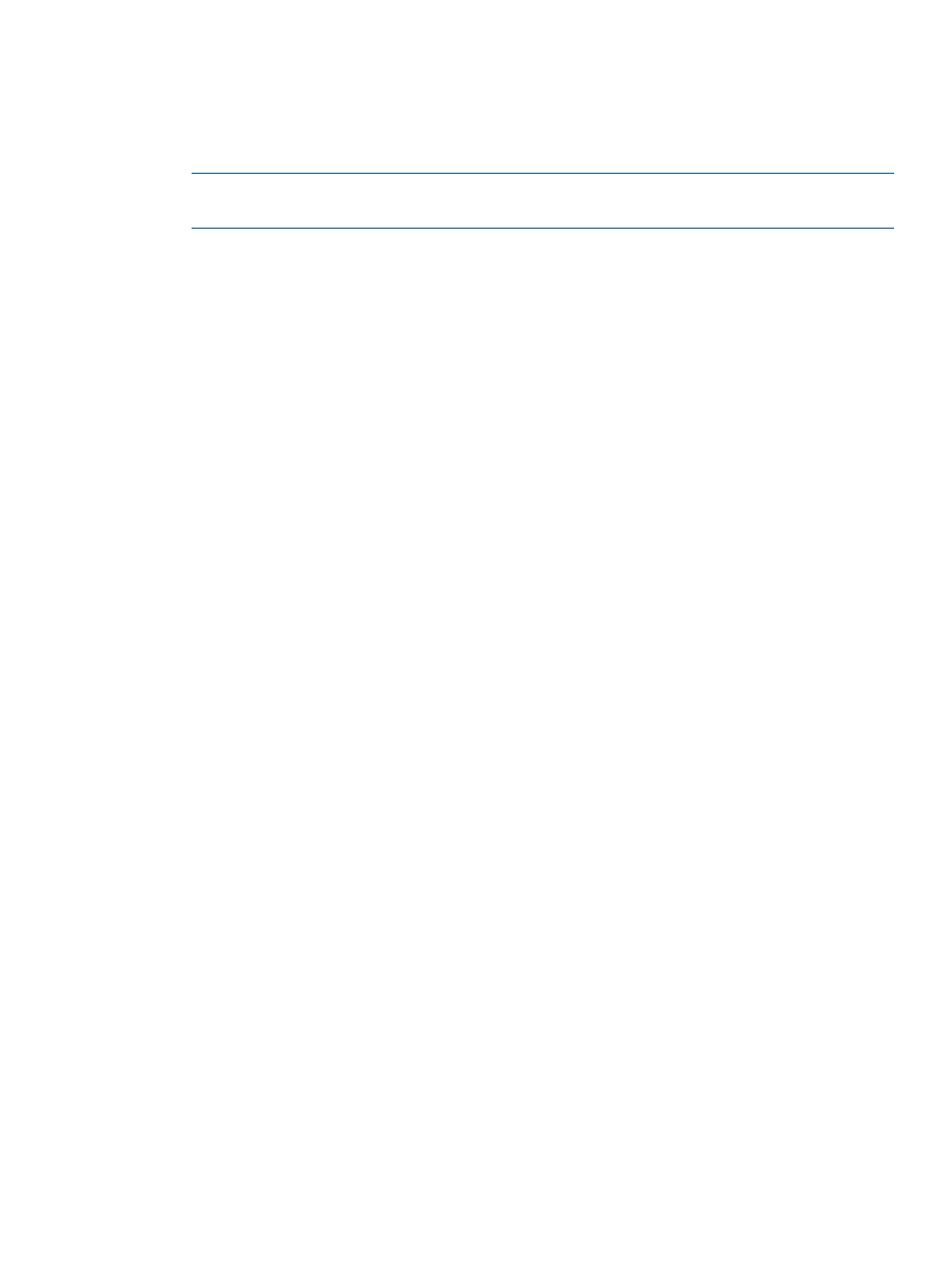
After enforcing the required certificate validation, you must perform these tasks:
•
Obtain certificates by using Microsoft internet explorer's certificate cache
•
Export cached certificates to a local directory
•
Import the Host/vCenter certificates into the VMM Keystore
NOTE:
The instructions given can be performed only with the Microsoft IE browser. The
method to obtain certificates varies with different browsers and different platforms.
To obtain certificates by using Microsoft internet explorer's certificate cache, perform these
steps:
1.
From Microsoft Internet Explorer, navigate to the VM Host/vCenter Server web server
using the HTTPS protocol: https://servername. A security alert message is displayed
with a warning regarding the certificate's certifying authority.
2.
Select View Certificate to open the Certificate properties page.
3.
Click Install Certificate to launch the Certificate Import Wizard. Retain the default setting,
Automatically select the certificate store based on the type certificate.
4.
Click Next to continue installing the certificate.
5.
Click Finish. A security warning message is displayed regarding the certificate's certifying
authority.
6.
Click Yes to continue installating the certificate. The Certificate Import Wizard success
message is displayed.
7.
Click OK on the certificate import wizard window. The Certificate properties page is
enabled.
8.
Click OK in the certificate dialog box. The Security Alert message is displayed.
9.
Click Yes in the Security Alert message to continue with the original HTTPS request for
the server The server Welcome page is displayed. The Certificate is now installed in
Internet Explorer's certificate cache.
10. Repeat the process for each host/vCenter Server that you will be registering in VMM to
enable secure communication.
To export the cached certificates to a local directory, perform these steps:
1.
From the Internet Explorer Tools menu, select Internet Options.
2.
Select Content tab.
3.
Select Certificates to open the Certificates manager.
4.
Select the Trusted Root Certificate Authorities tab to display the list of trusted certificates.
This list should contain a certificate for each of the target servers selected as part of the
Obtain certificates by using, Microsoft Internet Explorer's certificate cache.
5.
Scroll through the list of certificates to find the certificates.
•
For ESX and ESXi systems, the certificate name matches the DNS name of the server.
•
For VirtualCenter Server systems, the certificate name is VMware.
Task: VMM security properties
21
