Use the all-in-one, Use control panel menus, 3 use the all-in-one – HP Officejet Pro L7380 All-in-One Printer User Manual
Page 28: 3use the all-in-one
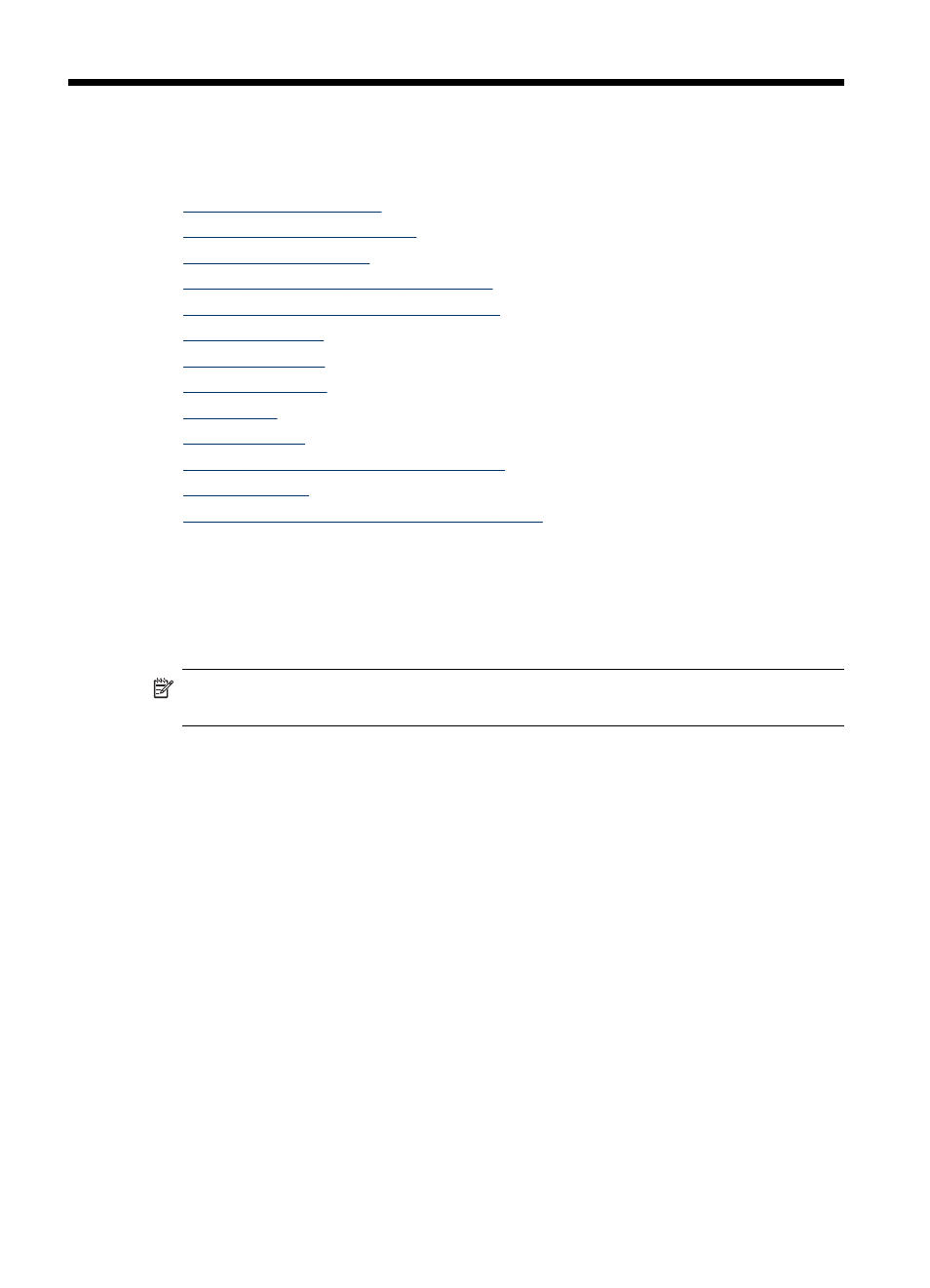
3
Use the all-in-one
This section contains the following topics:
•
•
•
•
Use the HP Solution Center (Windows)
•
Use the HP photo and imaging software
•
•
•
•
•
•
Print on special and custom-sized media
•
•
Set up speed-dial entries (some models only)
Use control panel menus
The following sections provide a quick reference to top-level menus that appear on the
control-panel display. To display a menu, press the menu button for the function you
want to use.
NOTE:
The type of display on the control panel—color display or two-line display
—depends on the model you have.
•
Scan menu: Presents a list of destinations; for example, HP photo and imaging
software. On some models, you can scan and reprint a photo or scan to a memory
card.
•
Fax menu: Allows you to enter a fax or speed-dial number, or display the Fax
menu. Menu options include:
•
Modifying resolution
•
Lightening/darkening
•
Sending delayed faxes
•
Setting up new defaults
•
Copy menu: Menu options include:
•
Selecting copy quantities
•
Reducing/enlarging
•
Selecting media type and size
•
Photo menu: Menu options include:
•
Selecting print options
•
Using special features
•
Editing
24
Use the all-in-one
