HP Officejet Pro L7380 All-in-One Printer User Manual
Page 160
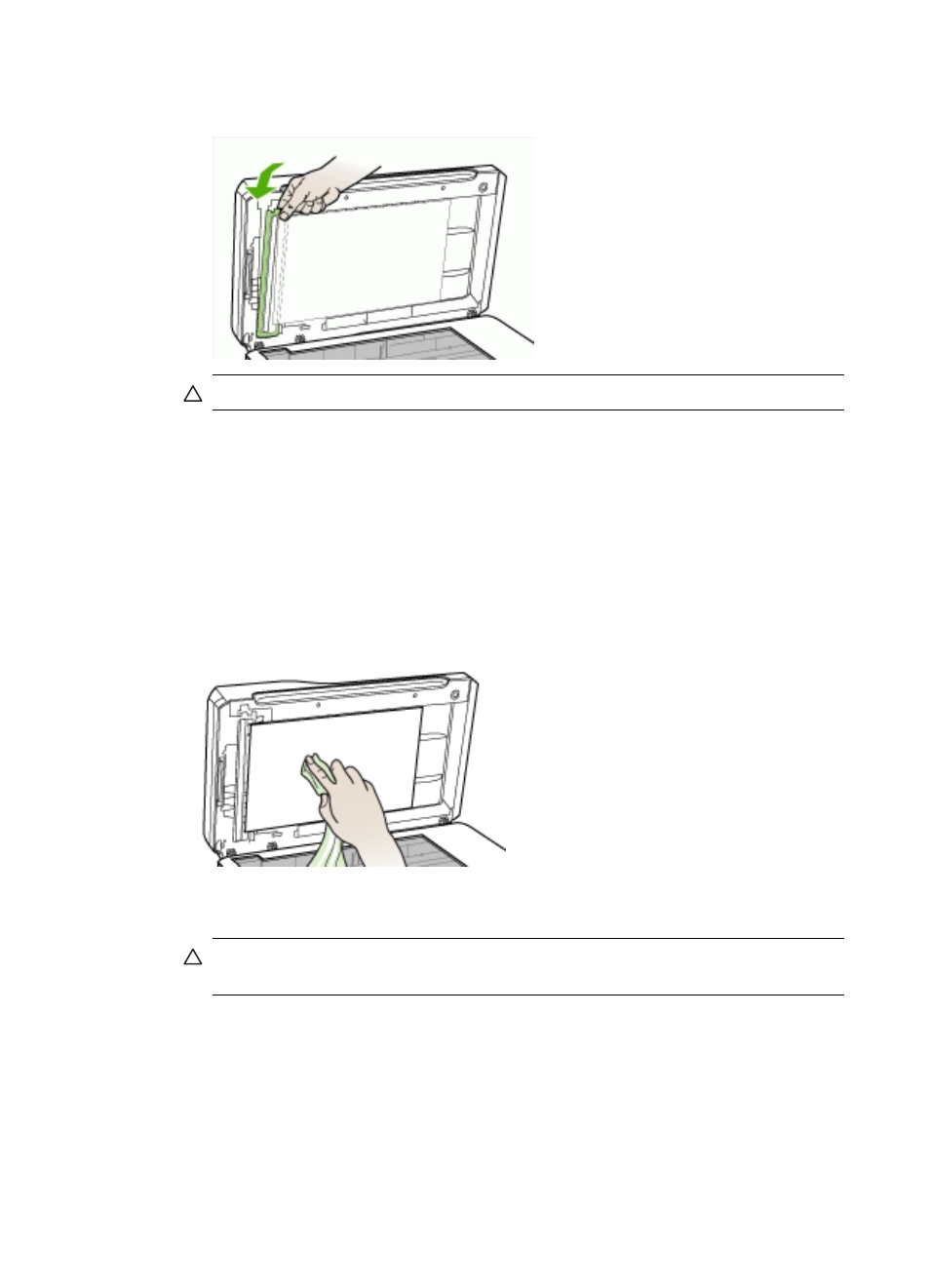
b. Slide the ADF frame under the backing, and then snap it into place.
CAUTION:
ADF frame must be under the backing for ADF to function.
8. Close the ADF and then turn on the device.
To clean the ADF lid backing
1. Turn off the device.
2. Lift the ADF.
3. Clean the white ADF lid backing by using a soft, lint-free cloth that has been
sprayed with a mild glass cleaner. Wash the backing gently to loosen debris; do
not scrub the backing.
4. Dry the backing with a dry, soft, lint-free cloth.
CAUTION:
Do not use paper-based wipes, because these might scratch the
backing.
5. If this does not clean the backing thoroughly, repeat the previous steps using
isopropyl (rubbing) alcohol. Wipe the backing with a damp cloth to remove any
residual alcohol, and then dry the backing with a dry, soft, lint-free cloth.
6. Close the ADF and then turn on the device.
Chapter 10
156
Maintain and troubleshoot
- Laserjet p1606dn (152 pages)
- LaserJet 1320 (2 pages)
- LaserJet 1320 (9 pages)
- LaserJet 1320 (184 pages)
- LaserJet 1320 (4 pages)
- Deskjet 6940 (150 pages)
- LaserJet P2035n (148 pages)
- LaserJet 4250 (304 pages)
- LaserJet P2055dn (176 pages)
- Deskjet 5650 (165 pages)
- LASERJET PRO P1102w (158 pages)
- LaserJet P2015 (158 pages)
- DesignJet 500 (16 pages)
- DesignJet 500 (268 pages)
- Officejet Pro 8000 - A809 (140 pages)
- Officejet 6100 (138 pages)
- Officejet 6000 (168 pages)
- LASERJET PRO P1102w (2 pages)
- 2500c Pro Printer series (66 pages)
- 4100 mfp (164 pages)
- 3600 Series (6 pages)
- 3392 (10 pages)
- LASERJET 3800 (18 pages)
- 3500 Series (4 pages)
- Photosmart 7515 e-All-in-One Printer - C311a (62 pages)
- PSC-500 (40 pages)
- 2500C/CM (65 pages)
- QMS 4060 (232 pages)
- 2280 (2 pages)
- 2430dtn (4 pages)
- 1500 (13 pages)
- 1000 Series (1 page)
- TOWERFEED 8000 (36 pages)
- Deskjet 3848 Color Inkjet Printer (95 pages)
- 2100 TN (184 pages)
- B209 (24 pages)
- Designjet 100 Printer series (1 page)
- QM2-111 (35 pages)
- 2100 (5 pages)
- 2000CP series (2 pages)
- 2300L (4 pages)
- 35000 (2 pages)
- 3015 (2 pages)
- Color LaserJet CM3530 Multifunction Printer series (302 pages)
- StudioJet (71 pages)
