HP SAN User Manual
Page 40
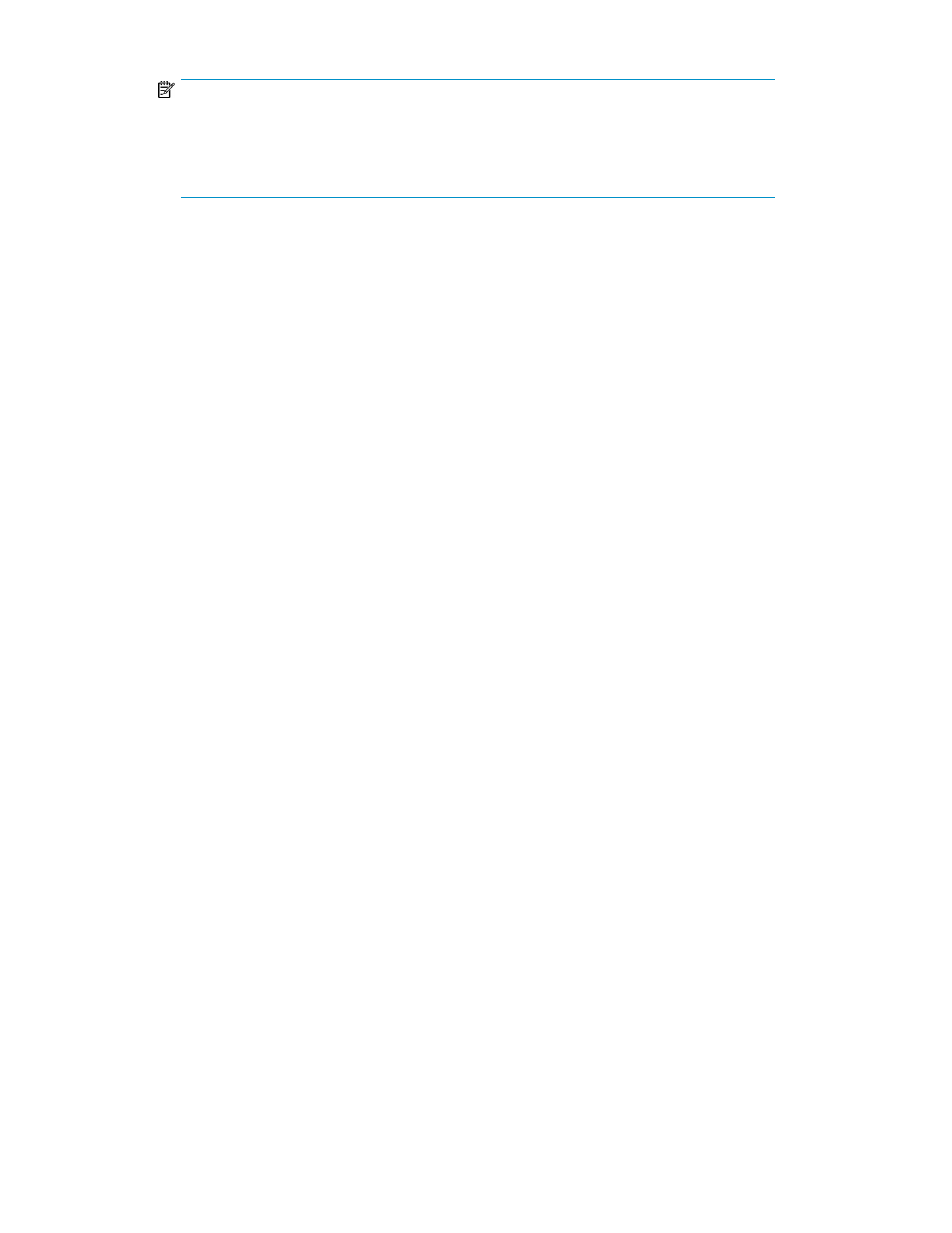
NOTE:
Some versions of the Internet Explorer does not allow ActiveX contents, and a message is
displayed on these browsers informing that the ActiveX contents have been blocked. In order
to view the complete SAN Visibility report with the topology diagrams, select the
Allow Blocked Contents option on the browser.
•
format in the Data Collection window.
The SAN Visibility report contains the following information:
•
General information:
• Customer Contact Details – Customer information entered in the Customer Details window, an
overview of the contents, and the layout of the report package.
• License Information – SAN Visibility License agreement
•
SAN Information:
• High Level Fabric Summary – Contains a summary of all the fabrics in the SAN, including
component information, such as switches, arrays, hosts, and HBAs.
•
Fabric Information (for each fabric in the SAN):
• HTML Topology Diagram – Displays switches, arrays, HBAs, and their connectivity in HTML
format
• Visio Topology – Displays switches, arrays, HBAs, and their connectivity in Microsoft Visio
• Switch Details – Displays the list of switches. Select a switch from the list to view the detailed
switch report.
• Node List – Displays SAN device nodes and connections found in the fabric
• Storage Devices – Displays the list of storage arrays and tape devices present in the SAN.
Select an array from the list to view the detailed array report. Select a tape device from the
list to view the detailed tape device report.
• HBA Details – Displays the list of HBAs. Select an HBA from the list to view the detailed HBA
report.
Hosts – Displays the list of hosts. Select an host from the list to view the detailed host report.
• Performance Charts – Provides I/O performance statistics on a per port basis for each switch.
Performance charts are generated only when you have selected the Capture Performance Data
checkbox in the Data Collector screen.
• Zone Report – Summarizes the zones identified and displayed in the fabric layout. If there are
multiple zones in a fabric, each zone and its member devices are displayed in a separate
table.
• VSAN Details – For a Cisco switch, this report summarizes the VSANs identified and displayed
in the fabric layout. If there are multiple VSANs in a fabric, each VSAN and its member devices
are displayed in a separate table.
• Recommendations – Provides best practice recommendations for each fabric, such as recom-
mended firmware versions on the switches, hanging zone, domain 1 warning, domain 8
warning, duplicate domain warnings, and information on the firmware and the driver compat-
ibility of the HBAs and the switches that are directly or indirectly connected with the HP Stor-
ageWorks EVA 4000/6000/8000 class of disk arrays, with V6 firmware.
• FICON Report — Provides details of the FICON Channel Path's in the SAN, including the
Channel Path ID, LPAR, WWN, Firmware and Port details for each channel path.
Using SAN Visibility
40
