Initiating data collection, Customize topology label window – HP SAN User Manual
Page 32
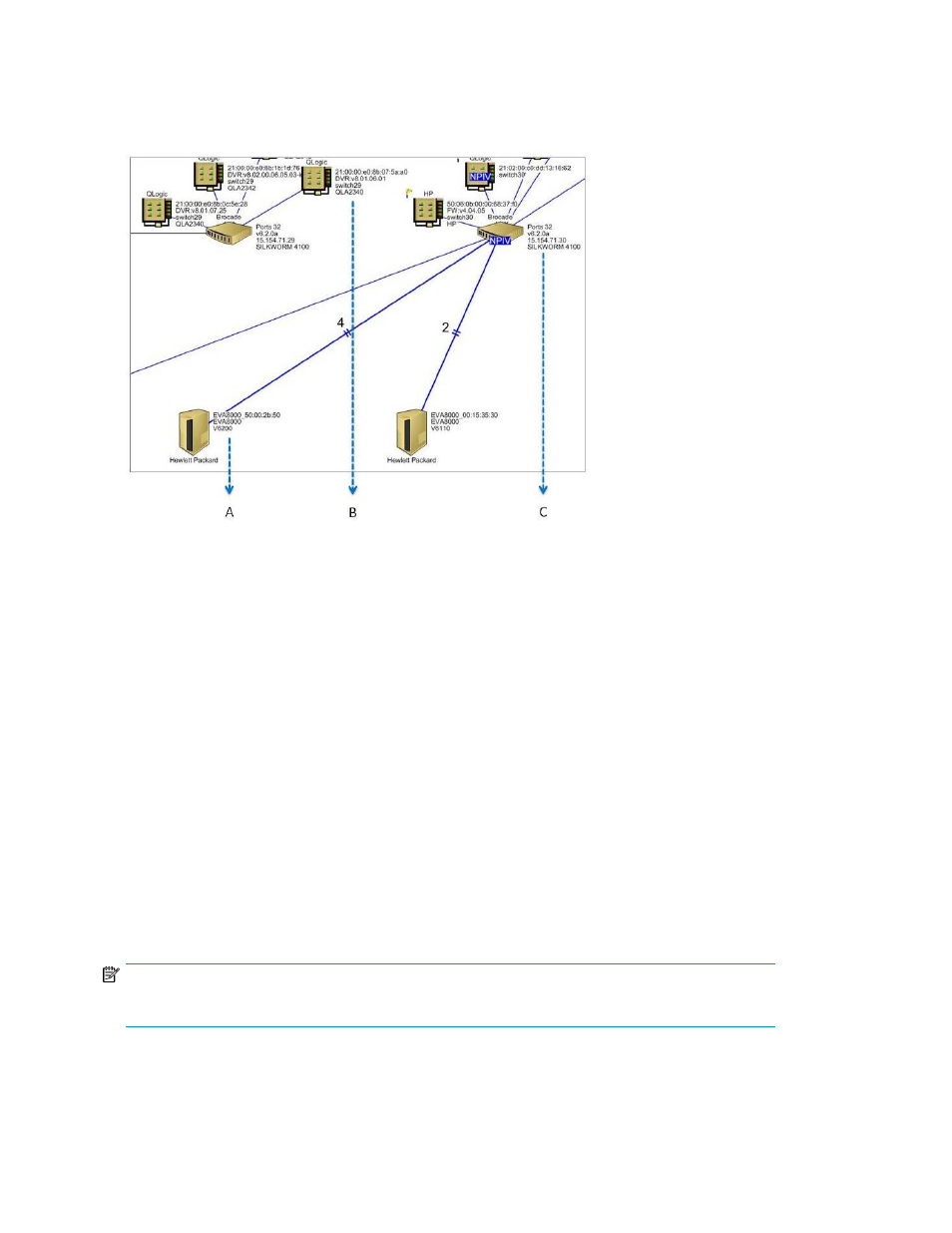
Example 4. Customizing storage device labels in the processed report
shows an example of how the processed report looks like if you have opted to view only
specific SAN device labels in the processed report. Only the SAN device labels that are selected in
the Customize Topology Labels window will be displayed in the processed SAN topology diagram.
A — Array details. Only the array name, model number and firmware version is displayed as selected in the
SAN Visibility GUI before data collection.
B — HBA details. Only the WWNN, driver version, connected switch and model number is displayed as se-
lected in the SAN Visibility GUI before data collection.
C — Switch details. Only the IP address, firmware version, number of ports and model number is displayed
as selected in the SAN Visibility GUI before data collection.
Figure 19 Customize topology label window
.
Initiating data collection
You can initiate data collection either for all the component groups or for a specific component group.
HP StorageWorks Essentials SAN Visibility 5.0 supports switches configured with N_Port ID
Virtualization (NPIV) mode. NPIV is an industry-standard Fibre Channel (FC) protocol that provides
a means to assign multiple FC addresses on the same physical link. SAN Visibility identifies NPIV
enabled Brocade, Cisco and QLogic switches. SAN Visibility also supports explicit data collection
from Brocade switches configured in AG (Access Gateway) mode.
NOTE:
SAN Visibility does not support data collection from Cisco switches configured in NPIV mode.
To initiate data collection, complete the following steps:
Using SAN Visibility
32
