Actions, Ess disk, Attributes – HP NonStop G-Series User Manual
Page 99
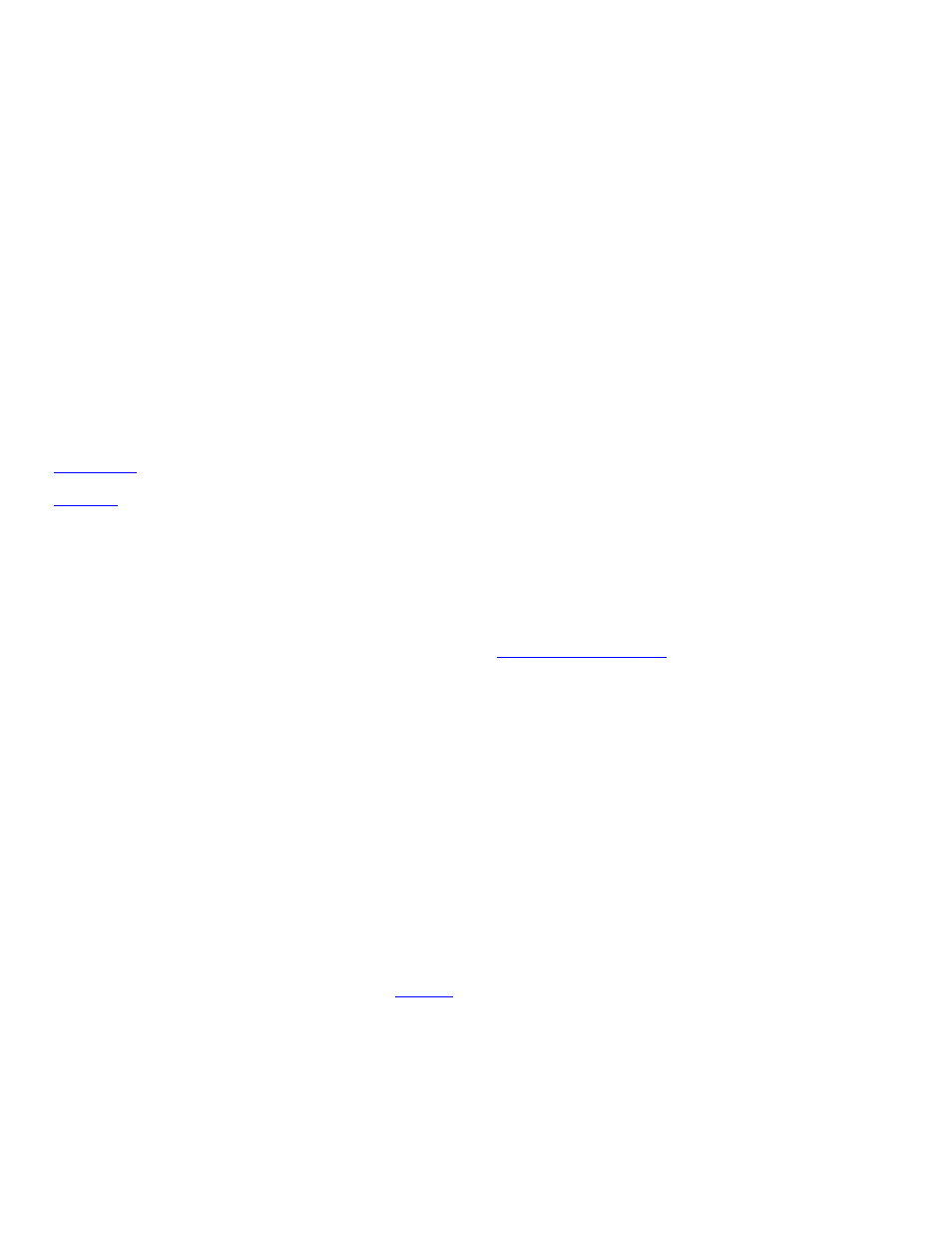
Firmware
Version The version of the firmware configuration currently loaded on the EMU.
Actions
Firmware Update
Updates the firmware on the EMU.
Replace
Displays the procedure for replacing the EMU.
ESS Disk
Enterprise Storage System disk drive. ESS disks are visible in the tree pane and in the Inventory
view of the Management window. In the tree pane, expand the ESS Disk Collection object to see the
individual ESS disk drives. In the Inventory view, each ESS disk drive is listed on a separate line.
ESS disk drives are not visible in the Physical view.
ESS disks connect to your system through FCSAs in
information, see the
Modular I/O Installation and Configuration Guide
and the Fibre Channel ServerNet Adapter Installation and Support Guide.
Location in OSM Tree: System > ESS Disk Collection > ESS Disk
Example: ESS Disk $DAVON
Attributes
ESS Disk
Service State
Displayed in the Attributes tab and Attributes dialog box only if the value is
something other than OK.
Logical
Logical Device Number
The logical device number used by the operating system to identify the
disk.
Example: 7
