Performing actions on a system, Updating firmware, Action – HP NonStop G-Series User Manual
Page 68: Perform osm actions
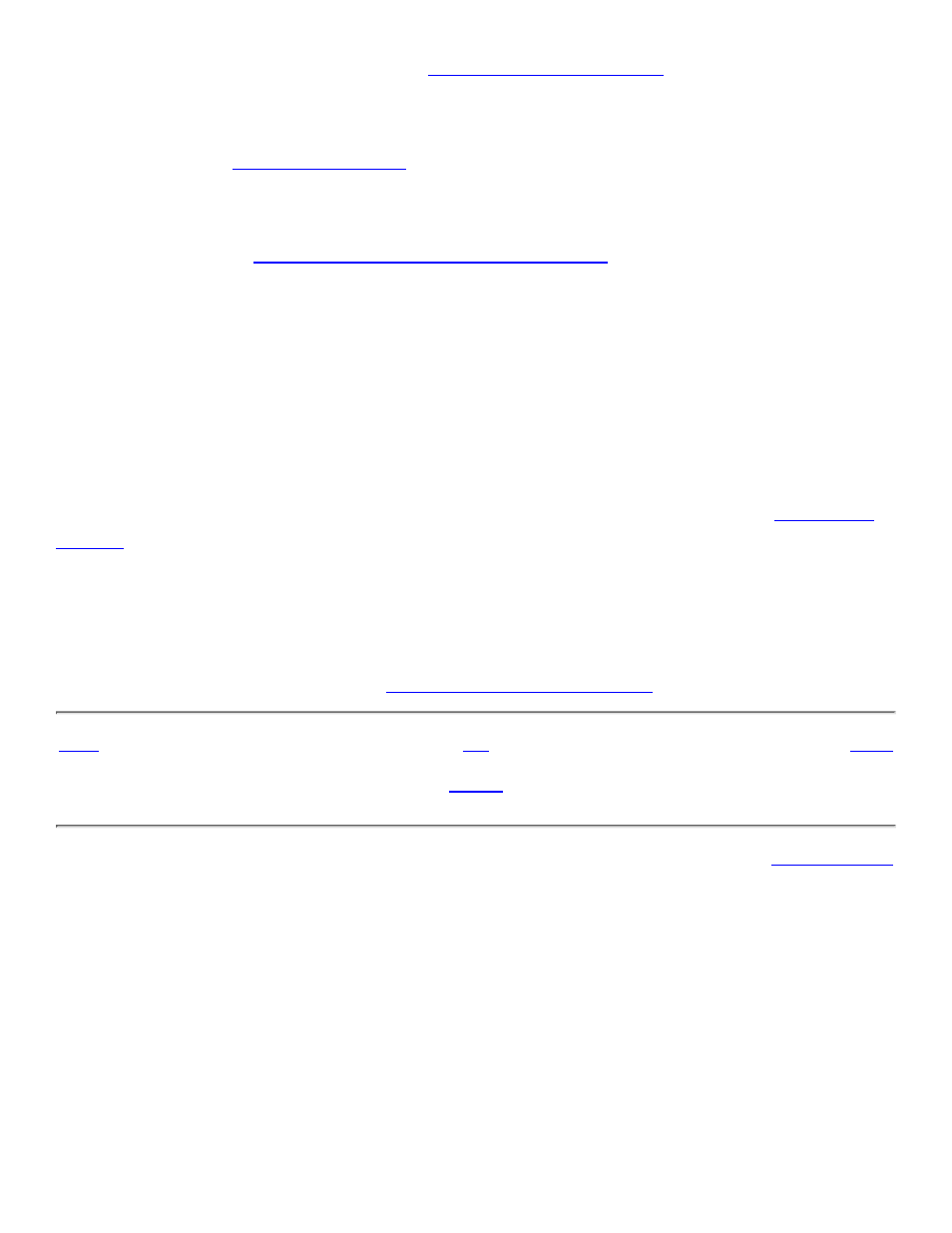
Checking for incident reports in the
. The OSM Notification
Director generates problem incident reports when critical changes occur to a resource on
the system.
●
for events. The OSM Event Viewer displays events
from EMS-formatted log files such as $0 and $ZLOG.
●
Checking the internal X and Y fabrics to examine the systems connections between its
groups. Use the
Group Connectivity ServerNet Path Test
action for the Internal
ServerNet Fabric resource.
●
Checking for status messages or error messages that occur during your OSM service
connection. These messages are logged in the Microsoft Windows Event Viewer Log.
●
Performing Actions on a System
With System selected in the tree pane drop-down list, you can access and perform actions on
resources within a system. To perform an action on a system, select System in the tree pane and
then navigate to the system resource on which you want to perform an action. See
.
Updating Firmware
You can update firmware for many resources, including the service processor, selected
resources, and the cluster switch. See
Chapter 9. Viewing Summary
Reports
Chapter 11. System Resources
527274-018
