Attributes – HP NonStop G-Series User Manual
Page 185
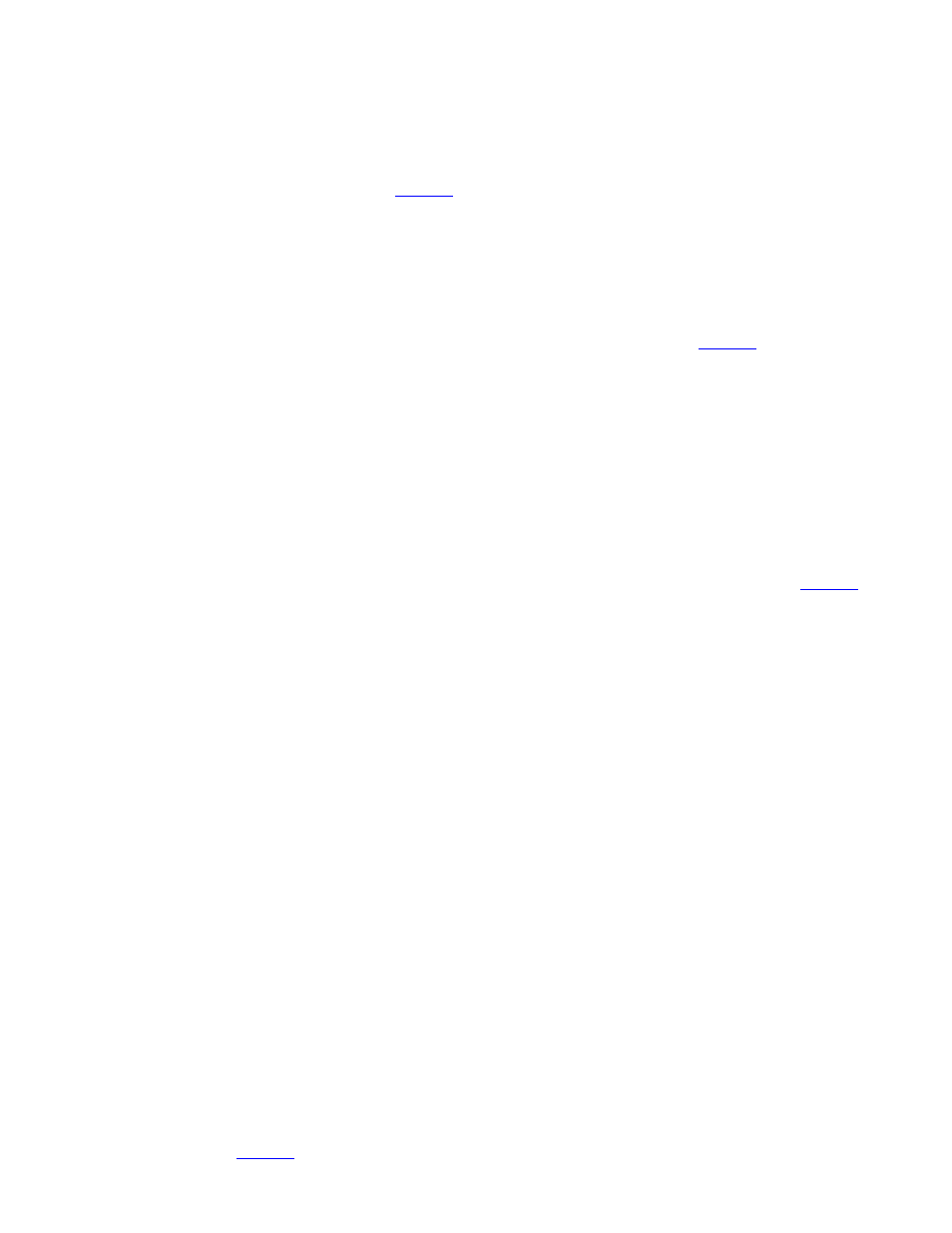
Attributes
SP
Service State
Displayed in the Attributes tab and Attributes dialog box only if the value is
something other than OK.
Logical
Time of Last Reset
The date and time that the service processor was last reset.
Stored Topology
The maximum processor configuration for the service processor that is set
the next time the system or enclosure is powered on.
Master SP
Indicates whether this service processor is the master service processor on
the system:
True: This is the master service processor.
False: This is not the master service processor.
Running Image Source
Indicates whether the SP firmware was loaded from its own (local), the
peer's, or the backup flash memory.
IP Address
The IP address of the service processor.
Current Topology
The maximum processor configuration for the service processor.
Device State
The state of the service processor:
Active (Primary): This is the master service processor and is available.
Active (Secondary): This is the not master service processor, but it is
available.
Firmware Update Mode: An SP firmware update is in progress.
In Test: Temporary state during power-on self-test.
Initializing: Temporary state during startup.
SP Stopped Responding to Peer:
Fabric Side
This attribute is displayed only within the Multi-Resource Actions dialog
box, to indicate whether the SP is on the X or Y ServerNet fabric.
SP Firmware
Version
The VPROC of the firmware currently loaded on the service processor.
Default File Name
The name of the file to be used for the service processor firmware update.
(SPCODE9)
Default File Version The version of the firmware to be used for a firmware update .
Compare State
The differences, if any, between the current and default firmware versions.
