Actions, Servernet local node, Servernet cluster state – HP NonStop G-Series User Manual
Page 243: Switch sanman process pair, Switch snetmon process pair, Update topology, Action of the
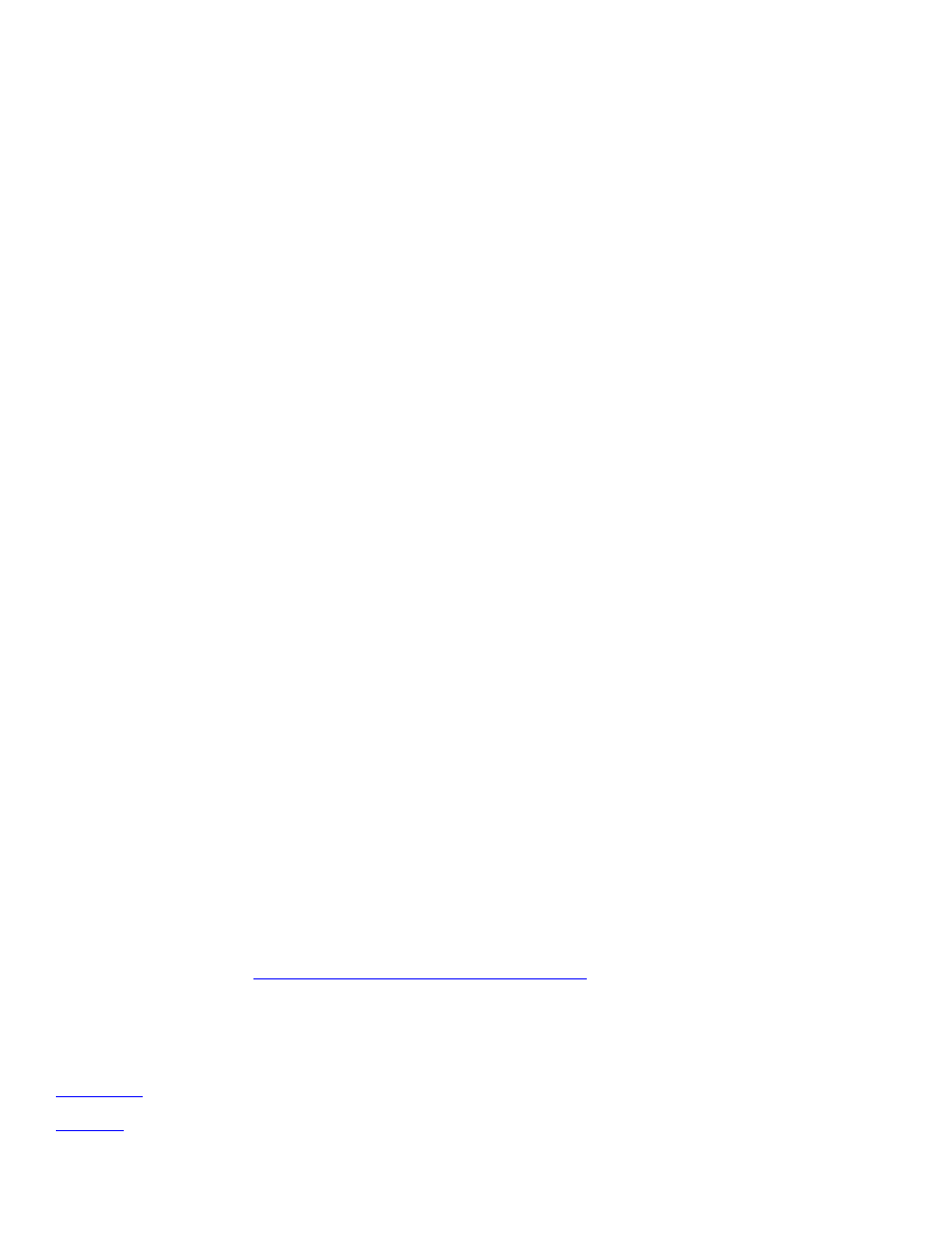
Actions
Rediscover
Causes OSM to refresh and reanalyze the object and all subcomponents. Refresh refers to OSM
updating the attribute values displayed in the OSM Service Connection interface. Reanalyze
refers to the running of OSM incident analysis, which checks EMS event messages and creates
alarms in OSM if certain conditions exist.
Reset ServerNet Statistics
Resets the ServerNet statistical counters to zero for all processors in the system. You can use
this action before performing a specific system activity and then use the Generate ServerNet
Statistics action to get statistics on that system activity.
SCF Equivalent: SCF START SUBSYS $ZZSCL
Set ServerNet Cluster State
Starts or stops the ServerNet Cluster subsystem on the local node.
Parameter: ServerNet Cluster State can be set to Stopped or Started.
Switch SANMAN Process Pair
Switches the SANMAN process from the primary processor to the backup processor.
SCF Equivalent: SCF PRIMARY $ZZSMN
Switch SNETMON Process Pair
Switches the SNETMON process from the primary processor to the backup processor.
SCF Equivalent: SCF PRIMARY $ZZSCL
Update Topology
Launches an interactive action that guides you in updating the network topology of a ServerNet
cluster. You are prompted to temporarily disable dial-out alarms during the update process. For
more information, see
Updating ServerNet Cluster Topology
ServerNet Local Node
This object represents the system within a ServerNet cluster to which you are currently logged
