Power supply – HP NonStop G-Series User Manual
Page 166
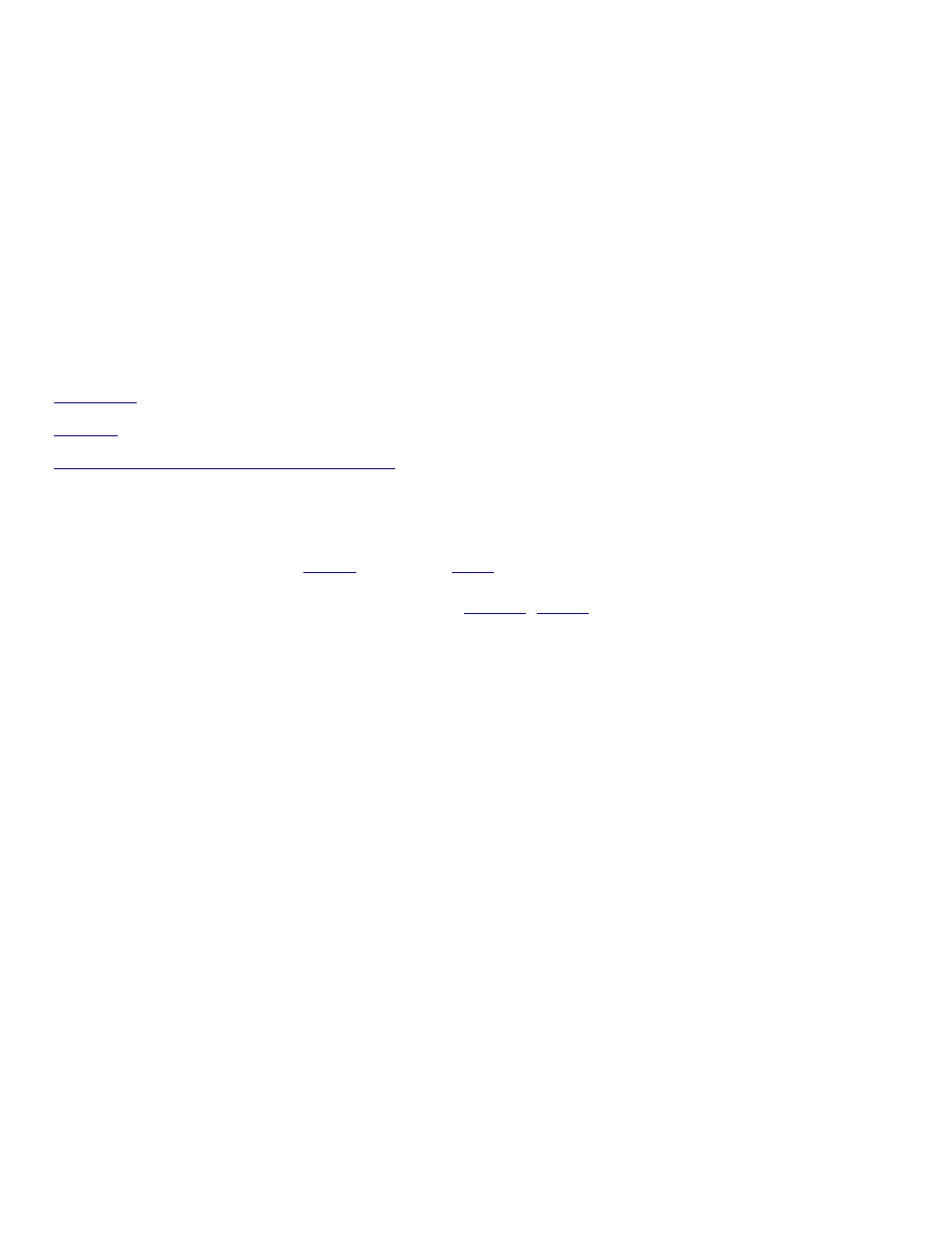
Prompts the storage subsystem manager process ($ZZSTO) to initialize the storage ASIC in the
CRU. If initialization fails, an alarm is generated.
This action is triggered automatically when a new CRU is inserted while OSM is running or when an
SCF STATUS ADAPTER command is issued. If a CRU is inserted while OSM is not running,
perform this action after logging on to the OSM Service Connection.
Test Verify
Performs some basic tests on the CRU. You can perform this action when the CRU is online.
Power Supply
Replacement Guidelines and Precautions
The power supply converts standard AC line voltage and distributes DC power to all components in
its power domain. The power supply is:
●
A separate CRU for enclosures containing
,
, or PMF CRUs in NonStop S7400
or later servers
●
In Telco systems, the power supply units displayed in slots 31 and 32 of the OSM GUI
represent up to 4 Telco Isolating Converters (TICs) in positions A1, A2, B1, and B2. For
information on installing or replacing power components in a Telco system, see the NonStop
S-Series Central Office Server Installation and Service Guide.
●
Location in OSM Tree:
Component: System > Group > Module > CRU > Power Supply
CRU: System > Group > Module > Power Supply
Slot Location:
Component: Power supplies are located within NonStop S7000 PMF CRUs and within IOMF CRUs
in slots 50 and 55 of the enclosure (service side).
CRU: Power supply CRUs are located in slots 31 and 32 of enclosures containing IOMF2, PMF2,
and PMF (NonStop S7400 or later) CRUs.
Example: Power Supply (1.1.31)
