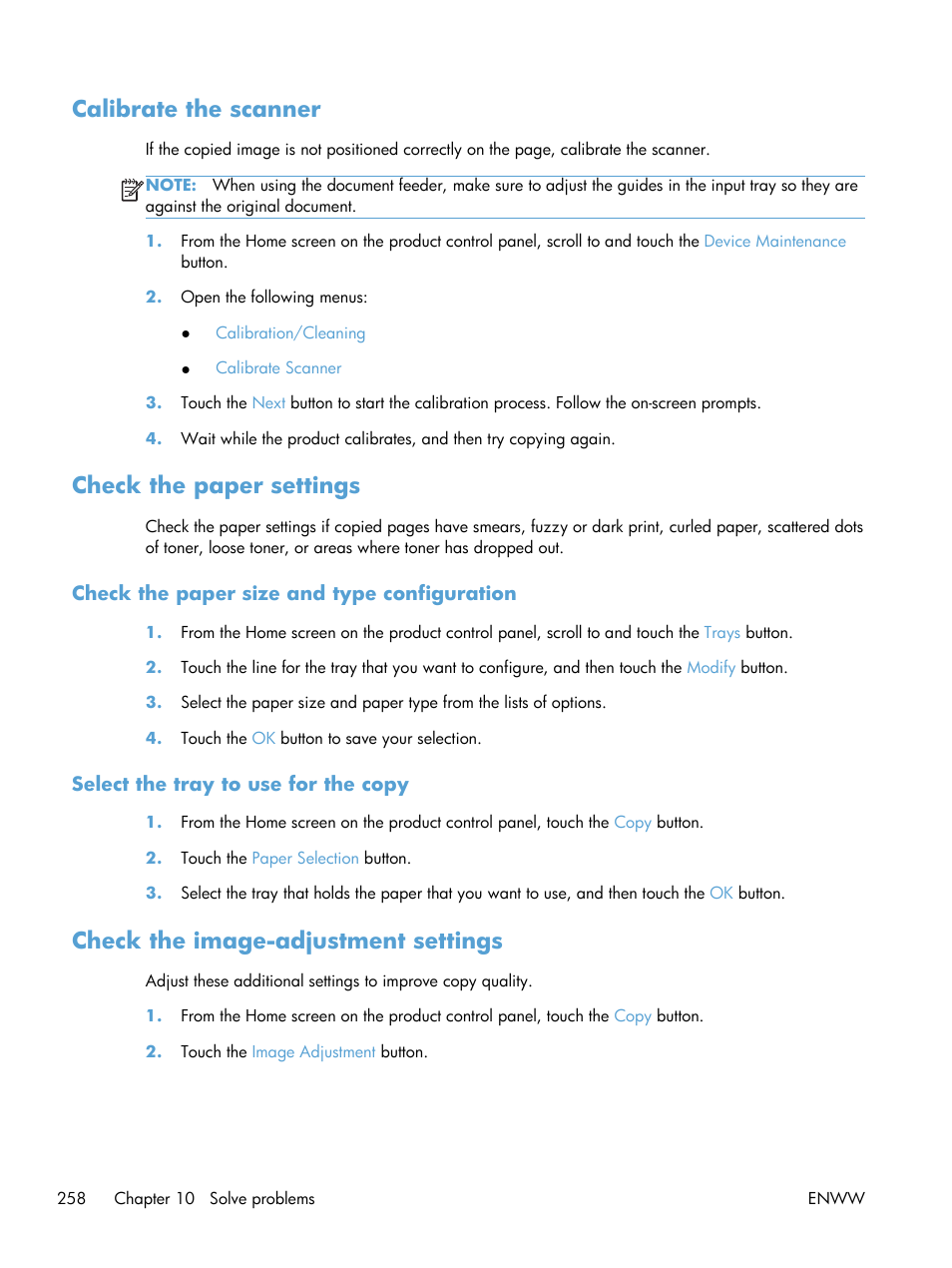Calibrate the scanner, Check the paper settings, Check the paper size and type configuration – HP LaserJet Enterprise MFP M725 series User Manual
Page 272: Select the tray to use for the copy, Check the image-adjustment settings, Calibrate the scanner check the paper settings
This manual is related to the following products: