HP OneView for Microsoft System Center User Manual
Page 36
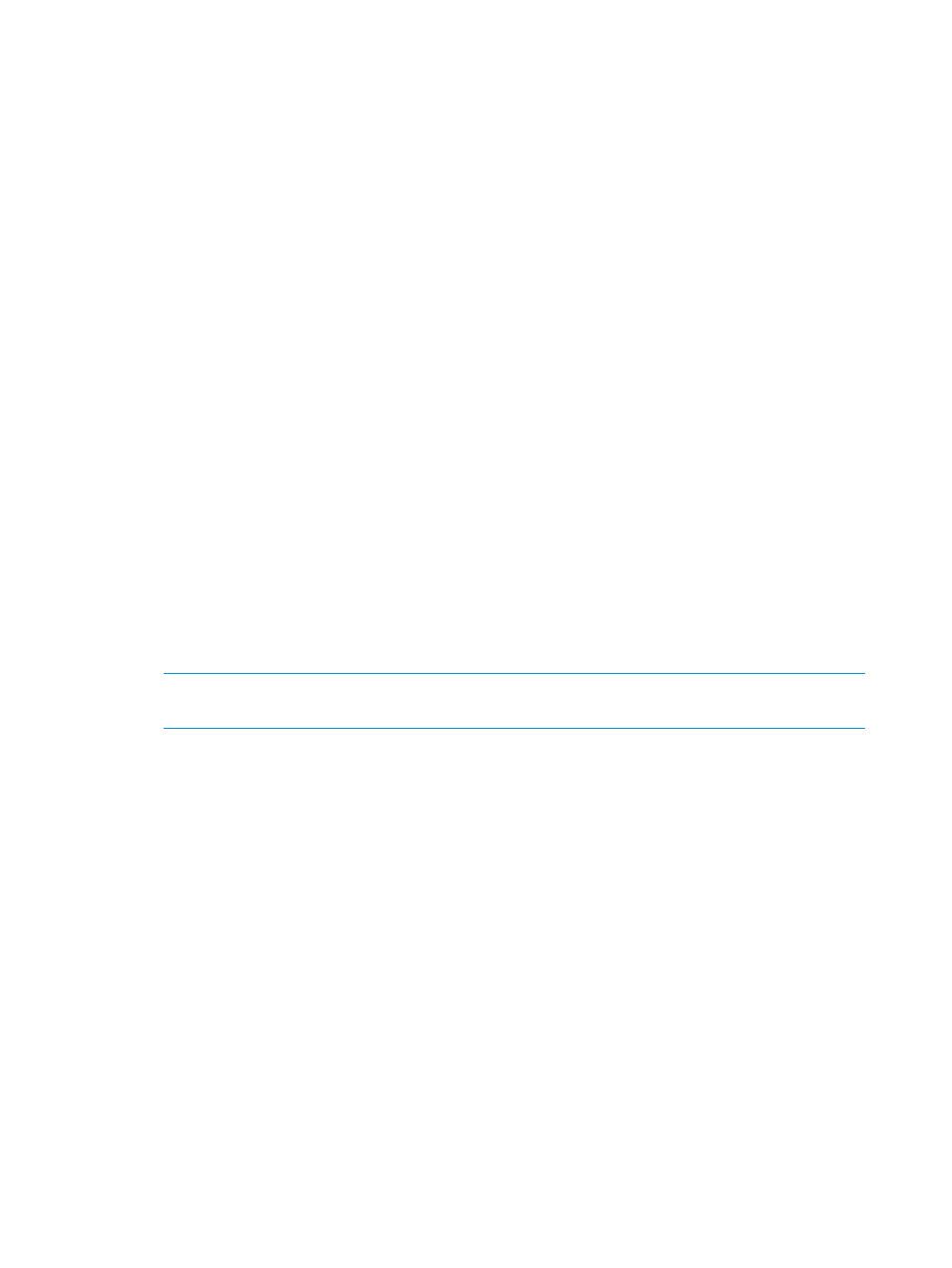
The following views are added on the SCOM console after successful installation of the management
pack:
•
HP Systems
1
This is the root folder that includes all views related to HP-monitored servers. All other folders
in this list are in the HP Systems folder.
•
Active Alerts
This view displays all active alerts generated by collection classes for all HP systems and
devices.
•
Group Diagram
2
This view displays the Group Diagram view starting with the HP Systems group.
•
Group State
This view displays the State view by groups.
•
Health Collection State
This view displays the State view by collection classes.
•
HP Management Servers
This view displays the State view of HP management server software such as the HP Device
Monitor Service and also HP management server software such as HP Enclosure Monitor
Service.
3
•
HP Systems Insight Manager
4
This view displays the State view of the HP Systems Insight Manager.
•
Task Status
This view displays the task results. Only remote tasks appear.
NOTE:
Integrated Management Log tasks are available with ProLiant Server Management
Packs. These task statuses display on the Task Status view.
•
Windows Computers
5
This view displays all HP-monitored computers running supported versions of Windows
operating system software.
•
Windows Server State
6
This view displays server state information for all HP-monitored servers running supported
versions of Windows operating system software.
•
HP Agentless Servers
7
This folder contains views specific to Agentless servers.
•
HP BladeSystem Enclosures
7
This folder contains views specific to BladeSystem Enclosures.
1. In SCOM environments running 1.xx versions of this management pack, the name of this folder and group is HP
Systems
.
2. In SCOM environments running 1.xx versions of this management pack, this view is named Group Diagram.
3. In SCOM environments running 1.xx versions of this management pack, this view displays the state view of HP Systems
Insight Manage and also HP management server software such as HP Enclosure Monitor Servicer.
4. In SCOM environments running 1.xx versions of this management pack, this view does not exist.
5. In SCOM environments running 1.xx versions of this management pack, the name of this view is Computers.
6. In SCOM environments running 1.xx versions of this management pack, the name of this view is Server State.
7. This folder is displayed only when the corresponding HP Management Pack is installed.
36
More about the HP ProLiant Server Management Pack
