Launching the hp systems insight manager task, Launching the hp system management homepage task – HP OneView for Microsoft System Center User Manual
Page 13
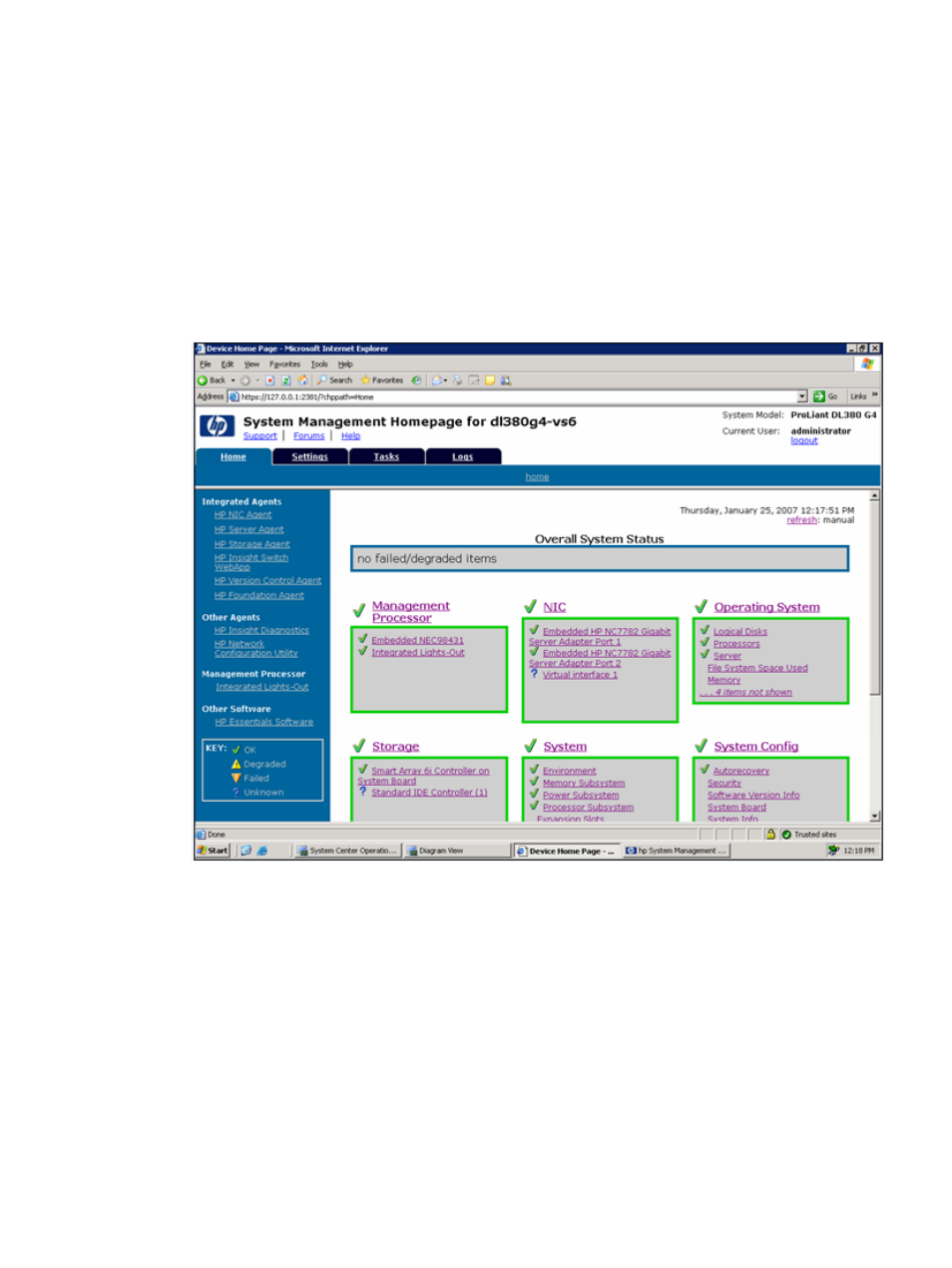
•
Launching the HP ProLiant Integrated Management Log tasks
•
Launching the HP Integrated Lights-Out task
Launching the HP System Management Homepage task
The HP System Management Homepage (SMH) provides a consolidated view of system hardware
health, configuration, performance, and status information for individual HP servers. The HP ProLiant
Server Management Pack includes a task to launch the HP SMH for an individual computer. This
task is associated as a console task to launch for any HP ProLiant server.
To launch the SMH task:
1.
Select an HP ProLiant server.
2.
Click HP System Management Homepage.
Launching the HP Systems Insight Manager task
The discovered HP Systems Insight Manager (SIM) servers are displayed in one of these views:
•
The HP Systems Insight Manager view in SCOM environments running 2.x versions of this
management pack.
•
The HP Management Servers view in SCOM environments running 1.xx versions of this
management pack.
Select HP SIM in the main pane. The HP SIM task is available in the Actions pane.
Using HP ProLiant servers predefined tasks
13
- Scripting Toolkit for Linux (68 pages)
- Scripting Toolkit for Windows 9.50 (62 pages)
- Scripting Toolkit for Windows 9.60 (62 pages)
- Storage Area Manager (13 pages)
- Core HP-UX (5 pages)
- Matrix Operating Environment Software (77 pages)
- Insight Management-Software (148 pages)
- Matrix Operating Environment Software (80 pages)
- Insight Management-Software (128 pages)
- Matrix Operating Environment Software (132 pages)
- Matrix Operating Environment Software (74 pages)
- Matrix Operating Environment Software (76 pages)
- Matrix Operating Environment Software (233 pages)
- Matrix Operating Environment Software (61 pages)
- Matrix Operating Environment Software (232 pages)
- Matrix Operating Environment Software (70 pages)
- Matrix Operating Environment Software (120 pages)
- Matrix Operating Environment Software (36 pages)
- Matrix Operating Environment Software (192 pages)
- Matrix Operating Environment Software (99 pages)
- Matrix Operating Environment Software (198 pages)
- Matrix Operating Environment Software (66 pages)
- Matrix Operating Environment Software (95 pages)
- Matrix Operating Environment Software (152 pages)
- Matrix Operating Environment Software (264 pages)
- Matrix Operating Environment Software (138 pages)
- Matrix Operating Environment Software (137 pages)
- Matrix Operating Environment Software (97 pages)
- Matrix Operating Environment Software (33 pages)
- Matrix Operating Environment Software (142 pages)
- Matrix Operating Environment Software (189 pages)
- Matrix Operating Environment Software (58 pages)
- Matrix Operating Environment Software (68 pages)
- Matrix Operating Environment Software (79 pages)
- Matrix Operating Environment Software (223 pages)
- Matrix Operating Environment Software (136 pages)
- Matrix Operating Environment Software (34 pages)
- Matrix Operating Environment Software (63 pages)
- Matrix Operating Environment Software (67 pages)
- Matrix Operating Environment Software (128 pages)
- Matrix Operating Environment Software (104 pages)
- Matrix Operating Environment Software (75 pages)
- Matrix Operating Environment Software (245 pages)
- Matrix Operating Environment Software (209 pages)
- Matrix Operating Environment Software (71 pages)
