HP OneView for Microsoft System Center User Manual
Page 91
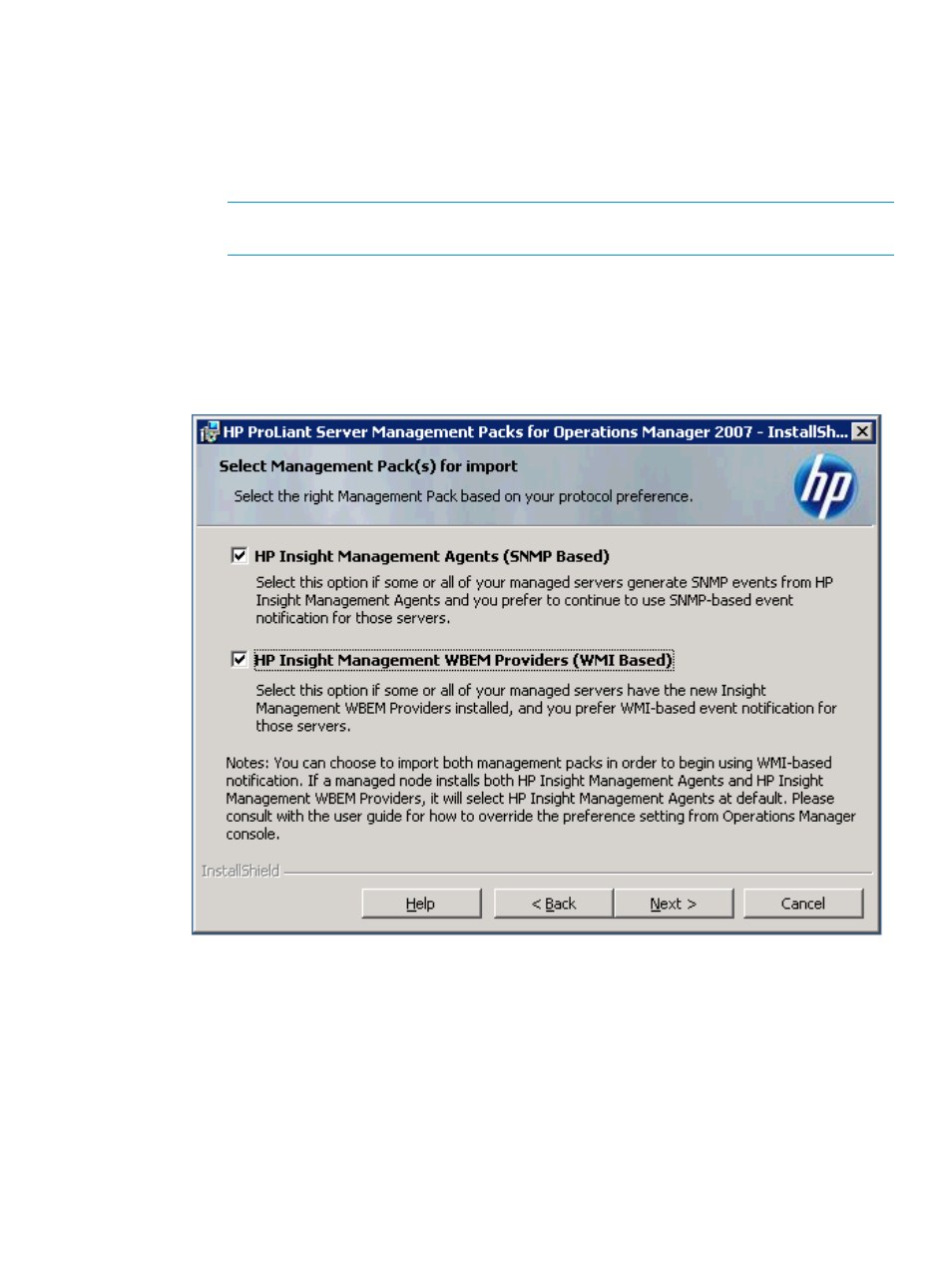
The Setup Type screen is displayed.
11.
Select the setup type from the following options, and click Next.
•
Complete–Select this setup type to install necessary features onto the Operations Manager
environment.
•
Custom–Select this setup type to select the features to install the features in a console-only
environment.
NOTE:
The Custom Data Manager, which is installed with the Console Tools, must be
installed on all remote consoles.
The Custom Setup screen is displayed.
12.
Select one or both of these items from the menu, and click Next:
•
Management Packs
•
Console Task Tools
13.
Select the management packs to be imported into Operations Manager.
The Ready to Install the Program screen is displayed.
14.
Click Install. The installer installs the management packs and then imports the management
packs into Operations Manager.
The installation progress screen appears.
When installation is complete, the InstallShield Wizard Completed screen is displayed and
the installer automatically imports the management pack to the Operations Manager server.
15.
Click Finish.
When installation is complete, the installer imports the management pack to the server.
The results can be viewed using the Management Packs view in the SCOM console. Import logging
data is also available in the ProLiantImportMPs.log file.
91
