Types of supported devices, Shared storage enclosures – HP 3Gb SAS Switch for HP BladeSystem c-Class User Manual
Page 8
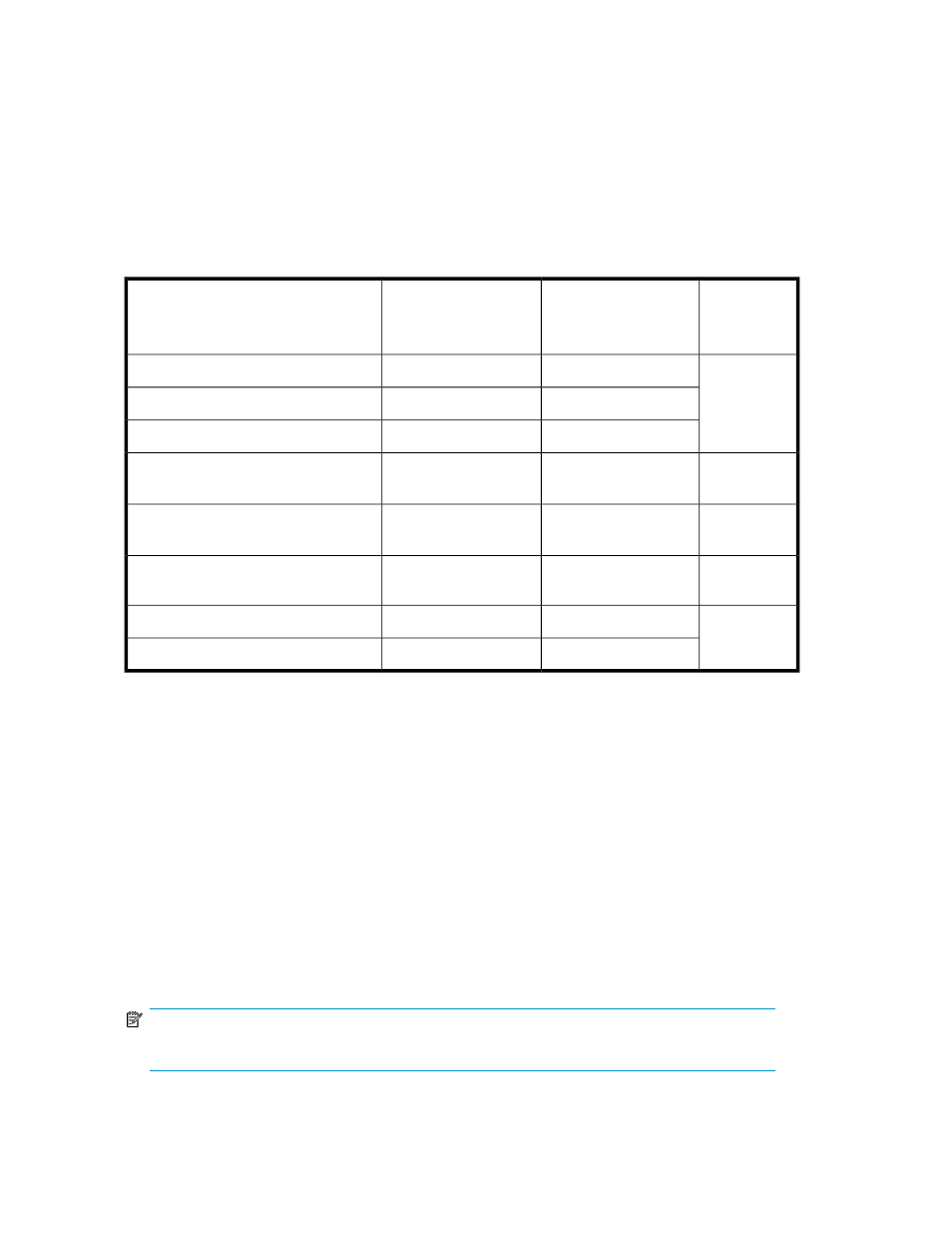
Types of supported devices
The 3Gb SAS BL Switch supports the following types of devices:
As shown in the following table, configuration (zoning) procedures are the same for shared SAS
storage enclosures and tape devices, but differ for zoned SAS storage enclosures:
Zoning type
Quantity in
nl
dual-domain
nl
environments
Quantity in
nl
single-domain
nl
environments
Component
16/32
16/32
Servers
2/4
1/2
3Gb SAS BL Switches
1
1
P700m SAS mezzanine cards per server
Switch port
2
1
MSA2000sa controllers
nl
(Shared SAS storage enclosures)
Drive bay
2 per drawer, 4 per
nl
enclosure
1 per drawer, 2 per
nl
enclosure
MDS600 I/O modules
nl
(Zoned SAS storage enclosures)
Switch port
2 drives per switch
2 drives per switch
1/8 G2 Tape Autoloaders and MSL SAS
Tape Libraries (Tape devices)
included
—
Dual-port SAS disk drives
—
included
Single-port SATA disk drives
For information about cabling and configuring the switch and any attached devices, see
Shared storage enclosures
When shared storage enclosures are attached to the switch:
•
The storage enclosure includes an embedded RAID array controller, which is used to configure
the logical storage units (LUNs). An example of a shared SAS storage enclosure is the MSA2000sa.
•
The BladeSystem server blade must have a RAID array controller installed, which communicates
with the RAID array controller in the storage enclosure, but it is not used for its RAID configuration
capabilities.
•
The switch is configured using switch-port zone groups. The entire storage enclosure connected
to that switch port is visible to all server bays granted access to the zone group that includes that
switch port.
NOTE:
Unused switch ports can be included in a zone group, to help plan for future growth.
Introduction
8
