3 installation procedures, Planning the configuration, Selecting the interconnect bay – HP 3Gb SAS Switch for HP BladeSystem c-Class User Manual
Page 13: 13 selecting the interconnect bay
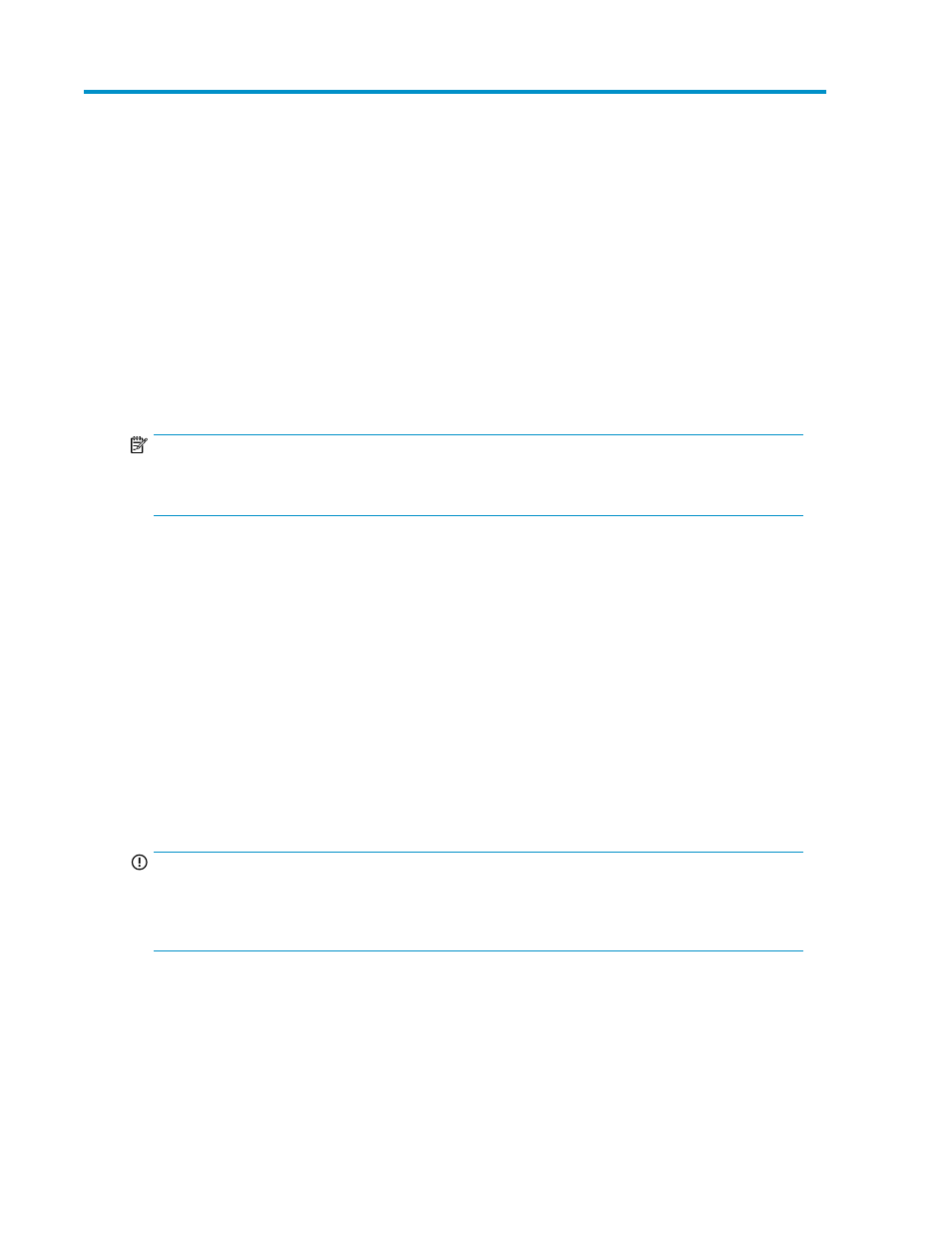
3 Installation procedures
3Gb SAS BL Switch installation procedures include the following steps:
• Selecting the interconnect bay
• Confirming the firmware version
NOTE:
Most of these steps are also detailed in the
HP StorageWorks 3Gb SAS BL Installation instructions
that are shipped with the switch.
Planning the configuration
Before installing the switch, create a plan for allocating storage to each server and determine which
servers will have access to which zone groups. After installing the switch, configure the switch and
the storage enclosures per the plan (“
Selecting the interconnect bay
Each HP BladeSystem c3000 and c7000 interconnect bay maps to servers via the slot in which the
mezzanine cards are installed in the server blades. When selecting interconnect bays for switches,
make sure that the selected bays map to the desired server blades. For information about mappings,
see the user documents for your BladeSystem c-Class enclosure model. For information about supported
mezzanines, see the 3Gb SAS Switch QuickSpecs.
IMPORTANT:
This switch is supported for use in both single- and dual-domain environments. When used in
dual-domain environments, the two switches must be installed in the same row of the BladeSystem
c-Class enclosure.
3Gb SAS BL Switch User Guide
13
