Accessing the switch – HP 3Gb SAS Switch for HP BladeSystem c-Class User Manual
Page 15
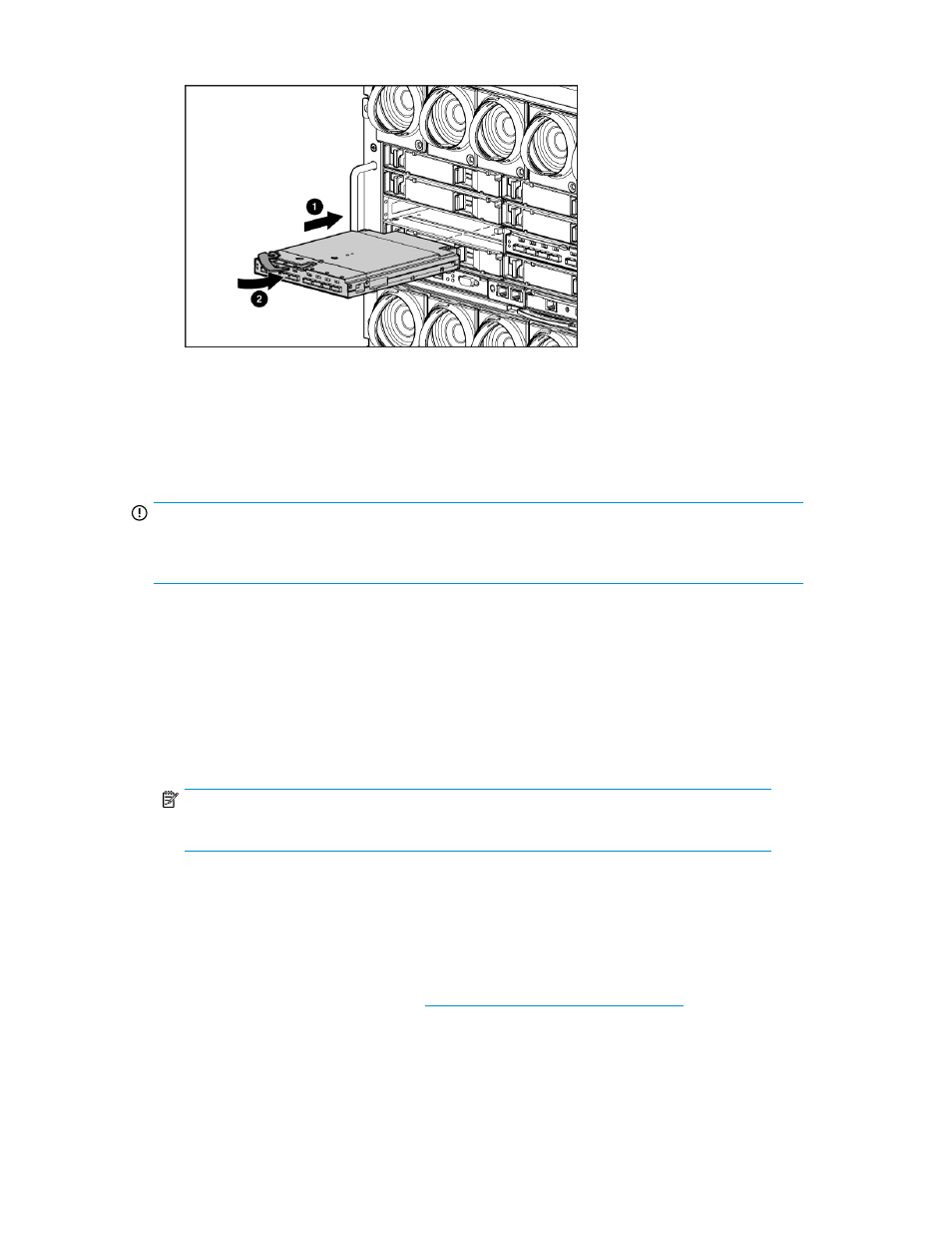
3.
Install the switch in the open interconnect bay.
When installed in an operational enclosure, the switch automatically powers up and performs a
series of Power On Self Tests.
A successful installation is indicated by a green Health LED (
on page 11). If the Health
LED is amber or there is no power to the switch, see the "Troubleshooting" section of the HP
BladeSystem c-Class enclosure setup and installation guide.
IMPORTANT:
Do not connect SAS cables to external storage enclosures until you have accessed the switch and
confirmed that the desired firmware version is installed on the switch (
Accessing the switch
The switch is configured and managed through the Onboard Administrator (OA) and Virtual SAS
Manager (VSM) applications.
To access VSM:
1.
Access OA.
NOTE:
The minimum OA version offering support for the 3Gb SAS BL Switch is 2.40.
2.
In the OA Systems and Devices tree, expand the Interconnect Bays, and select the 3Gb SAS BL
Switch.
3.
After selecting the SAS switch to manage, click Management Console and wait a few moments
for the VSM application to open.
For more information, see the HP Virtual SAS Manager user guide, available on the 3Gb SAS BL
Switch page of the HP Manuals website
.
3Gb SAS BL Switch User Guide
15
