Cabling examples – HP 3Gb SAS Switch for HP BladeSystem c-Class User Manual
Page 18
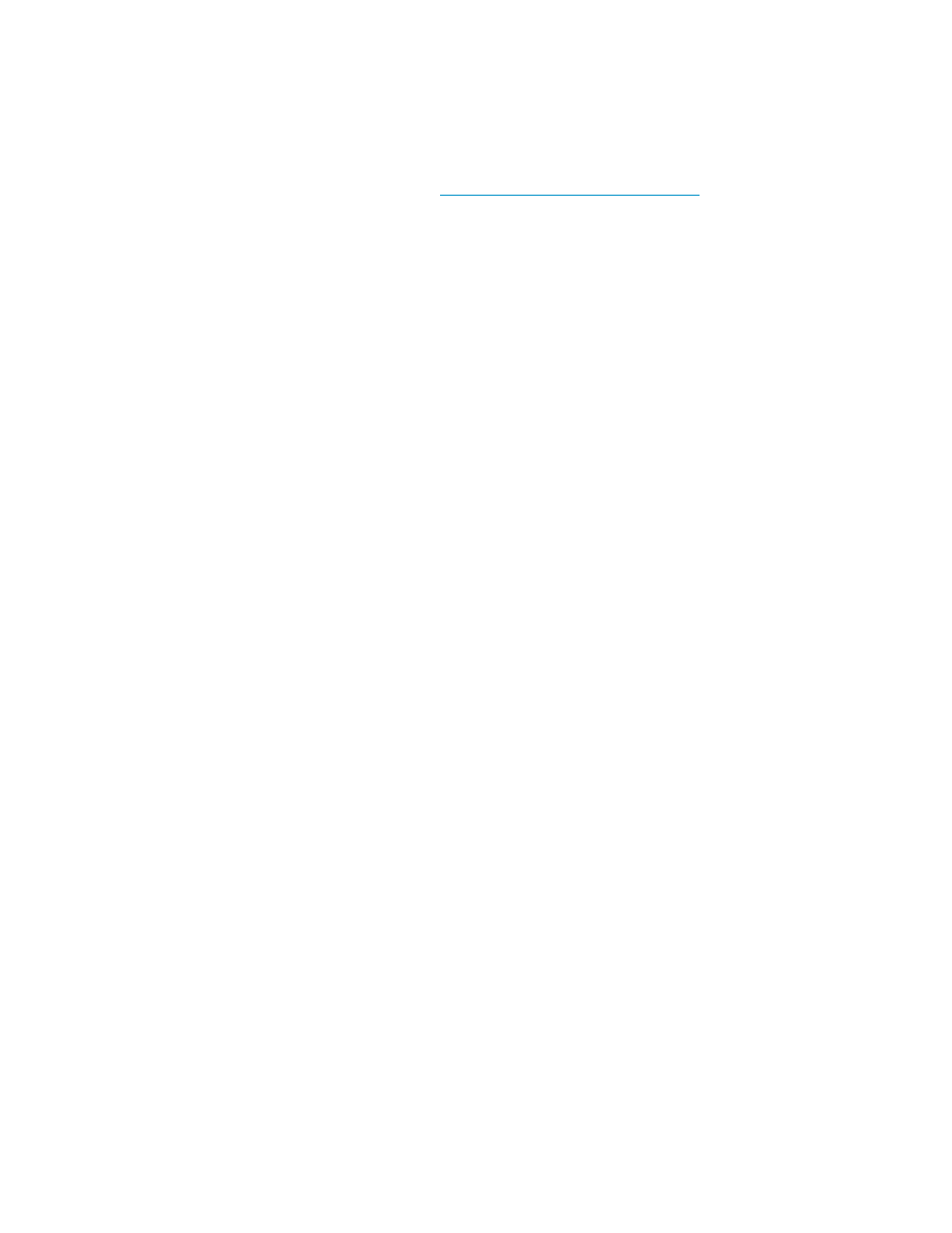
Cabling examples
Examples in this section illustrate just a few of the possible configurations using 3Gb SAS BL Switches.
For a wide variety of example configurations using 3Gb SAS BL Switches, see the HP Direct-Connect
External SAS Storage for HP BladeSystem Solutions Deployment Guide, available on the BladeSystem
Interconnects page of the HP Manuals website
The following standards are maintained in the example configurations:
•
All examples show a BladeSystem c7000 enclosure, with the switches installed in interconnect
bays 5 and 6 of the enclosure.
•
The focus of these examples is on basic cabling requirements from the 3Gb SAS BL Switch to one
external storage enclosure. Connections to additional enclosures follow the same pattern as to the
first enclosure.
•
Examples of connecting to shared storage and zoned storage enclosures are included.
• For shared storage, the MSA2012sa is shown.
• For zoned storage, the MDS600 is shown.
•
Most examples are of high-availability configurations, with multiple paths (cables) to the storage
enclosures.
• Standard cabling provides two paths.
• Optimal and wide-port cabling provide four paths.
The additional paths in optimal and wide-port cabling configurations provide additional availab-
ility and offer enhanced performance.
The following example configurations are provided:
• Shared storage—single controller, standard cabling
• Shared storage—dual controller, standard cabling
• Shared storage—dual controller, optimal cabling
• Zoned storage—single domain, standard cabling
• Zoned storage—dual domain, standard cabling
• Zoned storage—dual domain, wide-port cabling
Installation procedures
18
