Reconfiguring the cms host and ip attributes, Dependencies – HP Systems Insight Manager User Manual
Page 94
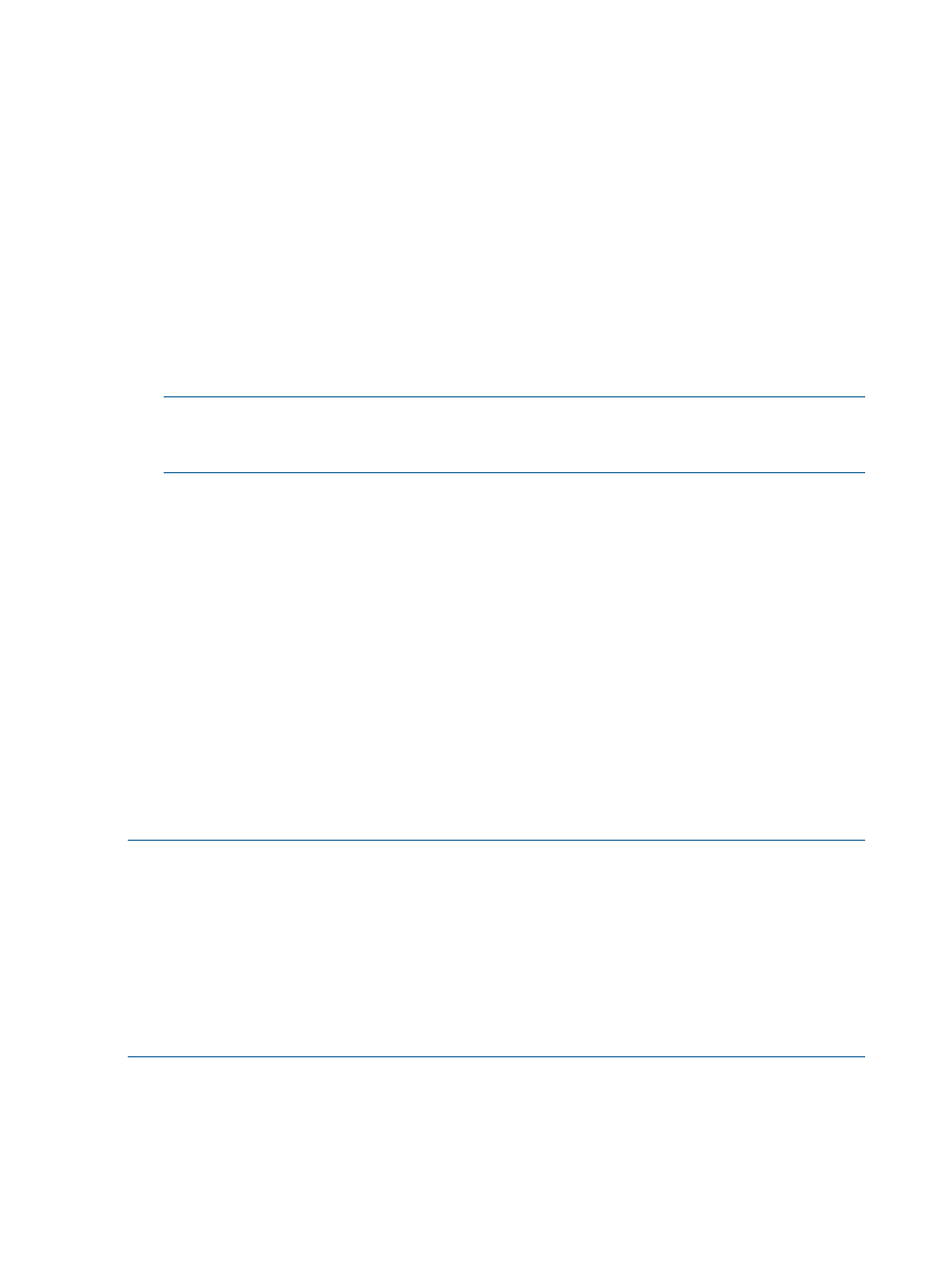
3.
Open the Windows command prompt and navigate to ..\Program Files\HP\
Operations Orchestration\Central\tools
.
4.
Execute change-db-props.bat to change the Operations Orchestration database password.
Enter the following and press Enter:
C:\Program Files\HP\Operations
Orchestration\Central\tools>change-db-props.bat
password>
The command, change-db-props must be executed passing only the user name and not
domain, even if this is a domain account.
5.
Restart the RSCentral Windows service.
The RSCentral service must be updated to use the user and password for changed account
(not the local account). Service must run with credentials that has access to the database.
6.
Open Operations Orchestration Central (Web portal) at https://localhost:16443/
PAS/
and log in using the old (unchanged) credentials.
NOTE:
If the Web portal does not open after Step 5, verify that the RSCentral service is
running under the new credentials; if not, update the service logon credential with the new
password and repeat from Step 4.
7.
Select the Administration tab and change the password for the admin user. The new admin
password must match the oo.admin.password specified in Step 1.
Reconfiguring the CMS host and IP attributes
The mxreconfig —m host command enables you to realign the CMS host name and/or IP
address with the operating system after the operating system host name and/or IP address has
changed. For example, this command could be used after renaming the server on which HP SIM
is installed.
The host command does the following:
•
Stops all installed HP SIM and Insight Control services.
•
Updates references to the CMS host name.
•
Updates CMS primary IP address.
•
Creates a new CMS certificate.
•
Starts all installed HP SIM and Insight Control services.
NOTE:
This command is only supported on HP SIM and HP Insight Control. It is not currently
supported on HP Virtual Connect Enterprise Manager or HP Matrix OE.
NOTE:
If the SQL database associated with the CMS is installed locally (on the same server),
and you have changed the host name and/or IP address, you must run mxreconfig -m
sqlredirect
before running mxreconfig -m host -c
Where:
•
-c
Old name of the CMS.
Dependencies
•
HP SIM or HP Insight Control is installed and configured on a Windows operating system
host, using Microsoft SQL.
•
The host name for the operating system was changed using standard Windows configuration
tools.
94
CMS Reconfigure Tool
