Example web launch tool – HP Systems Insight Manager User Manual
Page 85
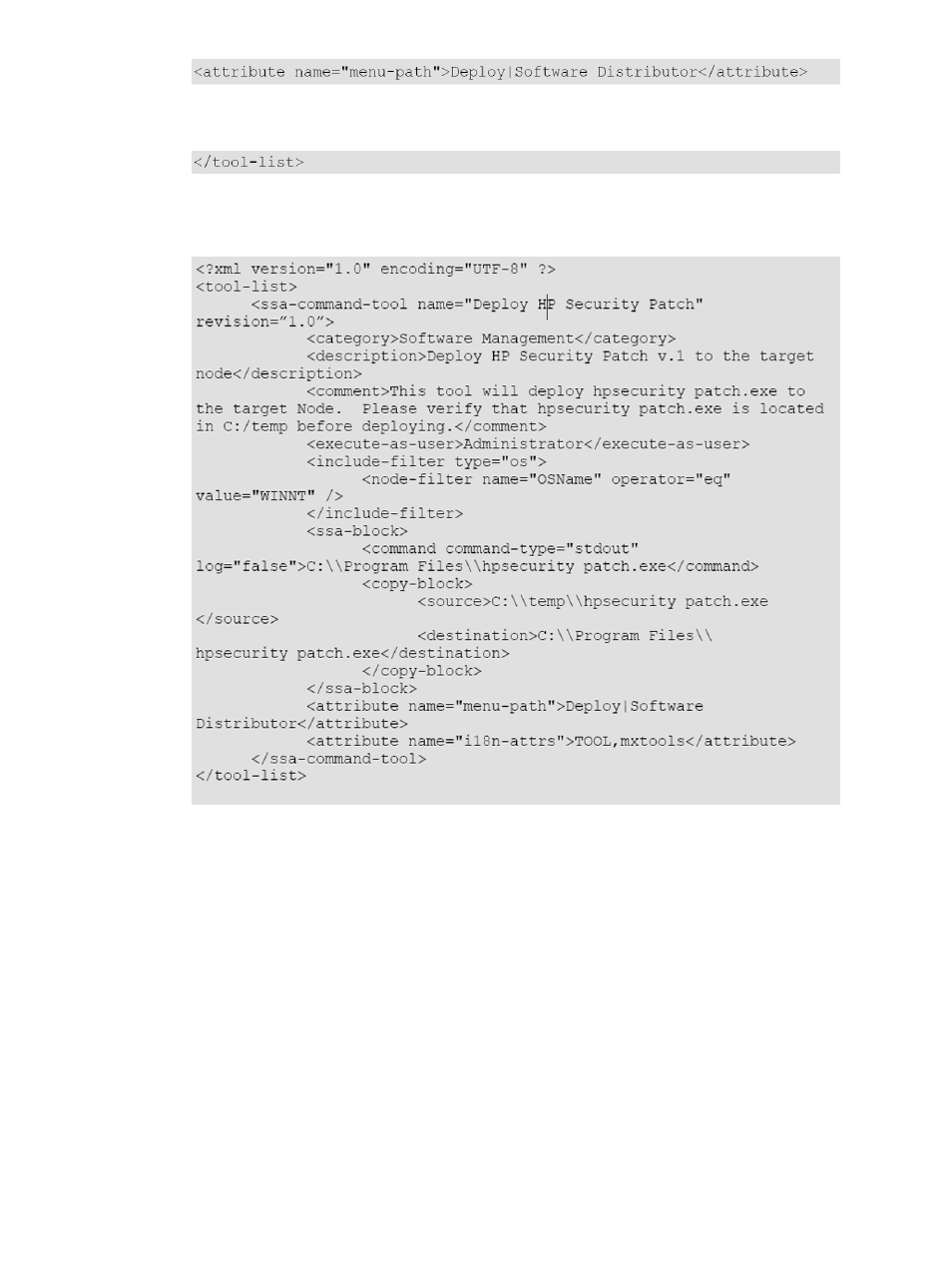
9.
To finish the TDEF, enter the final tool list tag as shown below.
The fully composed TDEF for a SSA copy tool to deploy the HP Security Patch to a managed
node and then execute, should display as follows:
10. Save the file. HP recommends using a file name that indicates its function, in this
case,DeployHPSecurityPatchv.1.xml Make sure that the file name ends with the .XML
extension. Note that file names on Linux and HP-UX operating systems are case-sensitive. The
directory used by HP SIM to store tools is as follows:
•
for HP-UX and Linux systems: /var/opt/mx/tools
•
for Windows systems: C:\Program Files\HP\Systems Insight Manager\tools
11. To add the new tool to HP SIM, perform the procedure described in the section
.
For more information about specific SSA tool attributes, see
“SSA-specific attributes” (page
.
Example Web launch tool
A web launch tool launches an application requiring a URL. The example below launches the
application WebJetAdmin for a device selected within the HP SIM window as long as that device
is a printer. The
where WebJetAdmin is installed. The parameter %n is used to substitute the managed node
Creating custom tools through the HP SIM CLI
85
