Dependencies, Warnings, Changing the cms password – HP Systems Insight Manager User Manual
Page 93: Dependencies warnings changing the cms password
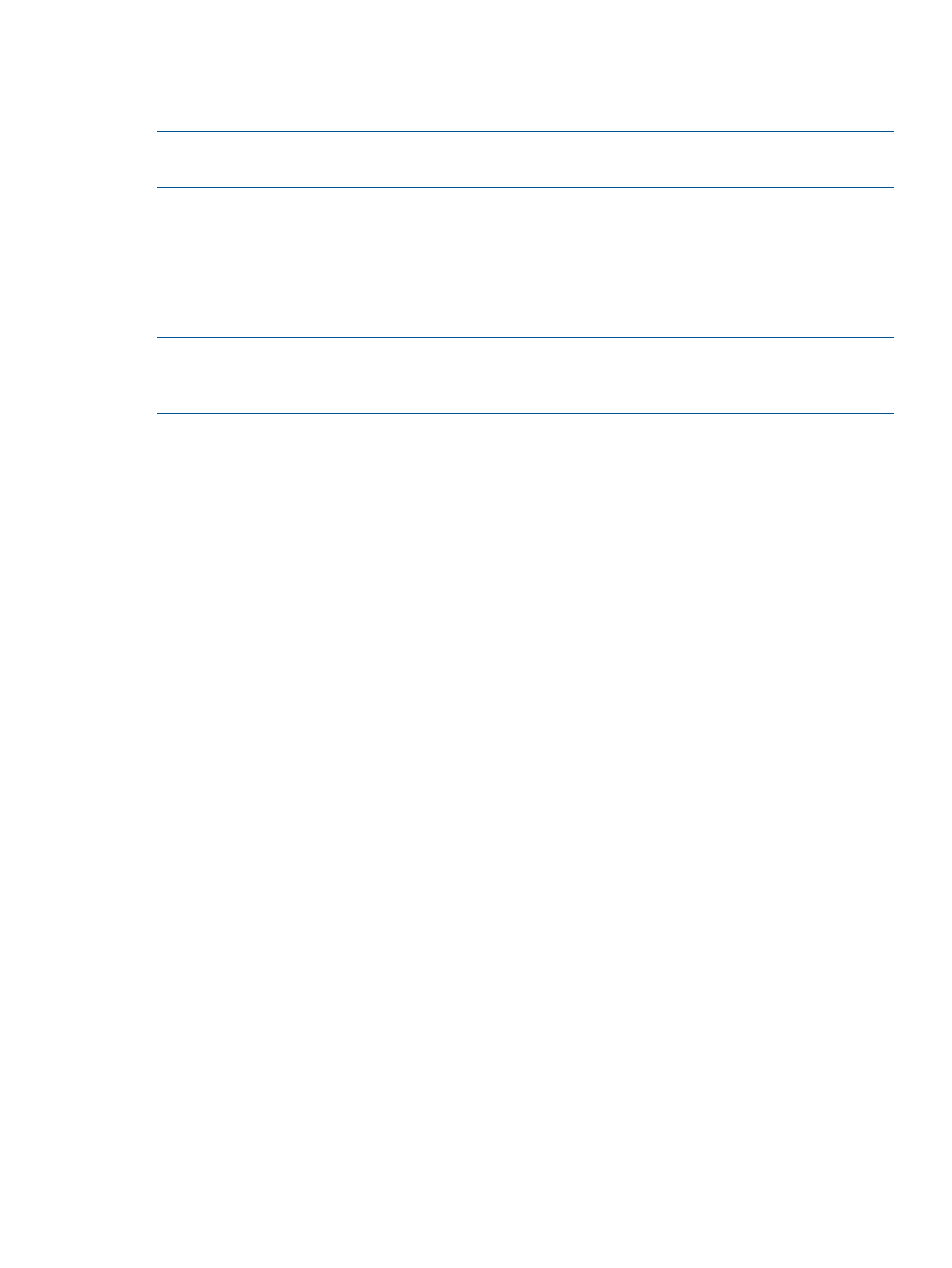
When this command is run, and the new password is typed and confirmed, all services are stopped.
The password entered is then updated on services that are configured to run using the installing
user's credentials. Services running as local system will not be changed.
NOTE:
This command does not work with HP Insight Control server deployment. See the HP
Insight Control Server Deployment User Guide for more information.
Dependencies
•
HP SIM, HP Insight Control, HP Virtual Connect Enterprise Manager, or HP Matrix OE are
installed and configured on a Windows operating system, using Microsoft SQL.
•
The user changed their password in the operating system using standard Windows password
change tools.
NOTE:
If you have HP Insight Control server deployment installed, you must update the credentials
it uses by following the Changing deployment server/solution username or password (after initial
installation) section in the HP Insight Control Server Deployment User Guide.
Warnings
Verify that all jobs related to HP SIM, HP Insight Control, HP Virtual Connect Enterprise Manager,
and HP Matrix OE are complete before running this command. If HP System Management
Homepage is open, close it.
Changing the CMS password
Procedure 18 Changing the CMS password for HP SIM and Insight Control
1.
Open a command prompt on the CMS.
2.
Enter the following and then press Enter:
mxreconfig -m password
3.
Enter the new password (characters are hidden), and then press Enter.
4.
When prompted to confirm the password, enter the new password again, and then press
Enter.
5.
You must authorize the new password with the old password. Enter the old password, and
then press Enter.
6.
The utility stops the HP SIM, HP Insight Control, HP Virtual Connect Enterprise Manager, and
HP Matrix OE services, changes the password, and then restarts the services.
7.
If the CMS is associated with a locally installed SQL database, and the SQL database services
are running with the same user authentication, then update the SQL services login credential
with the new password.
8.
If the associated SQL database is remote, then you must also follow
database credentials” (page 95)
to run the mxreconfig -m dbauth command.
Procedure 19 Changing CMS password for Matrix OE and Operations Orchestration
1.
Execute the following commands from the command prompt:
mxpassword -m -x MxDBUserPassword=
mxpassword -m -x io.db.password=
mxpassword -m -x oo.admin.password=
2.
Update the gwlmdb.properties file by executing the following command from the command
prompt:
vseinitconfig -a
Reconfiguring the CMS password
93
