Biweekly data collection, System identification, Biweekly data collection system identification – HP Systems Insight Manager User Manual
Page 193: Single sign on and ste support on a managed system, Product name of the system, Operating system name and version, Web agents running on the system, Storage proxies and related storage systems, Wake-on-lan information
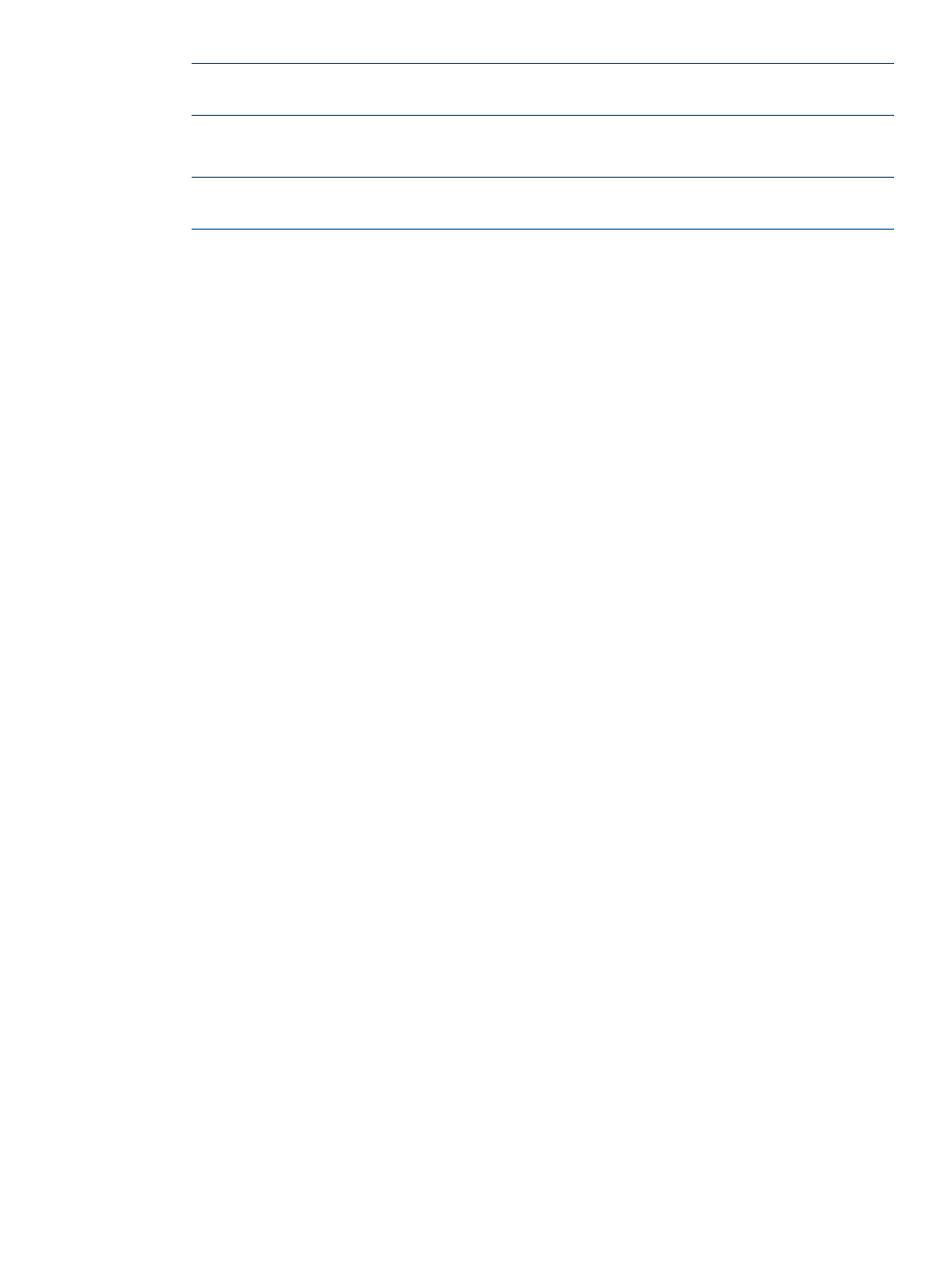
If you discover more than 500 systems, HP suggests you change the interval to
something greater than 10 minutes (for example, 15 minutes for every 1,000 systems).
•
If you discover more than 500 systems, HP suggests you change the interval to
something greater than 5 minutes (for example, 10 minutes for every 1,000 systems).
•
•
•
•
•
•
•
Biweekly Data Collection
Use this task to collect data. This task runs on all systems in the Data Collection List collection. The
default schedule sets the task to run every other Saturday at noon.
System Identification
Use this task to gather information about systems such as networking systems. By default, this task
runs once a day. The information is identified and stored in the database.
•
Single Sign On and STE support on a managed system
•
Type of management protocol on the system (HTTP, SNMP, and WBEM)
•
Type and subtype of system (server, storage, switch, router, and so on)
•
Product name of the system
•
Operating system name and version
•
Web Agents running on the system
•
Web-based software running on the system (for example, printer management software)
•
System associations with management processors (for example, a system and its Remove
Insight board)
•
Storage proxies and related storage systems
•
Wake-on-LAN information
Biweekly Data Collection
193
