HP ProLiant WS460c G6 Workstation-Blade User Manual
Page 78
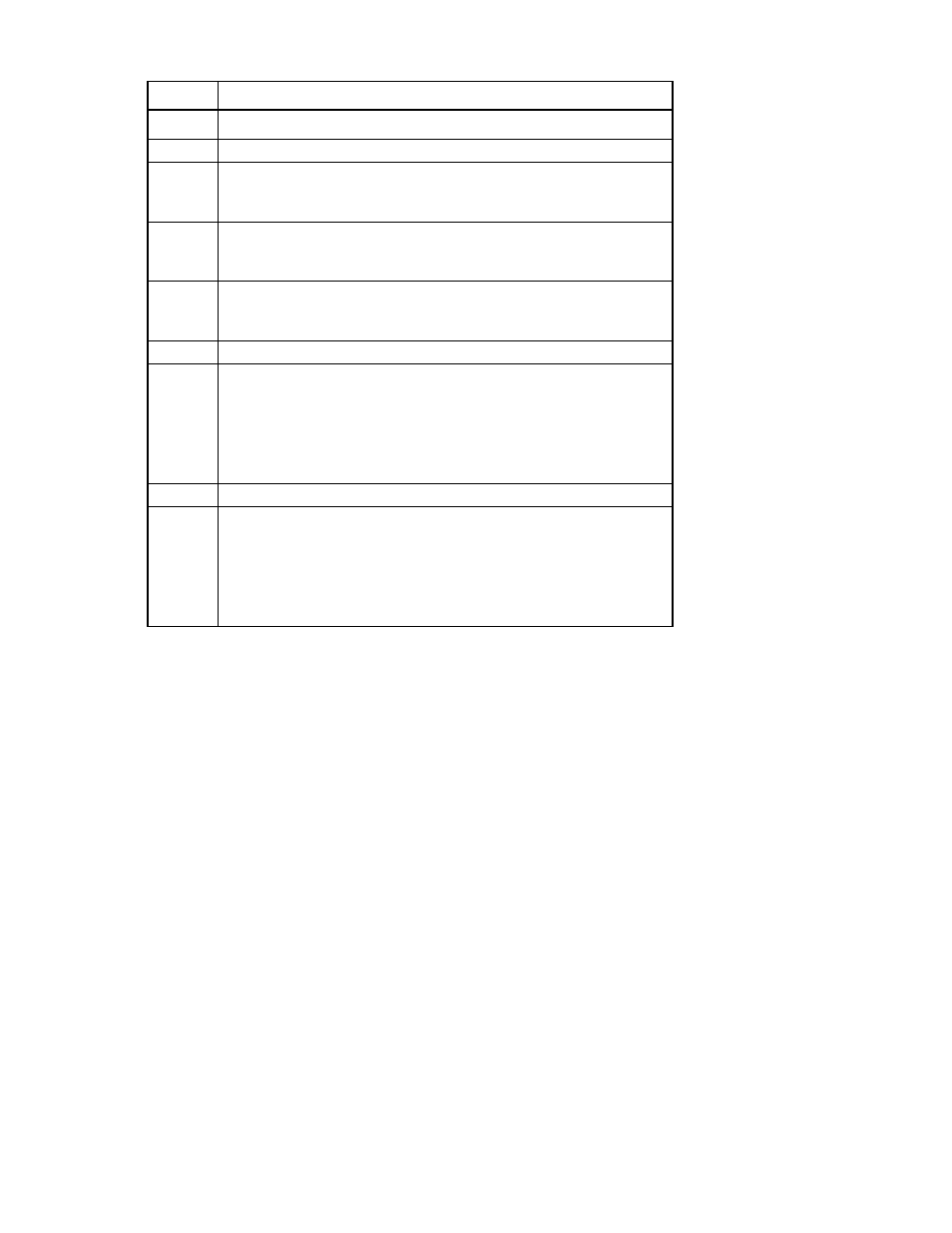
Troubleshooting 78
Item
See
1
Server blade power-on problems flowchart (on page
2
"POST error messages and beep codes (on page
3
"Video problems" in the HP ProLiant Servers Troubleshooting Guide
located on the Documentation CD or see "Troubleshooting resources (on
page
4
"General memory problems are occurring" in the HP ProLiant Servers
Troubleshooting Guide located on the Documentation CD or see
"Troubleshooting resources (on page
5
"Breaking the server down to the minimum hardware configuration (on
)" or in the HP ProLiant Servers Troubleshooting Guide located on
the Documentation CD or see "Troubleshooting resources (on page
6
7
•
"Hardware problems" in the HP ProLiant Servers Troubleshooting
Guide located on the Documentation CD or see "Troubleshooting
•
Maintenance and service guides for c-Class server blades, located on
the Documentation CD or the HP website
8
"HP contact information (on page
9
•
"Server information you need" in the HP ProLiant Servers
Troubleshooting Guide located on the Documentation CD or see
"Troubleshooting resources (on page
•
"Operating system information you need" in the HP ProLiant Servers
Troubleshooting Guide located on the Documentation CD or see
"Troubleshooting resources (on page
