Troubleshooting flowcharts, Start diagnosis flowchart – HP ProLiant WS460c G6 Workstation-Blade User Manual
Page 72
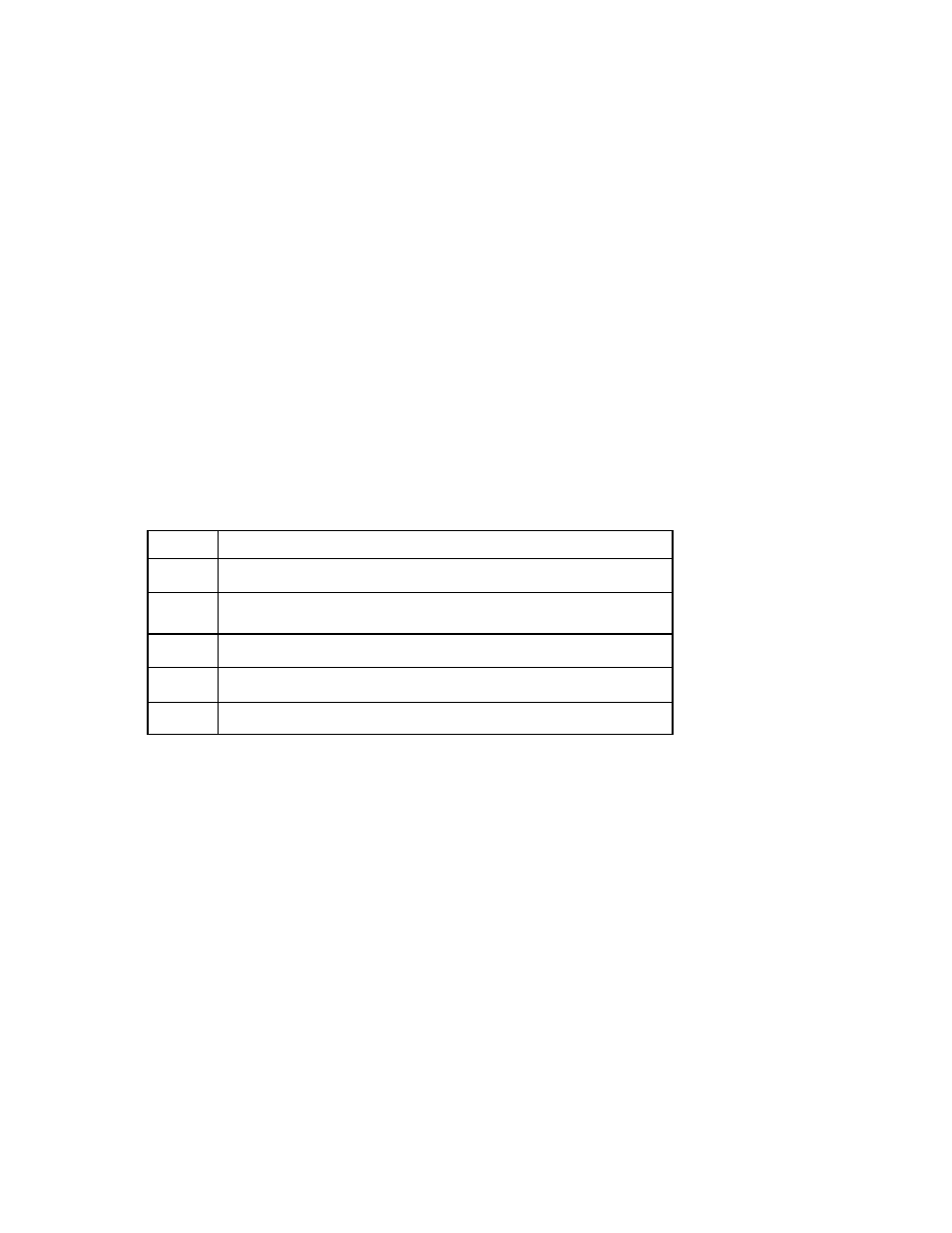
Troubleshooting 72
Troubleshooting flowcharts
To effectively troubleshoot a problem, HP recommends that you start with the first flowchart in this section,
"Start diagnosis flowchart (on page
)," and follow the appropriate diagnostic path. If the other flowcharts
do not provide a troubleshooting solution, follow the diagnostic steps in "General diagnosis flowchart (on
page
)." The General diagnosis flowchart is a generic troubleshooting process to be used when the
problem is not server-specific or is not easily categorized into the other flowcharts.
The available flowcharts include:
•
Start diagnosis flowchart (on page
•
General diagnosis flowchart (on page
•
Server blade power-on problems flowchart (on page
•
POST problems flowchart (on page
•
OS boot problems flowchart (on page
•
Server fault indications flowchart (on page
Start diagnosis flowchart
Use the following flowchart to start the diagnostic process.
Item
See
1
"General diagnosis flowchart (on page
2
"Power-on problems flowchart ("
Server blade power-on problems
" on page
3
"POST problems flowchart (on page
4
"OS boot problems flowchart (on page
5
"Server fault indications flowchart (on page
