Cache module and battery pack option – HP ProLiant WS460c G6 Workstation-Blade User Manual
Page 42
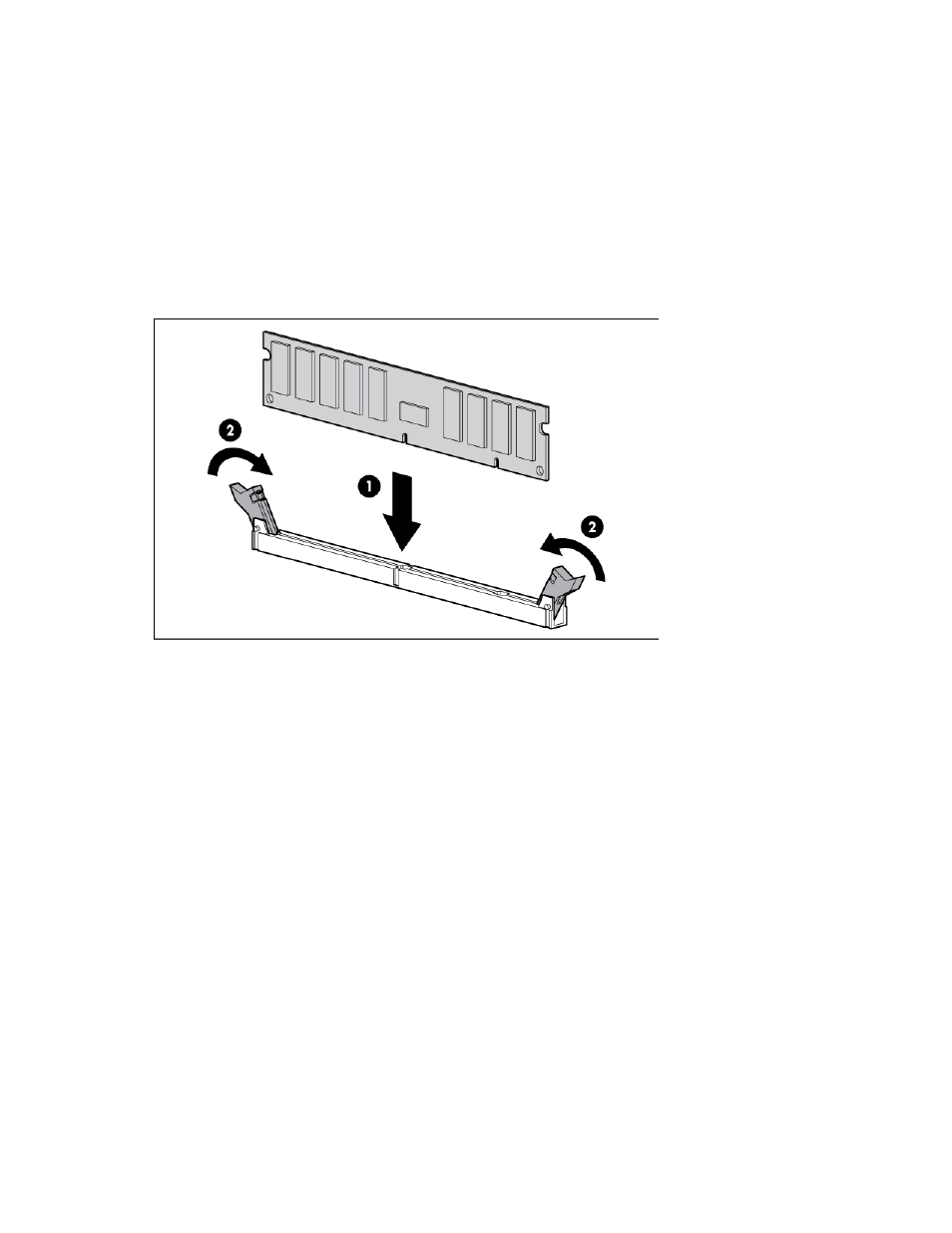
Hardware options installation 42
Before installing a DIMM, you must remove any previously installed WS460c Graphics Expansion Blade
access panel and blade ("
Remove the WS460c Graphics Expansion Blade
" on page
To install a DIMM:
1.
Power down the server ("
Power down the workstation blade
" on page
2.
Remove the workstation blade (on page
3.
Remove the access panel (on page
4.
Remove all DIMM baffles ("
" on page
5.
Open the DIMM slot latches.
6.
Install the DIMM.
7.
Install all DIMM baffles.
8.
Install the access panel (on page
If you are installing DIMMs in a mirrored or lock-step configuration, configure this mode in RBSU ("
" on page
If necessary, reinstall the WS460c Graphics Expansion Blade and the access panel.
Cache module and battery pack option
The BBWC enabler option enables the system to save and store data in the event of an unexpected system
shutdown.
Before installing the BBWC enabler, you must remove any previously installed WS460c Graphics Expansion
Blade access panel ("
Remove the WS460c Graphics Expansion Blade access panel
" on page
) and
blade ("
Remove the WS460c Graphics Expansion Blade
" on page
To install cache module and battery option:
1.
Back up all data on the hard drive.
2.
Power down the workstation blade (on page
3.
Remove the workstation blade ("
Remove the WS460c Graphics Expansion Blade
" on page
4.
Remove the access panel ("
Remove the WS460c Graphics Expansion Blade access panel
" on page
