Copy operations from raid manager xp – HP StorageWorks XP Remote Web Console Software User Manual
Page 23
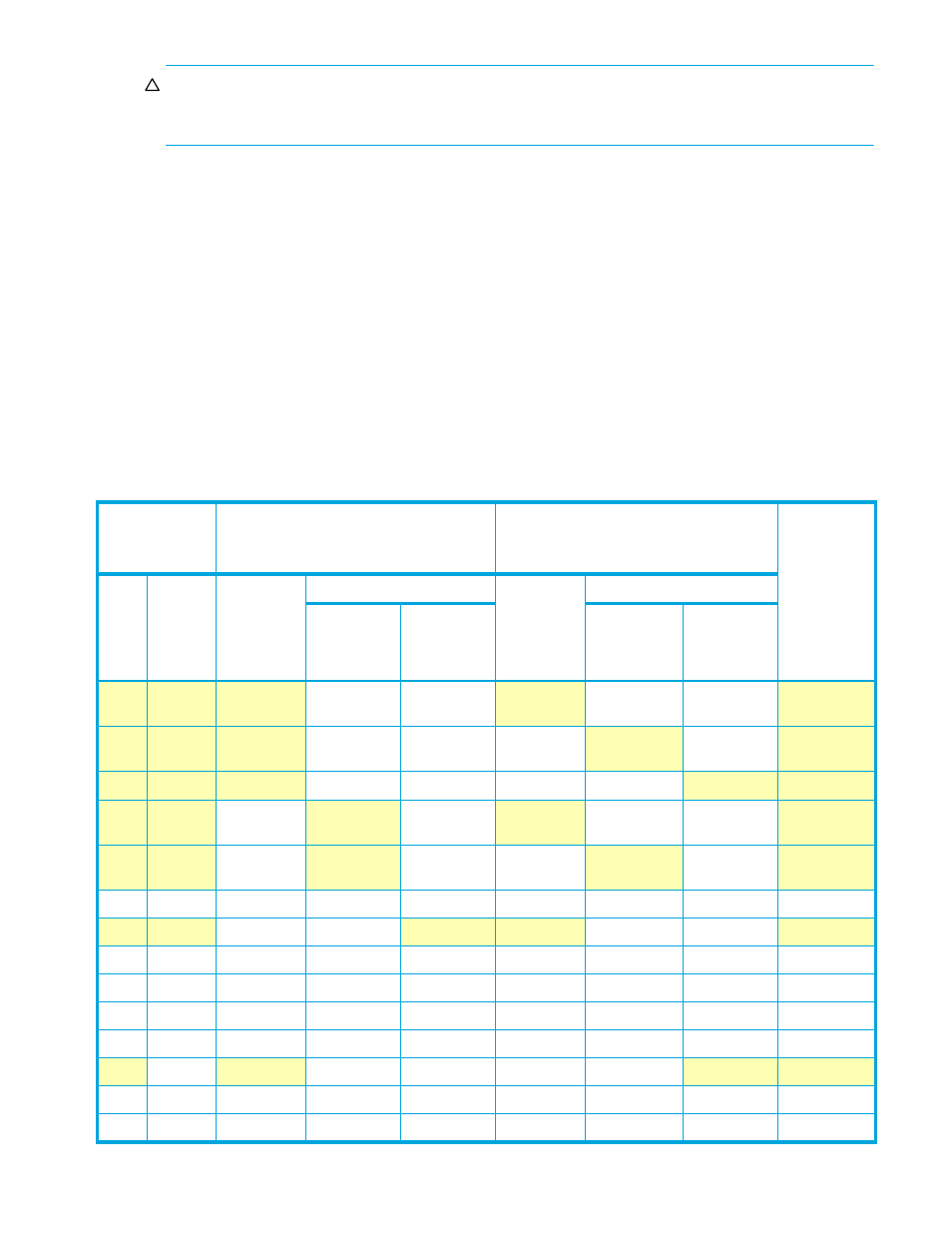
23
CAUTION:
You cannot cancel a copy pair if the pair is in PSUS (SP) status. Wait until copy processing
finishes or set the pair status to PSUE from RAID Manager XP, and then cancel the copy pair. For more
information, see ”
Canceling copy pairs (Delete Pair)
Copy operations from RAID Manager XP
You can use the Business Copy XP commands of RAID Manager XP to manage and check the status of Flex
Copy XP pairs. The method for writing configuration definition files and using each command is the same
for RAID Manager XP as for Business Copy XP.
For more information about general uses of RAID Manager XP, see the HP StorageWorks RAID Manager
XP user guide. For more information about configuration definition files and commands used for operating
Flex Copy XP pairs and checking the status of Flex Copy XP pairs, see the HP StorageWorks RAID
Manager XP user guide, especially the description of Business Copy XP (HOMRCF).
The following sections describe requirements for Flex Copy XP and Business Copy XP operations from RAID
Manager XP, examples of RAID Manager XP commands, and an example of system operation.
Requirements for Flex Copy XP and Business Copy XP operations from RAID Manager XP
explains requirements for Flex Copy XP and Business Copy XP operations. Notes about Flex Copy
XP operations from RAID Manager XP are listed following the table.
Table 6
Requirements for Flex Copy XP and Business Copy XP operations
Installed
product
P-VOL
The tick (
3
) indicates the type of volume
used.
S-VOL
The tick (
3
) indicates the type of volume
used.
Product to
run. The
hyphen (–)
indicates
neither Flex
Copy XP nor
Business
Copy XP
runs.
Flex
Copy
XP
Business
Copy XP
Local array
volume
External LU
Local array
volume
External LU
IO
Suppression
Disable
IO
Suppression
Enable
IO
Suppression
Disable
IO
Suppression
Enable
3
3
3
3
Business
Copy XP
3
3
3
3
Business
Copy XP
3
3
3
3
Flex Copy XP
3
3
3
3
Business
Copy XP
3
3
3
3
Business
Copy XP
3
3
3
3
–
3
3
3
3
Flex Copy XP
3
3
3
3
–
3
3
3
3
–
3
3
3
–
3
3
3
–
3
3
3
Flex Copy XP
3
3
3
–
3
3
3
–
