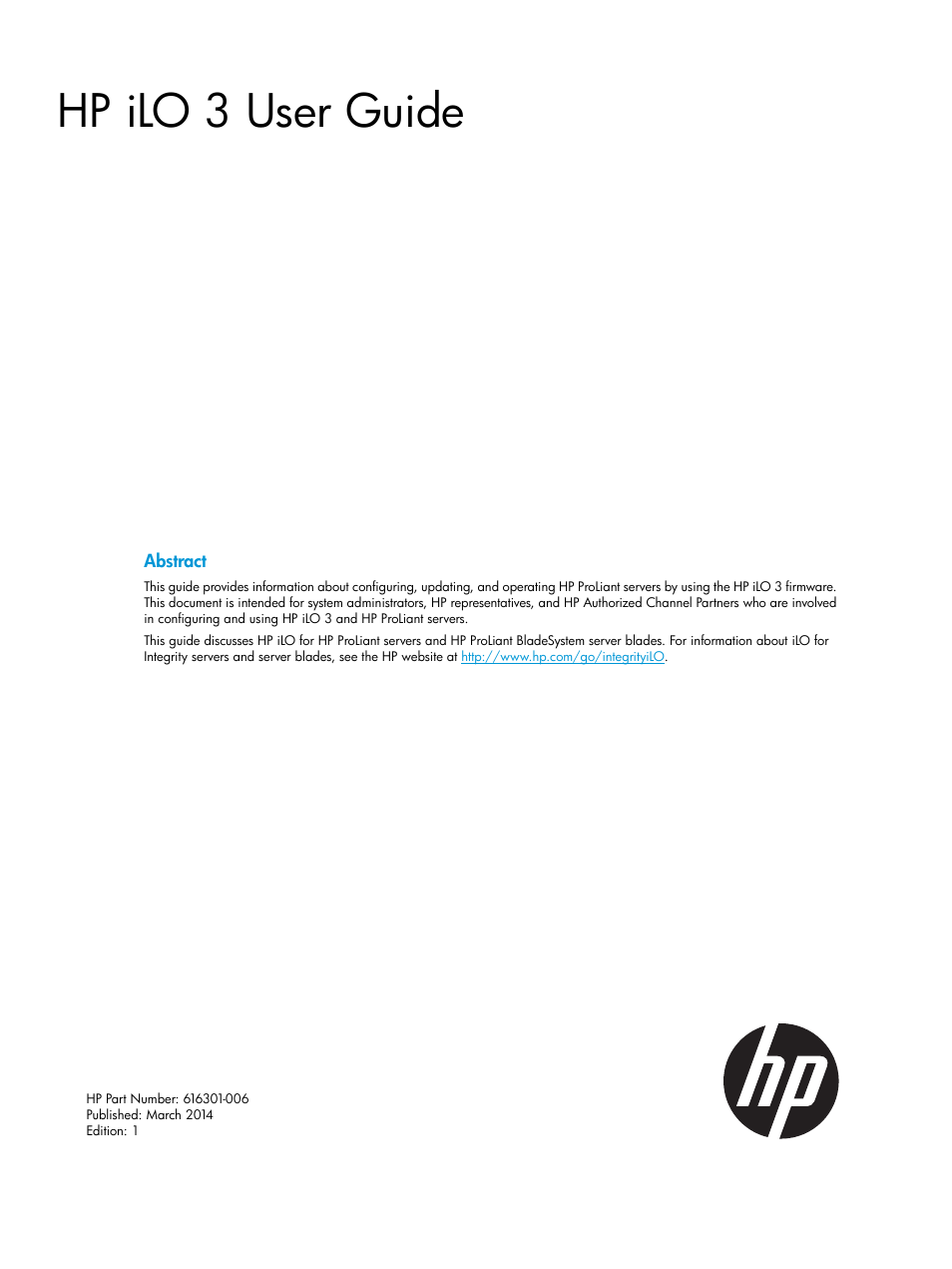HP Integrated Lights-Out 3 User Manual
Hp ilo 3 user guide
Table of contents
Document Outline
- HP iLO 3 User Guide
- Contents
- 1 Introduction to iLO
- 2 Setting up iLO
- 3 Configuring iLO
- Updating firmware
- Using language packs
- iLO licensing
- Managing iLO users by using the iLO web interface
- Configuring iLO access settings
- Configuring iLO security
- Configuring iLO network settings
- Configuring and using the iLO Shared Network Port
- Configuring iLO Management settings
- Using the iLO RBSU
- 4 Using iLO
- Using the iLO web interface
- Viewing iLO overview information
- Viewing iLO system information
- Using the iLO Event Log
- Using the Integrated Management Log
- Using iLO diagnostics
- Using the HP Insight Management Agents
- Using the Integrated Remote Console
- Using the text-based Remote Console
- Using iLO Virtual Media
- About server power
- Using iLO Power Management
- Using iLO with Onboard Administrator
- IPMI server management
- Using iLO with HP Insight Control server deployment
- 5 Integrating HP Systems Insight Manager
- 6 Directory services
- Directory integration benefits
- Choosing a directory configuration to use with iLO
- Kerberos support
- Schema-free directory integration
- Setting up HP extended schema directory integration
- Features supported by HP schema directory integration
- Setting up directory services
- Schema documentation
- Directory services support
- Schema required software
- Directory services for Active Directory
- Directory services for eDirectory
- User login using directory services
- Directory-enabled remote management
- HP Directories Support for ProLiant Management Processors utility
- Compatibility
- HP Directories Support for ProLiant Management Processors package
- Using HP Directories Support for ProLiant Management Processors
- Finding management processors
- Upgrading firmware on management processors
- Selecting a directory access method
- Naming management processors
- Configuring directories when HP extended schema is selected
- Configuring directories when schema-free integration is selected
- Setting up management processors for directories
- 7 Troubleshooting
- iLO 3 POST LED indicators
- Kernel debugging
- Event log entries
- Hardware and software link-related issues
- Login issues
- Login name and password not accepted
- Directory user premature logout
- iLO management port not accessible by name
- iLO RBSU unavailable after iLO and server reset
- Unable to access the login page
- Secure Connection Failed error when using Firefox browser
- Unable to return to login page after an iLO flash or reset
- Unable to access Virtual Media or graphical Remote Console
- Unable to connect to iLO after changing network settings
- Unable to connect to iLO processor through NIC
- Unable to log in to iLO after installing iLO certificate
- Unable to connect to iLO IP address
- Blocked iLO ports
- Troubleshooting alert and trap issues
- Incorrect authentication code
- Using the iLO Security Override Switch for emergency access
- Troubleshooting license installation
- Troubleshooting directory issues
- Directory login fails
- Troubleshooting Remote Console issues
- Java IRC applet displays red X when Firefox is used to run Java IRC on Linux client
- Unable to navigate single cursor of Remote Console to corners of Remote Console window
- Remote Console text window not updated correctly
- Mouse or keyboard not working in .NET IRC or Java IRC
- .NET IRC sends characters continuously after switching windows
- Java IRC does not display correct floppy and USB-key device
- Caps Lock out of sync between iLO and Java IRC
- Num Lock out of sync between iLO and Shared Remote Console
- Keystrokes repeat unintentionally during Remote Console session
- Session leader does not receive connection request when .NET IRC is in replay mode
- Keyboard LED does not work correctly
- Inactive .NET IRC
- .NET IRC failed to connect to server
- File not present after copy from .NET IRC virtual drives to USB key
- .NET IRC takes a long time to verify application requirements
- .NET IRC fails to start
- .NET IRC cannot be shared
- Troubleshooting SSH issues
- Troubleshooting video and monitor issues
- iLO Virtual Floppy media applet unresponsive
- Troubleshooting text-based Remote Console issues
- Troubleshooting miscellaneous issues
- Cookie sharing between browser instances and iLO
- Unable to get SNMP information from HP SIM
- Unable to upgrade iLO firmware
- Recovering from a failed iLO firmware update
- iLO network Failed Flash Recovery
- Testing SSL
- Resetting iLO
- Resetting iLO to the factory default settings by using iLO RBSU
- Server name still present after System Erase Utility is executed
- Certificate error when navigating to iLO web interface
- 8 Support and other resources
- 9 Documentation feedback
- A iLO license options
- B Directory services schema
- C OID support for certificates
- Glossary
- Index