Password guidelines, Ipmi/dcmi users, Password guidelines ipmi/dcmi users – HP Integrated Lights-Out 3 User Manual
Page 36
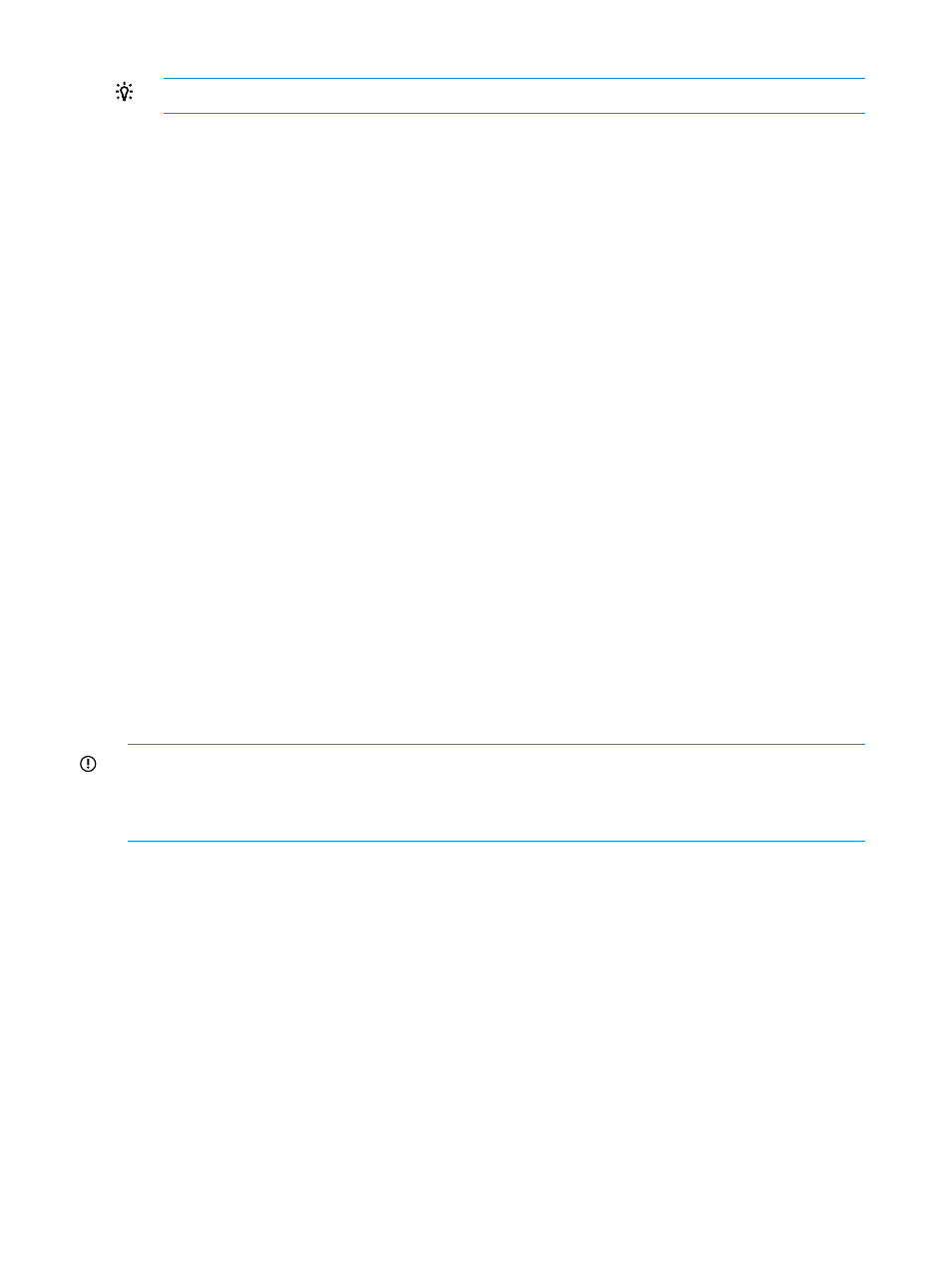
TIP:
Click the select all check box to select all of the available user privileges.
For more information about each privilege, see
“Viewing local user accounts” (page 33)
.
5.
Do one of the following:
•
Click Add User to save the new user.
•
Click Update User to save the user account changes.
Password guidelines
HP recommends that you follow these password guidelines:
•
Passwords should:
Never be written down or recorded
◦
◦
Never be shared with others
◦
Not be words found in a dictionary
◦
Not be obvious words, such as the company name, product name, user name, or login
name
•
Passwords should have at least three of the following characteristics:
One numeric character
◦
◦
One special character
◦
One lowercase character
◦
One uppercase character
Depending on the Minimum Password Length setting on the Access Settings page, the password
can have a minimum of zero characters (no password) and a maximum of 39 characters. The
default Minimum Password Length is eight characters.
IMPORTANT:
HP does not recommend setting the Minimum Password Length to fewer than eight
characters unless you have a physically secure management network that does not extend outside
the secure data center. For information about setting the Minimum Password Length, see
“Configuring access options” (page 40)
IPMI/DCMI users
The iLO firmware follows the IPMI 2.0 specification. When you are adding IPMI/DCMI users, the
login name must be a maximum of 16 characters, and the password must be a maximum of 20
characters.
36
Configuring iLO
