Editing user accounts, Removing user accounts, Editing user accounts removing user accounts – HP Integrated Lights-Out 3 User Manual
Page 20
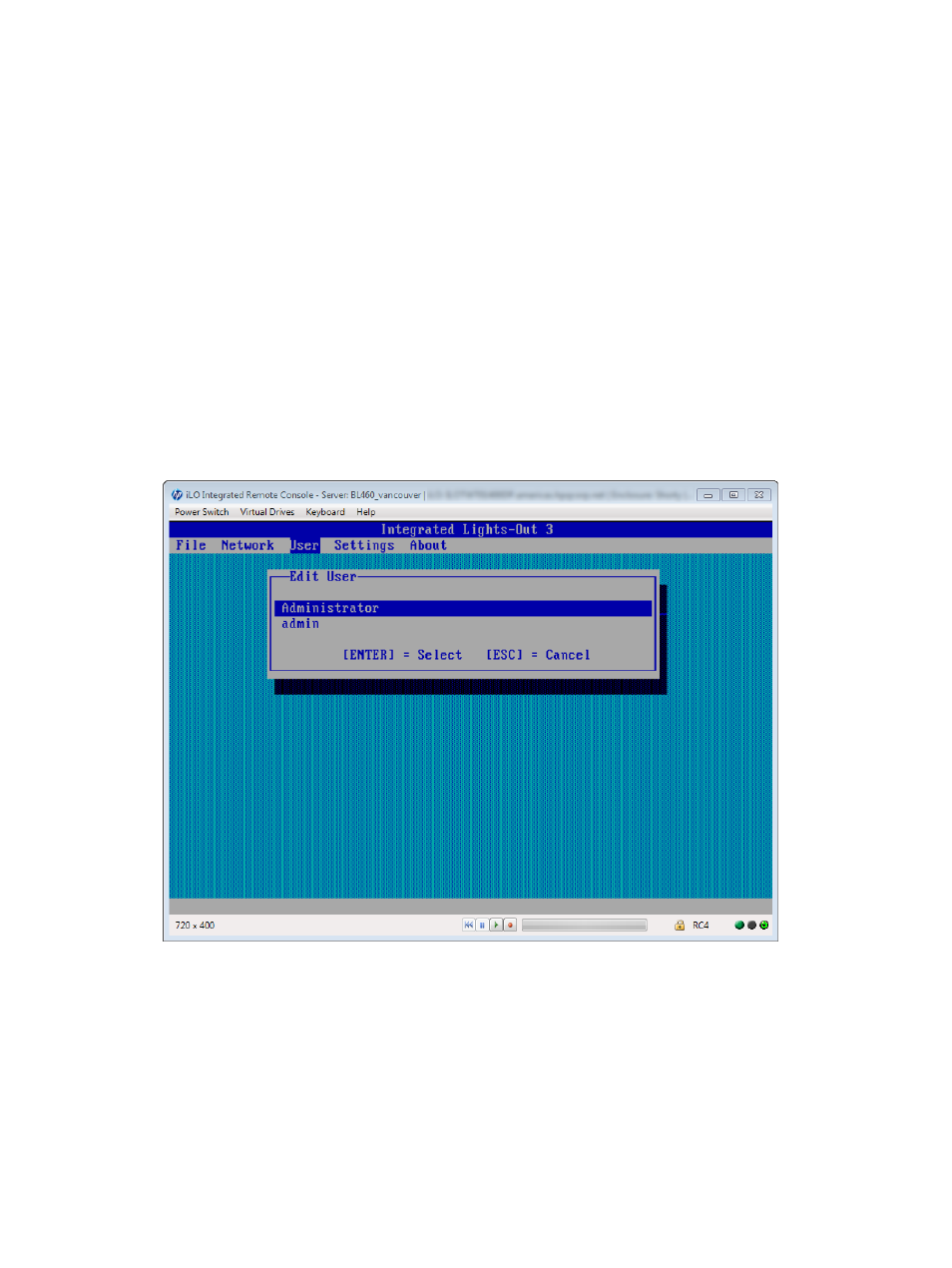
HPONCFG can still reconfigure iLO. Only a user who has the Administer User Accounts
privilege can enable or disable this privilege.
7.
Press F10 to save the new user account.
8.
Repeat
through
until you are done creating user accounts.
9.
Select File
→Exit to exit iLO RBSU.
Editing user accounts
To edit a local iLO user account:
1.
Optional: If you access the server remotely, start an iLO remote console session.
You can use the .NET IRC or Java IRC.
2.
Restart or power on the server.
3.
Press F8 in the HP ProLiant POST screen.
The iLO RBSU screen appears.
4.
Select User
→Edit, and then press Enter.
The Edit User screen appears, as shown in
.
Figure 6 Editing user accounts
5.
Select the user name that you want to edit, and then press Enter.
6.
Update the user name, login name, password, or user privileges, and then press F10 to save
the changes.
7.
Select File
→Exit to exit iLO RBSU.
Removing user accounts
To remove a local iLO user account:
1.
Optional: If you access the server remotely, start an iLO remote console session.
You can use the .NET IRC or Java IRC.
2.
Restart or power on the server.
20
Setting up iLO
