HP Storage Mirroring Software User Manual
Page 53
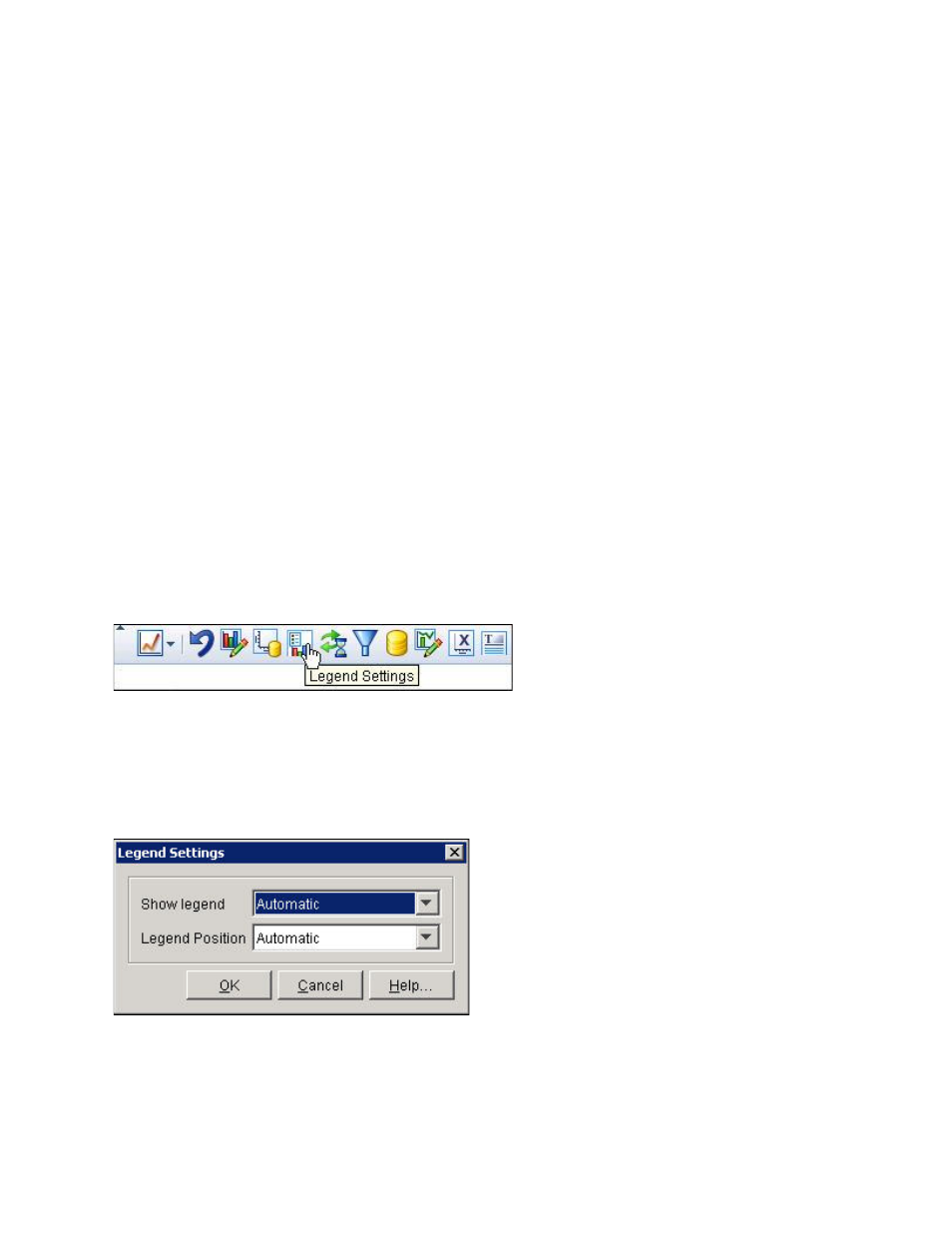
51 of 118
●
Scale To—The multiplier to scale the y axis to. If set automatically, the y axis
is scaled to the highest possible multiplier.
●
Fields in View—List of fields in the view. The include checkbox controls
whether the field should be included when rendering the report. This is useful
in dashboard editing where it is not possible to adjust the report definition
and the only way to drop fields is from this parameter. If the chart has two
views, the fields can be moved between the two views.
3. Specify which data series should be plotted on this data view. If you have multiple
data views, you can move the series to the second data view by selecting it from
the Fields list and clicking the > button.
4. You can disable a data series on a data view by deselecting the Include
checkbox.
5. When you are finished, click OK.
Legend settings
All two-dimensional charts provide the ability to customize the behavior of the legend
that is displayed within the chart.
By default, charts display the legend if there is enough space to display it without
significantly affecting the size of the report. You can modify this behavior either to always
or never display the legend.
The Legend Settings determine whether to display or hide the legend. If set to
Automatic, the legend is displayed if the number of series is less than twelve.
To specify when to display the legend:
1. Click Legend Settings icon. The Legend Settings dialog box appears.
2. In the Show legend field, specify when the legend should be displayed.
3. In the Legend Position field, select where you would like the legend to appear on
