Troubleshooting – HP Storage Mirroring Software User Manual
Page 114
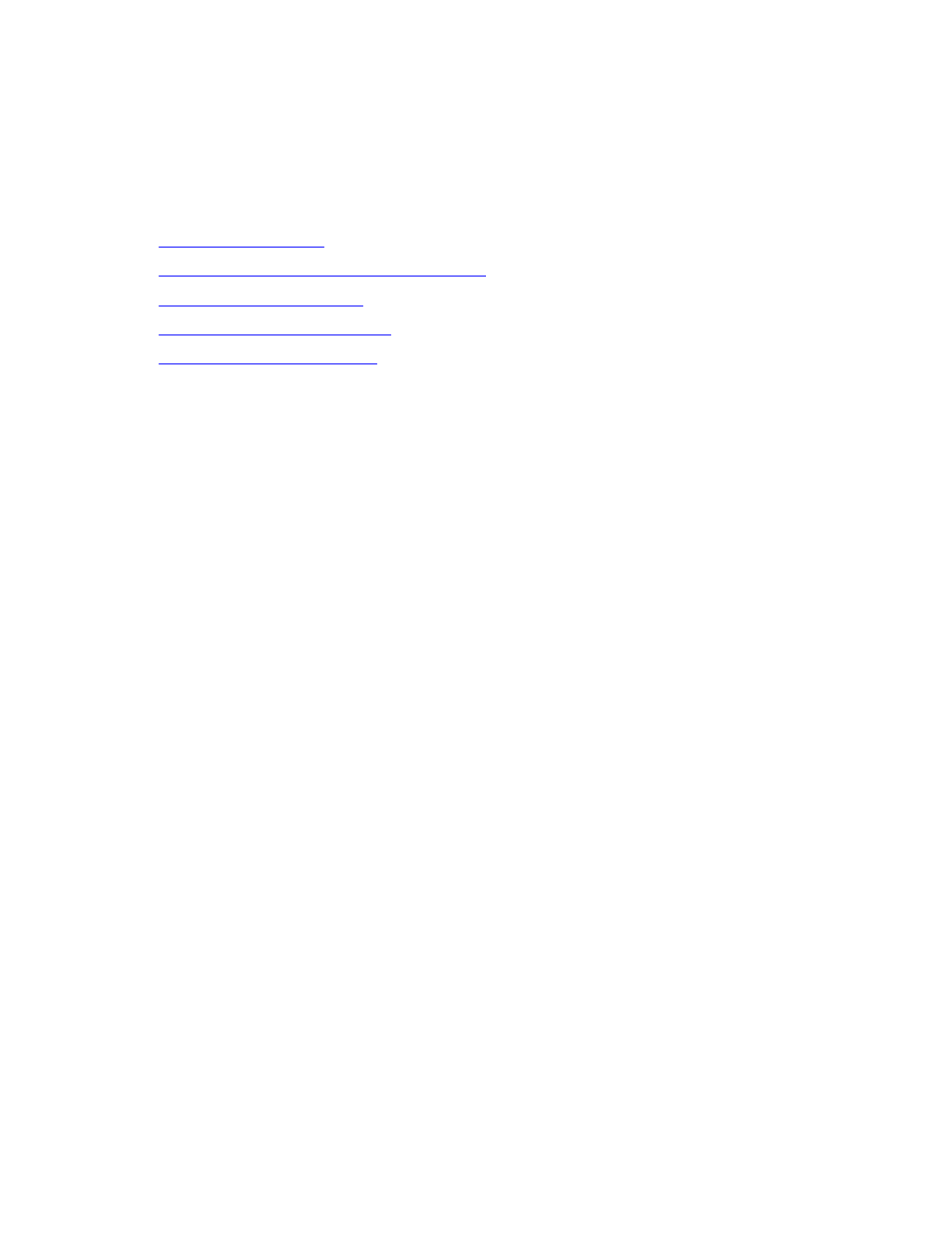
112 of 118
Troubleshooting
Troubleshooting Storage Mirroring Reporting Center consists of:
●
●
Removing non-Storage Mirroring nodes
●
●
●
The following files may need to be gathered to troubleshoot Storage Mirroring issues.
●
For install and setup information, see C:\windows\temp\SMRC_setup.log
●
For configuration information, look for controller.xml in the Storage Mirroring
install path, and all .xml files in the install subfolder in the Storage Mirroring path.
The following log files should be in the log folder under the install path for Storage
Mirroring:
●
analysisengine.log—Check the analysisengine log file if you are having problems
with Storage Mirroring generating alerts.
●
collector.log—This log file is written to by the DTRC Collector service. Check this
log file if you are having problems with the DTRC Collector service or with the data
that should be being gathered.
●
controller.log—The log written to by the DTRC Controller service. This process is a
critical component for system stability and should contain no errors. If the DTRC
Controller service cannot start or is crashing, then check the contents of this file for
any errors.
●
listener.log—This log is written to by the DTRC Listener service that receives data
from the DTRC Collector and logs it to the database. This process is a critical
component in the data gathering process. If you are not seeing data being
displayed when running reports, check the listener log file for any errors.
●
publisher.log—This log is written to by the DTRC Publisher service. Check this log
if email reports are not being sent.
●
reporter.log—This log is written to by the DTRC Reporter service. If you are having
problems with reports being run in the GUI, then check this log file for any errors.
●
dtrc_gui.log
