Permissions – HP Storage Mirroring Software User Manual
Page 12
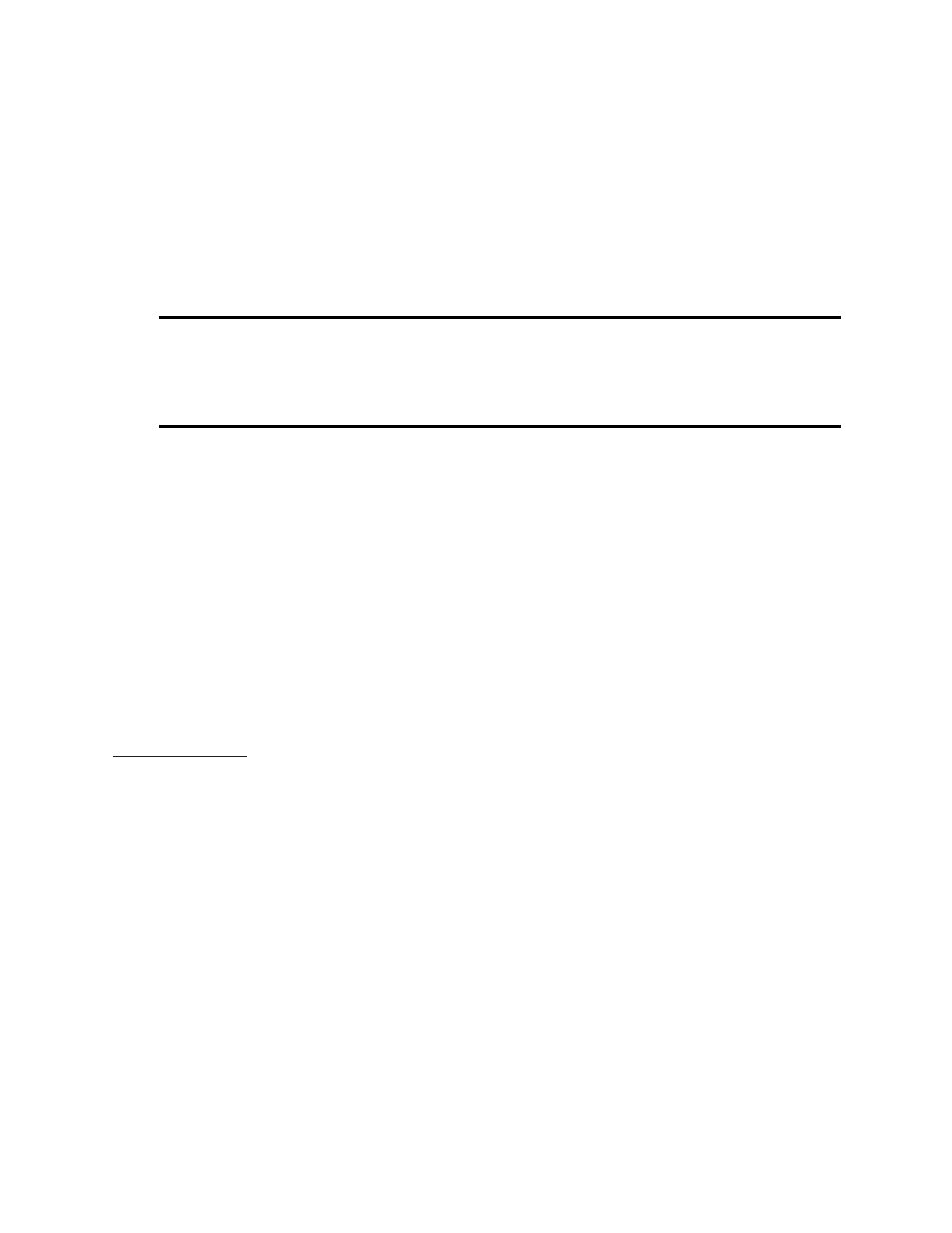
10 of 118
Permissions
Storage Mirroring Reporting Center requires the following permissions:
●
The username and password entered during installation is used to setup the
DTRC Collector service, which performs data gathering. This must be a Windows
account with Local Administrator permissions, which will enable it to gather data
through WMI from the local machine.
Note:
You may use a local account that is part of the local Administrator's group,
or a Domain User account that is part of the local Administrator's Group,
as long as the account is entered in the NTLM “domain\user” format. The
UPN format, "user@domain" will not work and the installation will fail.
●
If you are connecting the Storage Mirroring Reporting Center server to a pre-
existing version of MSSQL, the username and password you enter must have
adequate permissions to access MSSQL and create databases.
●
The username and password entered is used to connect to the Storage Mirroring
server and collect local host data and Storage Mirroring specific data. To gather
both Storage Mirroring and other server configuration and performance data, an
account must be specified in Storage Mirroring Reporting Center when configuring
a new host (called “Nodes”) to be monitored. The user account can be either a
local administrator account or a domain administrator account, but the account
must have Local Administrator and Storage Mirroring Administrator permissions on
the Storage Mirroring node to be monitored.
For help troubleshooting connectivity issues related to invalid permissions, see
.
