Command syntax – HP StorageWorks XP Remote Web Console Software User Manual
Page 54
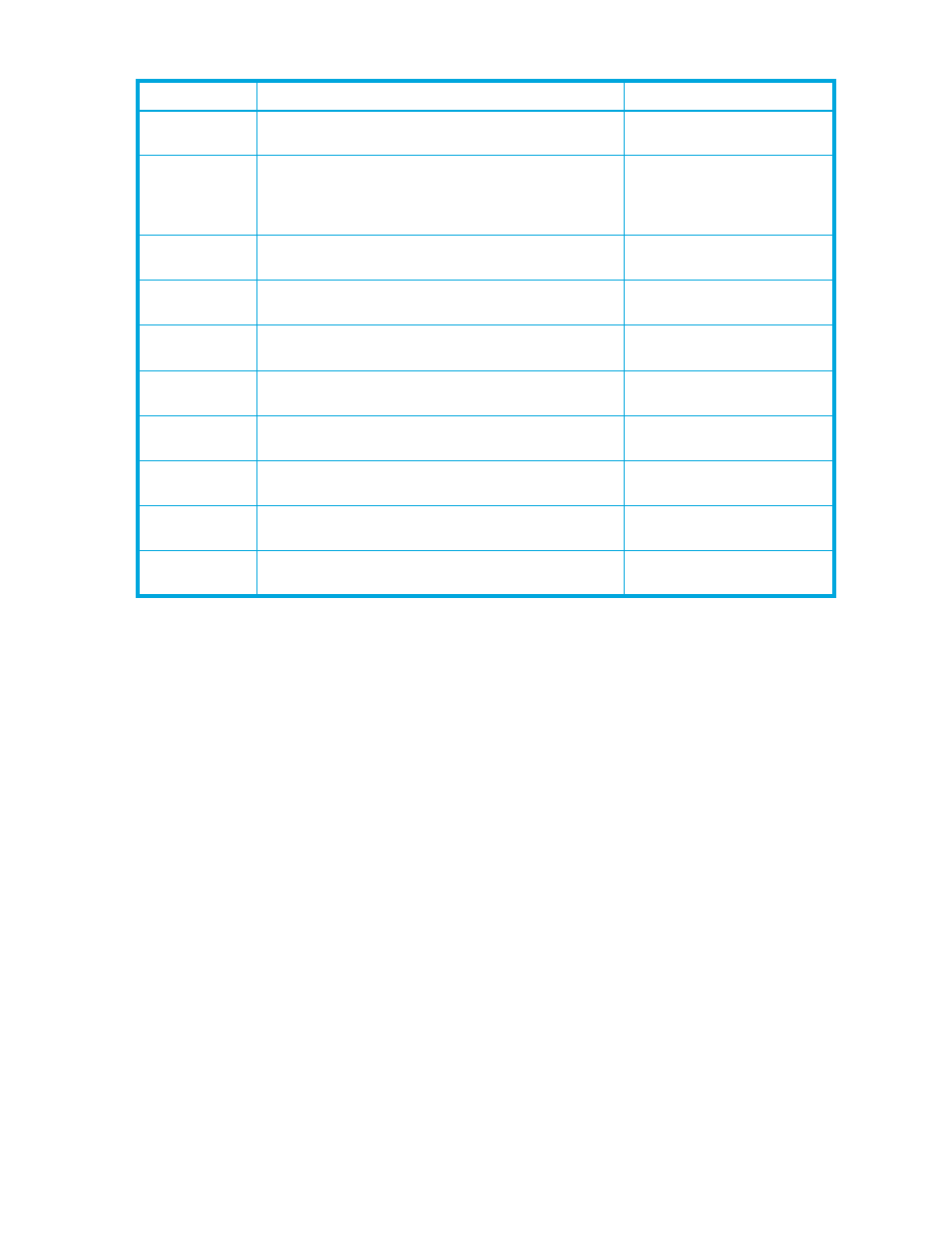
54
Performance Control Export Tool
Command syntax
This section explains the syntax of subcommands that you can write in your command file. This section also
explains the syntax of the java command that should be used in your batch file.
•
Conventions used in this section
This section uses the following symbols and typefaces to explain syntax:
• Δ
Indicates a space.
• bold
Indicates characters that you must type as they are.
• italics
Indicates a type of an operand. You do not need to type characters in italics as they are.
• [ ]
Indicates one or more operands that can be omitted.
If two or more operands are enclosed by these square brackets and are delimited by vertical bars
(|), you can select one of the operands. For detailed information, see
.
• { }
Indicates that you must select one operand from the operands enclosed by the braces. Two or more
operands are enclosed by the braces and are delimited by vertical bars (|). For detailed
information, see
login
Logs the specified user into the SVP.
show
Checks the SVP to find the period of monitoring data stored
in the SVP and the data collection interval (called the
gathering interval), and then outputs them to the standard
output and log file.
group
Specifies the type of data to be exported.
shortrange
Specifies the term of monitoring data to be exported for
short range monitoring data.
longrange
Specifies the term of monitoring data to be exported for
long range monitoring data.
outpath
Specifies the directory in which files should be saved.
option
Specifies whether to save files in ZIP or CSV format.
apply
Saves monitoring data in files.
set
Starts or ends monitoring a disk array and also specifies
the gathering interval in short range monitoring.
help
Displays the online Help for subcommands.
Table 22
Subcommand list (continued)
Subcommand
Function
See
