Lsf-slurm external scheduler, Lsf-slurm external, Scheduler – HP XC System 3.x Software User Manual
Page 78
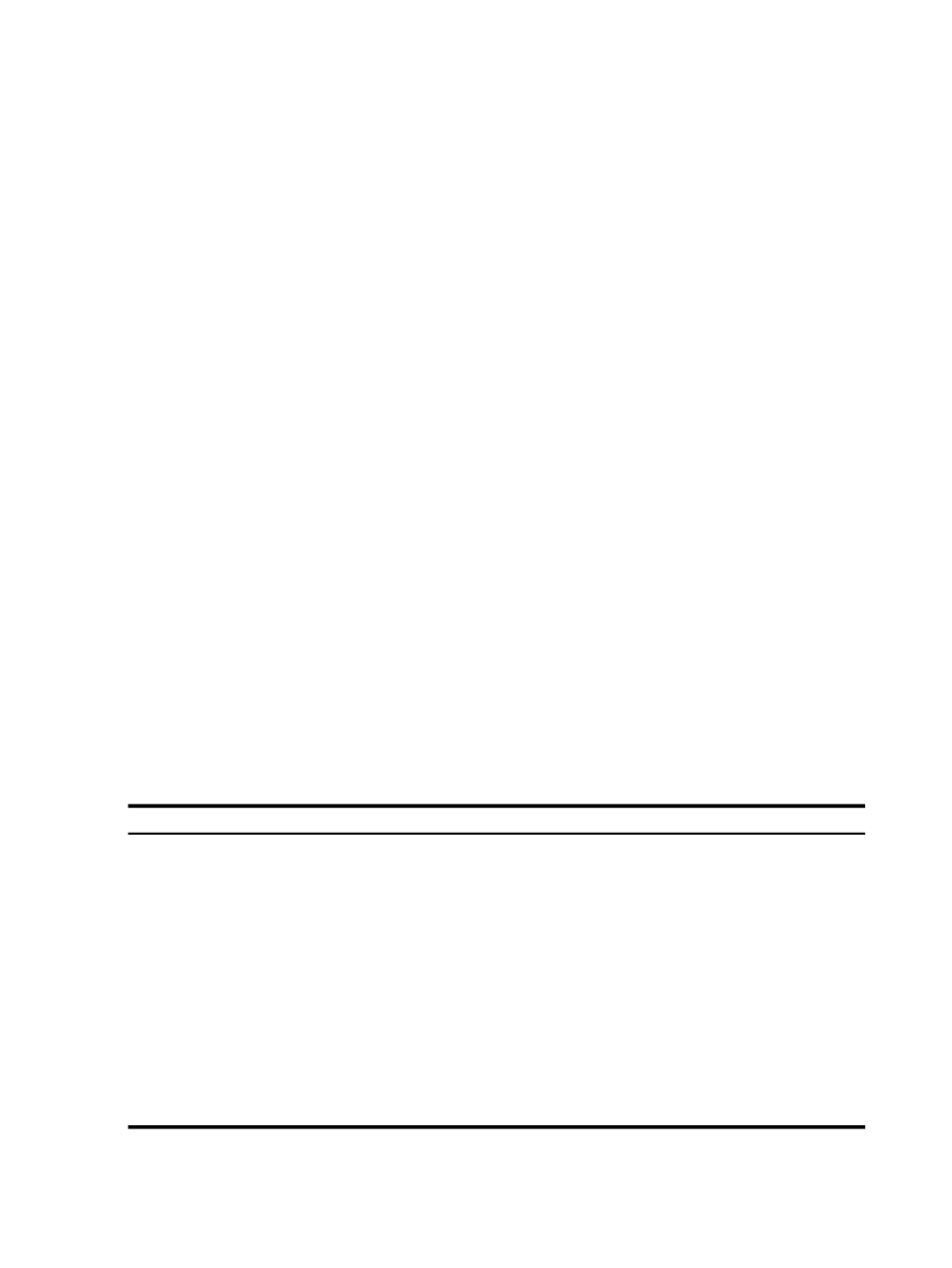
LSF-HPC node allocation (compute nodes). LSF-HPC node allocation is created by -n num-procs parameter,
which specifies the number of cores the job requests. The num-procs parameter may be expressed as
minprocs[,maxprocs]
where minprocs specifies the minimum number of cores and the optional value maxprocs
specifies the maximum number of cores. Refer to
"Submitting a Non-MPI Parallel Job"
for information
about running jobs. Refer to
"Submitting a Batch Job or Job Script"
for information about running scripts.
bsub -n
num-procs [bsub-options] srun [srun-options] jobname [job-arguments]
This is the bsub command format to submit a parallel job to an LSF-HPC node allocation (compute nodes).
An LSF-HPC node allocation is created by the -n num-procs parameter, which specifies the minimum number
of cores the job requests. The num-procs parameter may be expressed as minprocs[,maxprocs] where
minprocs
specifies the minimum number of cores and the optional value maxprocs specifies the maximum
number of cores. An srun command is required to run jobs on an LSF-HPC node allocation. Refer to
"Submitting a Non-MPI Parallel Job"
bsub-n
num-procs [bsub-options] mpirun [mpirun-options] \
-srun [
srun-options] mpi-jobname [job-options]
This is the bsub command format to submit an HP-MPI job. The -srun option is required. Refer to
"Submitting a Parallel Job That Uses the HP-MPI Message Passing Interface"
bsub -n
num-procs -ext "SLURM[slurm-arguments]" \
[bsub-options] [srun [srun-options]] jobname [job-options]
This is the bsub command format to submit a parallel job to an LSF-HPC node allocation (compute nodes)
using the external scheduler option. The external scheduler option provides additional capabilities at the job
level and queue level by allowing the inclusion of several SLURM options in the LSF-HPC command line.
Refer to
"LSF-SLURM External Scheduler"
LSF-SLURM External Scheduler
An important option that can be included in submitting parallel jobs with LSF-HPC is the external scheduler
option: The external scheduler option provides application-specific external scheduling options for jobs
capabilities and enables inclusion of several SLURM options in the LSF command line. For example, this
option could be used to submit a job to run one task per node when you have a resource-intensive job which
needs to have sole access to the full resources of a node. If your job needs particular resources found only
on a specific set of nodes, this option could be used to submit a job to those specific nodes. There are several
options available for use with the external scheduler. Refer to the list in this section.
The format for the external scheduler is:
-ext "SLURM[slurm-arguments]"
slurm-arguments
can consist of one or more of the following srun options, separated by semicolons:
Function
SLURM Arguments
Minimum and maximum number of nodes allocated to job. The job allocation will
at least contain the minimum number of nodes.
nodes=min[-max]
Specify minimum number of cores per node. Default value is 1.
mincpus=
Specify a minimum amount of real memory of each node.
mem=
Specify a minimum amount of temporary disk space of each node.
tmp=
Specify a list of constraints. The list may include multiple features separated by “&”
or “|”. “&” represents AND-ed, “|” represents OR-ed.
constraint=
Request a specific list of nodes. The job will at least contain these nodes. The list
may be specified as a comma-separated list of nodes, or a range of nodes.
nodelist=
Requests that a specific list of hosts not be included in resource allocated to this
job. The list may be specified as a comma-separated list of nodes, or a range of
nodes.
exclude=
Request a mandatory contiguous range of nodes.
contiguous=yes
When this option is added to an LSF command line, it looks like the following:
bsub -n
num-procs -ext "SLURM[slurm-arguments]" [bsub-options] [srun
[srun-options]] jobname [job-options]
78
Using LSF
