Ssh and totalview, Setting up totalview, Using totalview with slurm – HP XC System 3.x Software User Manual
Page 54
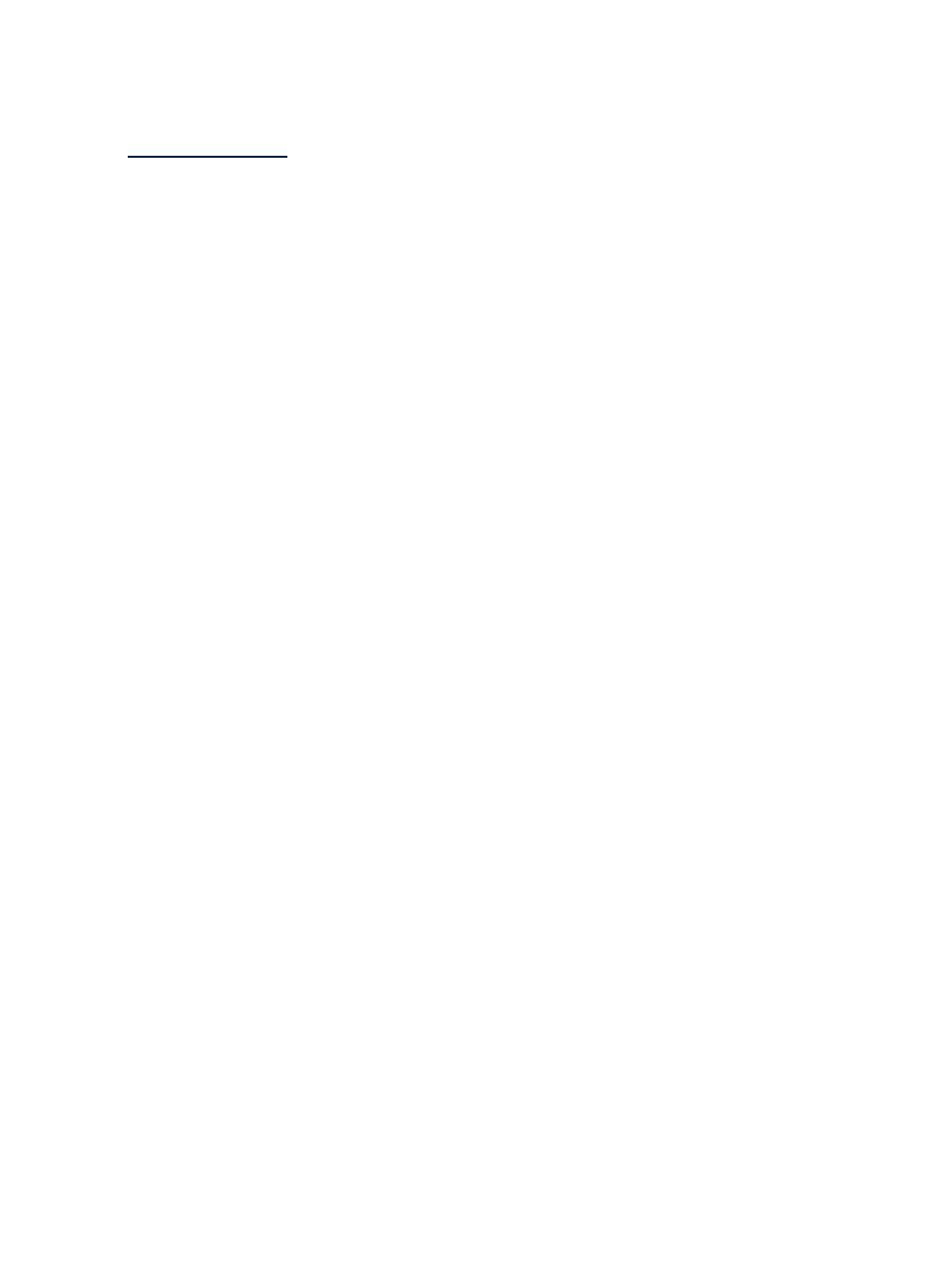
This section provides only minimum instructions to get you started using TotalView. Instructions for installing
TotalView are included in the
HP XC System Software Installation Guide. Read the TotalView documentation
for full information about using TotalView; the TotalView documentation set is available directly from Etnus,
Inc. at the following URL:
SSH and TotalView
As discussed in
"Using the Secure Shell to Log In"
and
"Enabling Remote Execution with OpenSSH"
HP XC systems use the OpenSSH package in place of traditional commands like rsh to provide more secure
communication between nodes in the cluster. When run in a parallel environment, TotalView expects to be
able to use the rsh command to communicate with other nodes, but the default HP XC configuration disallows
this.
Set the TVDSVRLAUNCHCMD environment variable to specify an alternate command for TotalView to use in
place of rsh. When using the TotalView Modulefile, as described in
, this variable
is automatically set to /usr/bin/ssh -o BatchMode=yes. If you manage your environment independently
of the provided modulefiles, set this variable manually.
Setting Up TotalView
TotalView must be set up as described here:
1.
Determine if TotalView is installed, and whether environment variables have been defined for TotalView.
Use the which or whereis to do so.
2.
Determine if environment variables have been defined for TotalView. You can use the echo for this.
3.
Set the DISPLAY environment variable of the system that hosts TotalView to display on your local
system.
Also, run the xhosts command locally to accept data from the system that hosts TotalView; see the
X(7X) manpage for more information.
4.
Edit the PATH environment variable to include the location of the TotalView executable.
Also add the location of the TotalView manpages to the MANPATH environment variable.
The following list summarizes some suggestions:
•
Edit your login file or profile file to include the following commands:
module load mpimodule load totalview
The name of the TotalView modulefile may differ. Consult your system administrator.
•
Set the PATH and MANPATH environment variables in your shell initialization file or login file.
•
Have your system administrator set up your environment so that the TotalView modulefile loads
automatically when you log in to the system.
•
Adjust your environment manually before invoking TotalView.
See
for information on modulefiles.
Your administrator may have already installed TotalView and set up the environment for you. In this case,
skip the steps in this section and proceed to
"Setting TotalView Preferences"
, which describes using
TotalView for the first time.
Using TotalView with SLURM
Use the following commands to allocate the nodes you need before you debug an application with SLURM,
as shown here:
$ srun -Nx -A
$ mpirun -tv -srun application
These commands allocate x nodes and run TotalView to debug the program named application.
Be sure to exit from the SLURM allocation created with the srun command when you are done.
54
Debugging Applications
