Smart array cable option – HP ProLiant ML350e Gen8 v2-Server User Manual
Page 76
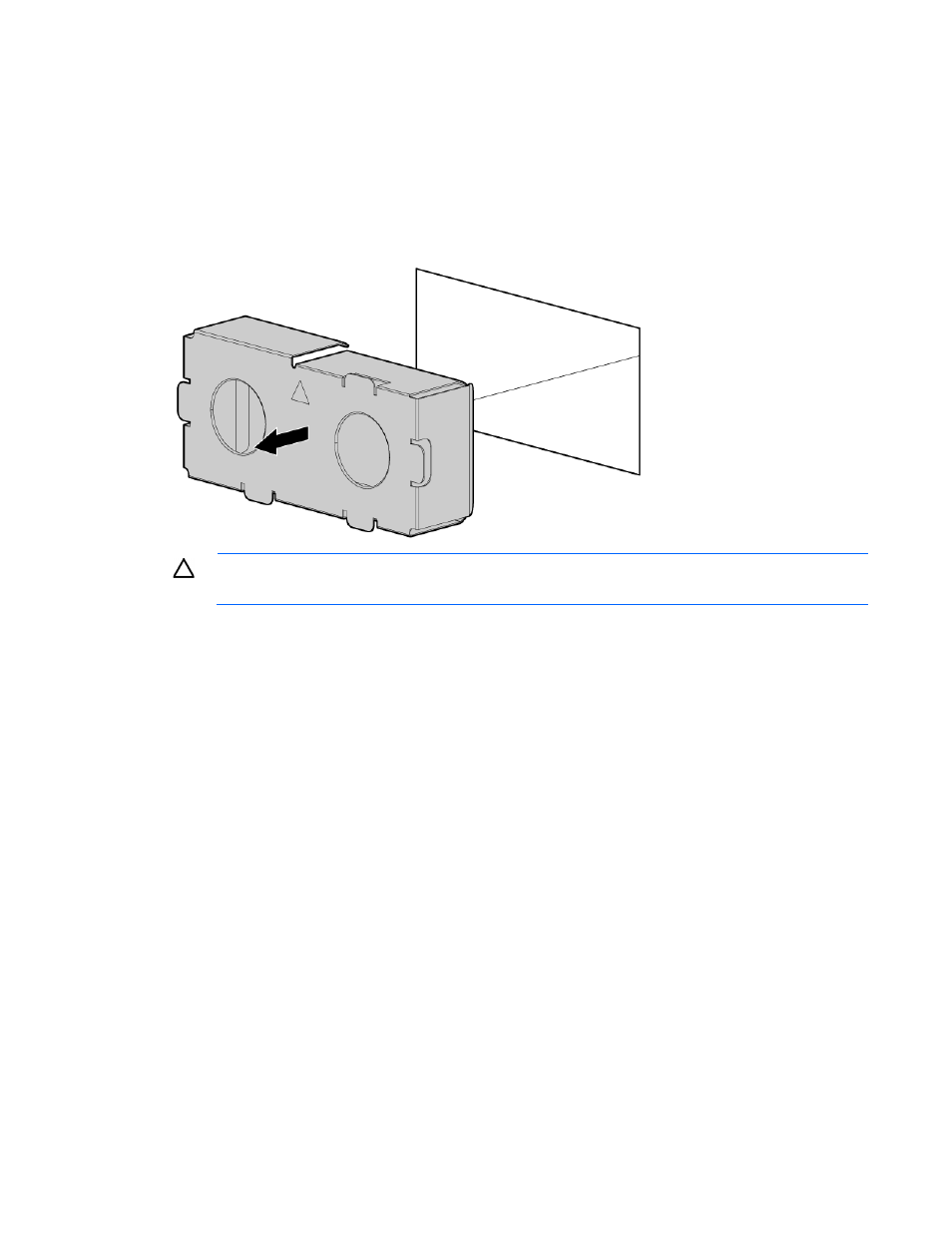
Hardware options installation 76
17.
Install the fan modules and the fan blank (on page
18.
Install any full-length PCI expansion cards that were removed ("
" on page
19.
If a Smart Array controller is installed, connect the capacitor pack cable to it.
20.
Install the system air baffle (on page
21.
If removed, install the PCI air baffle ("
" on page
22.
If necessary, remove the power supply blank.
CAUTION:
To prevent improper cooling and thermal damage, do not operate the server unless
all bays are populated with either a component or a blank.
23.
Install one or two common slot power supply modules into the redundant power supply cage ("
" on page
24.
Install the access panel (on page
25.
Return the server to an upright position.
26.
27.
Connect each power cord to the server.
28.
Connect each power cord to the power source.
29.
Smart Array cable option
This cable option is required when installing a P430 Smart Array card.
To install the component:
1.
Power down the server (on page
2.
Remove all power:
a.
Disconnect each power cord from the power source.
b.
Disconnect each power cord from the server.
3.
Unlock the front bezel (on page
4.
Place the server on its side.
