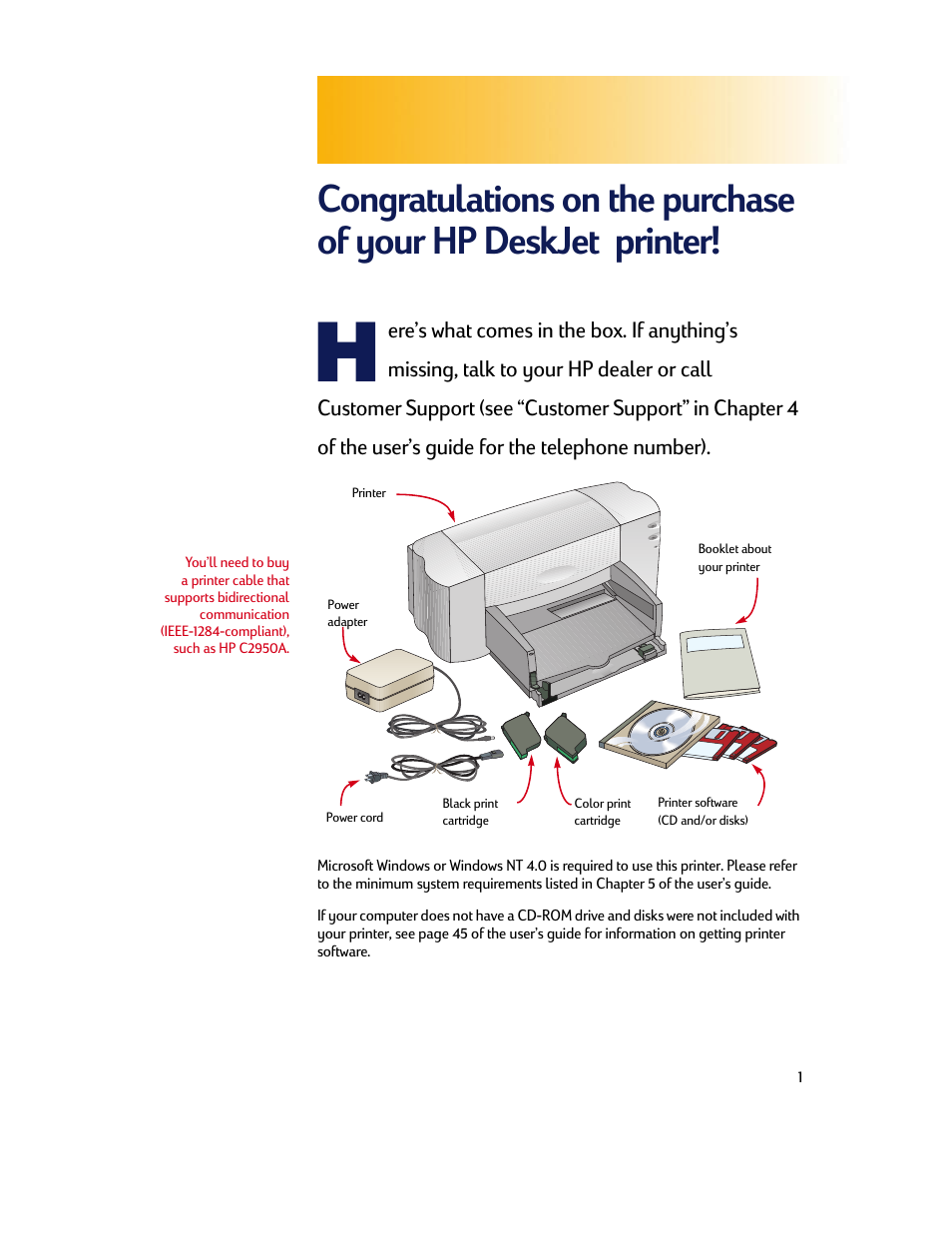HP Deskjet 710c Printer User Manual
HP Printers
Table of contents
Document Outline
- Congratulations on the purchase of your HP DeskJet printer!
- Unpack Your Printer
- Connect Your Printer to Your Computer
- Plug in Your Printer
- Insert the Print Cartridges
- Load Paper in Your Printer
- Install the Printer Software
- To ensure successful installation of the printer software:
- Installing from the CD: Windows 95, Windows 98, and Windows NT 4.0
- Installing from the CD: Windows 3.1x
- Installing from Disks: Windows 95, Windows 98, or Windows 3.1x
- If you have problems installing
- Additional information about installing your printer software
- Align the Print Cartridges
- Print a Page
- Support and Registration
- Table of Contents
- Printing Basics
- Beyond the Basics
- What You Can Print
- Getting Help When
Things Go Wrong
- Click your way to a solution
- Printer Communications
- Buttons and Lights
- HP Customer Care
- Troubleshooting Using the Toolbox
- Electronic Support Information
- Printer Software
- HP Customer Care By Phone
- No page came out of the printer
- A blank page came out of the printer
- The text or graphics are in the wrong place
- The print quality is poor
- Something on the page is wrong or missing
- You’re having trouble printing a banner
- More About Your Printer
- Index