HP Deskjet 710c Printer User Manual
HP Printers
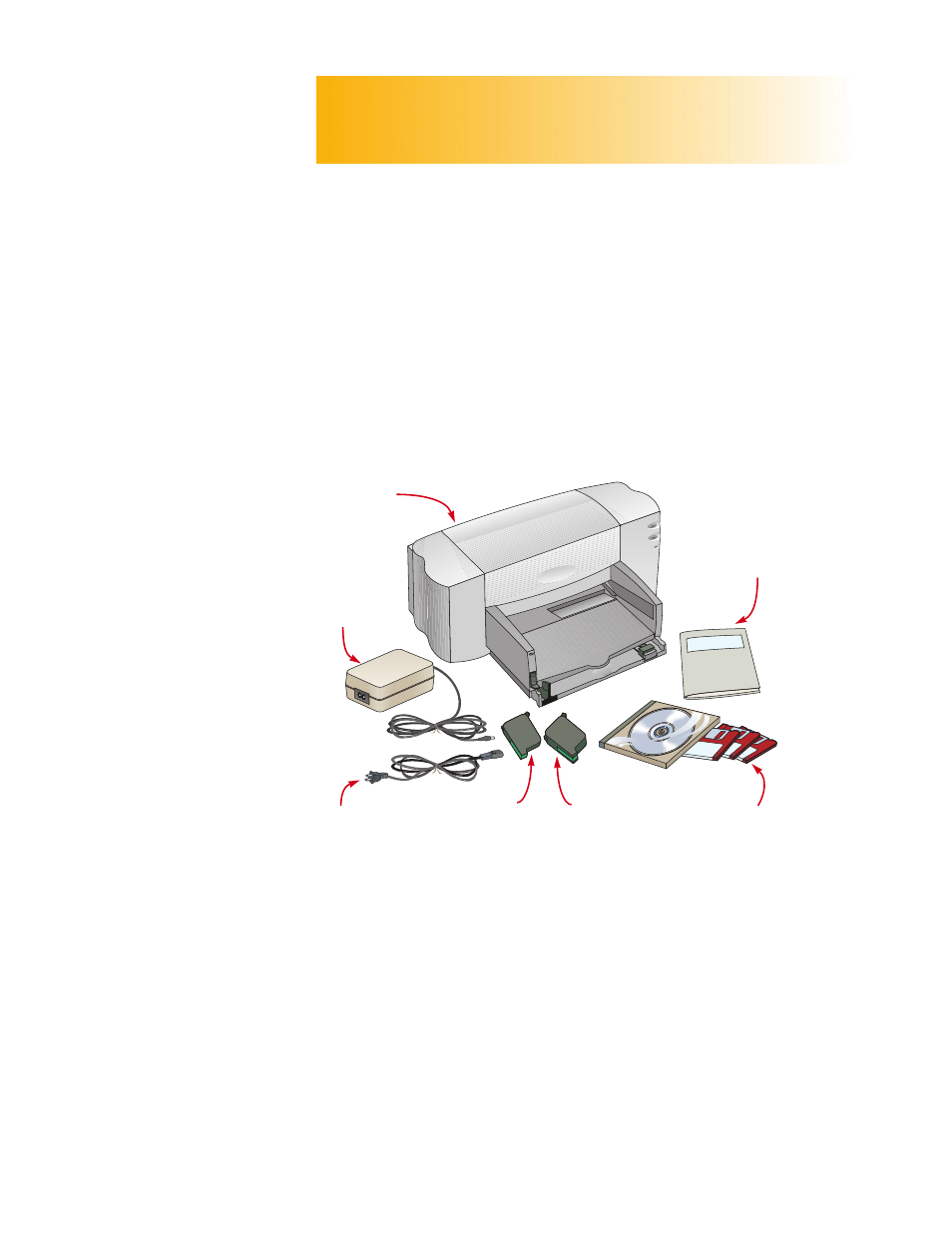
1
Congratulations on the purchase
of your HP DeskJet printer!
ere’s what comes in the box. If anything’s
missing, talk to your HP dealer or call
Customer Support (see “Customer Support” in Chapter 4
of the user’s guide for the telephone number).
Microsoft Windows or Windows NT 4.0 is required to use this printer. Please refer
to the minimum system requirements listed in Chapter 5 of the user’s guide.
If your computer does not have a CD-ROM drive and disks were not included with
your printer, see page 45 of the user’s guide for information on getting printer
software.
H
Black print
cartridge
Printer software
(CD and/or disks)
Color print
cartridge
Printer
Power
adapter
Booklet about
your printer
Power cord
You’ll need to buy
a printer cable that
supports bidirectional
communication
(IEEE-1284-compliant),
such as HP C2950A.
Document Outline
- Congratulations on the purchase of your HP DeskJet printer!
- Unpack Your Printer
- Connect Your Printer to Your Computer
- Plug in Your Printer
- Insert the Print Cartridges
- Load Paper in Your Printer
- Install the Printer Software
- To ensure successful installation of the printer software:
- Installing from the CD: Windows 95, Windows 98, and Windows NT 4.0
- Installing from the CD: Windows 3.1x
- Installing from Disks: Windows 95, Windows 98, or Windows 3.1x
- If you have problems installing
- Additional information about installing your printer software
- Align the Print Cartridges
- Print a Page
- Support and Registration
- Table of Contents
- Printing Basics
- Beyond the Basics
- What You Can Print
- Getting Help When
Things Go Wrong
- Click your way to a solution
- Printer Communications
- Buttons and Lights
- HP Customer Care
- Troubleshooting Using the Toolbox
- Electronic Support Information
- Printer Software
- HP Customer Care By Phone
- No page came out of the printer
- A blank page came out of the printer
- The text or graphics are in the wrong place
- The print quality is poor
- Something on the page is wrong or missing
- You’re having trouble printing a banner
- More About Your Printer
- Index
