Steps to clean your printer – HP Deskjet 710c Printer User Manual
Page 74
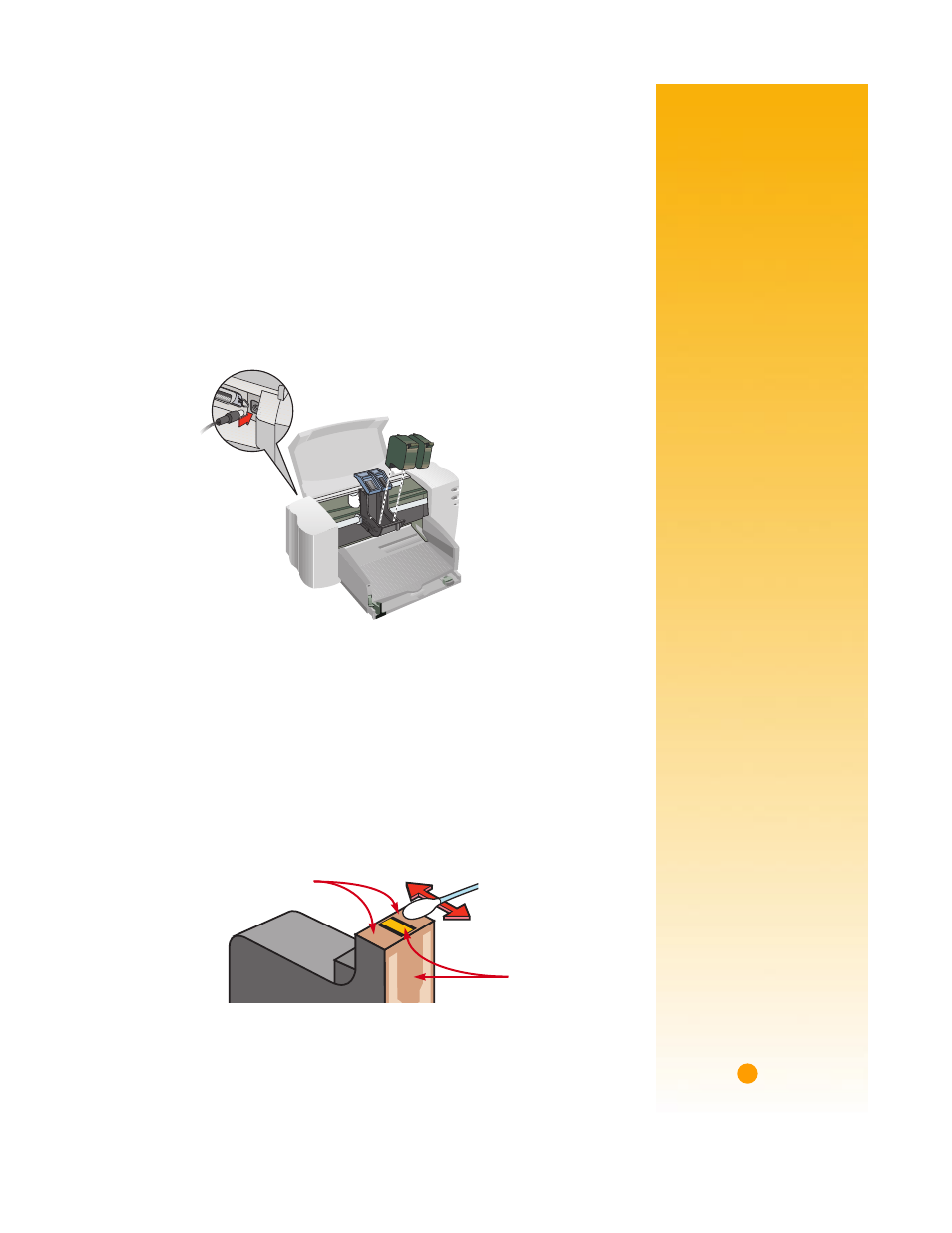
53
Steps to clean your printer
Ẅ
Remove the print cartridges
a. Turn the printer on and lift the printer’s top cover.
The print cartridges move to the center of the printer.
b. After the print cartridges have moved to the center of the printer, unplug the
power cord from the back of the printer.
c. Remove the print cartridges and place them on their sides on a scrap piece
of paper.
WARNING Keep new and used print cartridges out of the reach of children.
C
AUTION
Once you’ve removed the print cartridges, make sure that they are
not outside of the printer for more than 30 minutes.
ẅ
Clean the print cartridges
a. Dip a clean cotton swab into distilled water and squeeze any excess water
from the swab.
b. Grasp the black print cartridge by the top.
c. Clean the face and edges of the print cartridge as shown. DO NOT wipe the
nozzle plate.
DO NOT clean here.
Clean here.
- Laserjet p1606dn (152 pages)
- LaserJet 1320 (9 pages)
- LaserJet 1320 (184 pages)
- LaserJet 1320 (4 pages)
- LaserJet 1320 (2 pages)
- Deskjet 6940 (150 pages)
- LaserJet P2035n (148 pages)
- LaserJet 4250 (304 pages)
- LaserJet P2055dn (176 pages)
- Deskjet 5650 (165 pages)
- LASERJET PRO P1102w (158 pages)
- LaserJet P2015 (158 pages)
- DesignJet 500 (268 pages)
- DesignJet 500 (16 pages)
- Officejet Pro 8000 - A809 (140 pages)
- Officejet 6100 (138 pages)
- Officejet 6000 (168 pages)
- LASERJET PRO P1102w (2 pages)
- 2500c Pro Printer series (66 pages)
- 4100 mfp (164 pages)
- 3600 Series (6 pages)
- 3392 (10 pages)
- LASERJET 3800 (18 pages)
- 3500 Series (4 pages)
- Photosmart 7515 e-All-in-One Printer - C311a (62 pages)
- PSC-500 (40 pages)
- 2500C/CM (65 pages)
- QMS 4060 (232 pages)
- 2280 (2 pages)
- 2430dtn (4 pages)
- 1500 (13 pages)
- 1000 Series (1 page)
- TOWERFEED 8000 (36 pages)
- Deskjet 3848 Color Inkjet Printer (95 pages)
- 2100 TN (184 pages)
- B209 (24 pages)
- Designjet 100 Printer series (1 page)
- QM2-111 (35 pages)
- 2100 (5 pages)
- 2000CP series (2 pages)
- 2300L (4 pages)
- 35000 (2 pages)
- 3015 (2 pages)
- Color LaserJet CM3530 Multifunction Printer series (302 pages)
- StudioJet (71 pages)
