How to print on different paper sizes, Paper pointers – HP Deskjet 710c Printer User Manual
Page 35
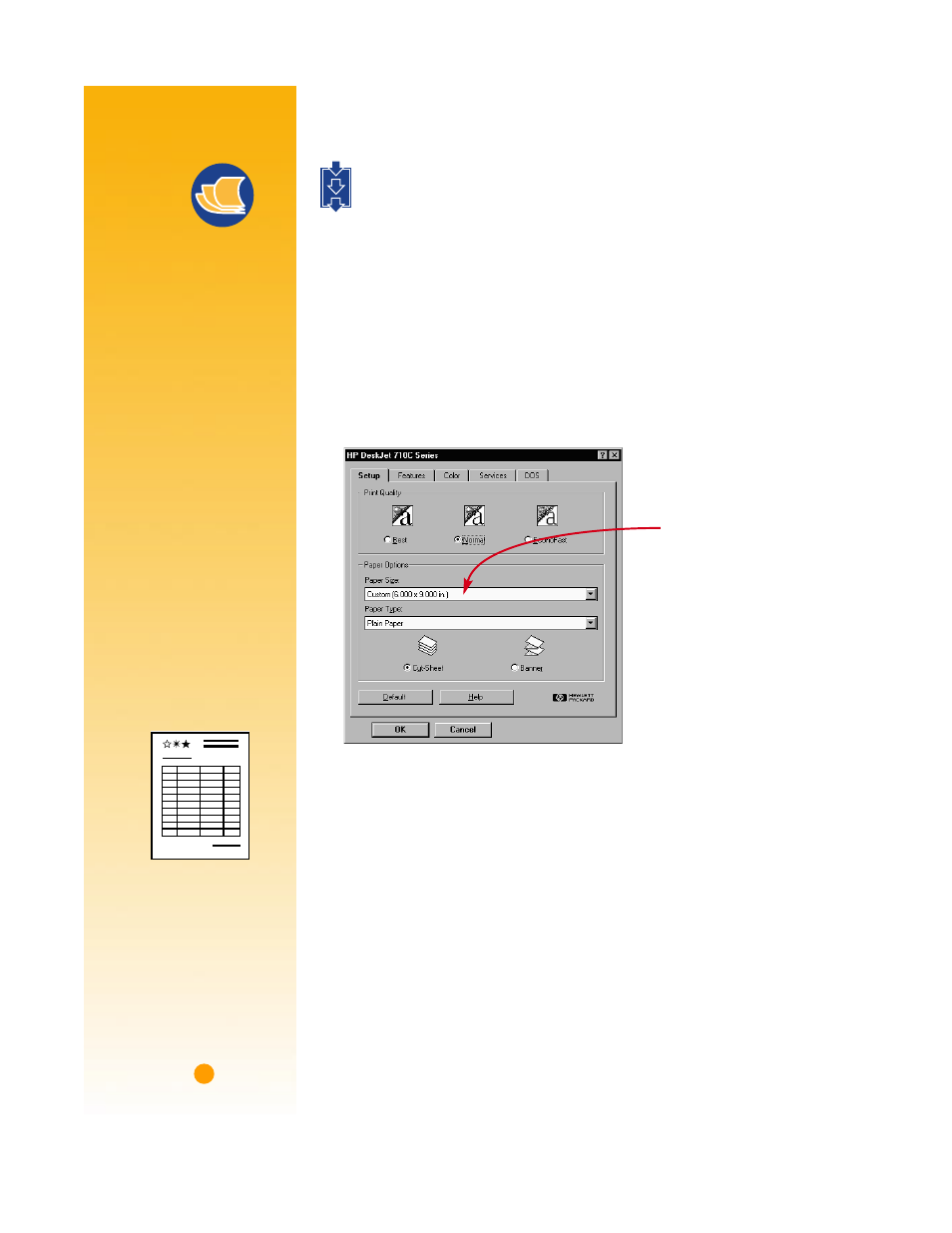
14
How to Print on Different Paper Sizes
Most of the time, when you print on plain paper, cards, labels, and
envelopes, you select one of the standard sizes in the Paper Size box on
the Setup tab of the HP print settings box. But you’re not limited to the
sizes listed. Just make sure the size of the paper falls within the following
dimensions (so the printer rollers can pick up the paper):
Width:
3 to 8.5 inches
(77 mm to 215 mm)
Length:
3 to 14 inches (77 mm to 356 mm)
Then follow these steps:
Ẅ
In the HP print settings dialog box, click the Setup tab, and then select Custom in
the Paper Size list. (See page 9 to find out how to get to the HP print settings box.)
1
2
3
Select Custom.
Paper Pointers
P
REPRINTED
PAPER
You can buy pre-printed
checks or business forms
(such as invoices and
statements) that are
designed for inkjet
printers. When you print
on these forms, just
remember to load the
printed side face
down, with the top of the
page going into the
printer first.
C
REATE
YOUR
OWN
BUSINESS
FORMS
You can create
customized business
forms or business cards
with your own logo,
name, and address and
print them as you need
them. Software
programs usually
provide templates
that can help you
design the forms.
