Print tab, Troubleshooting tab, Print tab troubleshooting tab – HP Color LaserJet Enterprise CP5525 Printer series User Manual
Page 181
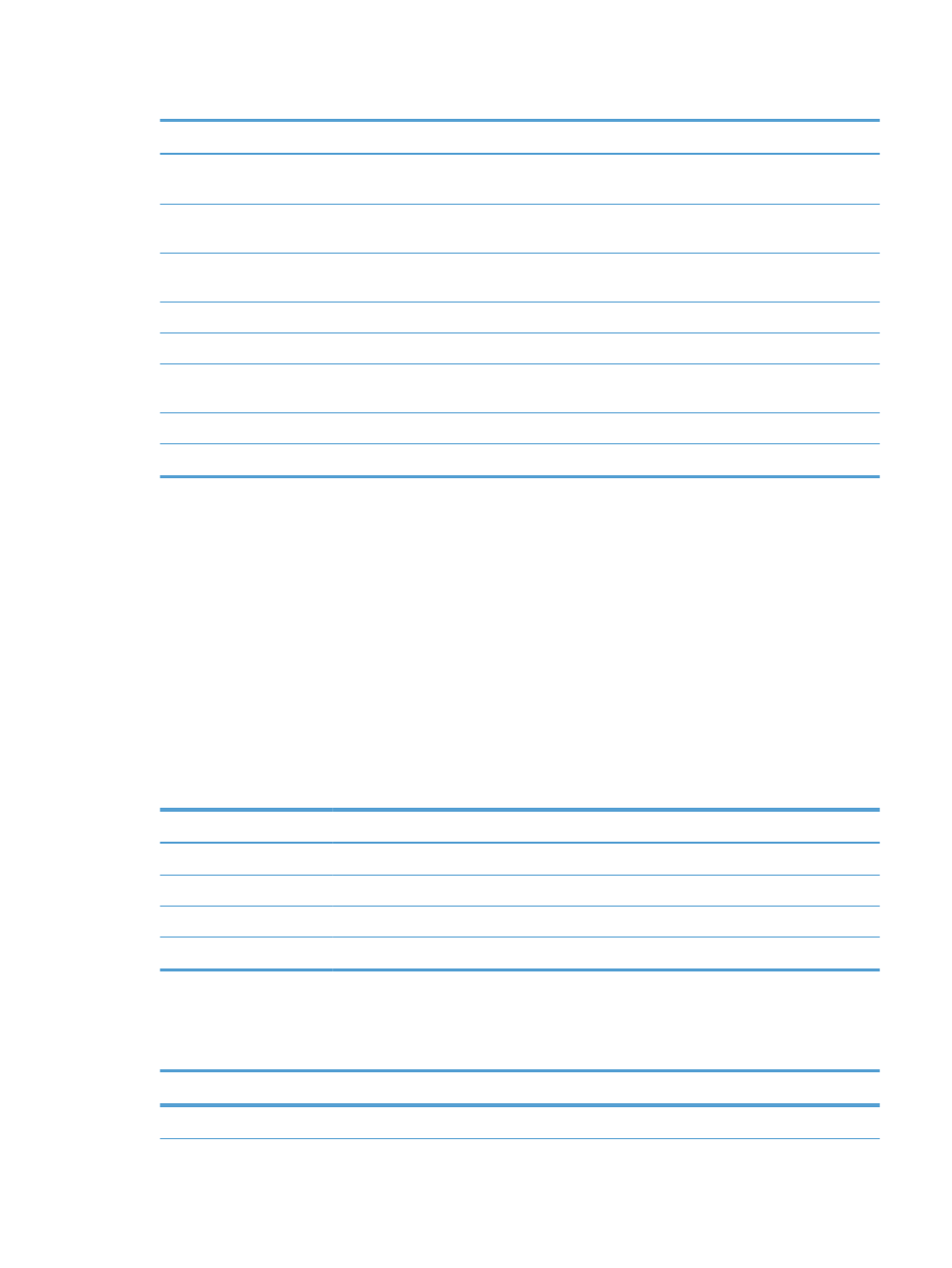
Table 10-2
HP Embedded Web Server General tab (continued)
Menu
Description
Sleep Schedule
Set or edit a wake time, sleep time, and sleep delay for the product. You can set a
different schedule for each day of the week and for holidays.
Edit Other Links
Add or customize a link to another website. This link appears in the Other Links
area on all HP Embedded Web Server pages.
Device Information
Name the product and assign an asset number to it. Enter the name of the primary
contact who will receive information about the product.
Language
Set the language in which to display the HP Embedded Web Server information.
Date and Time
Set the date and time or synchronize with a network time server.
Backup and Restore
Create a backup file that contains product and user data. If necessary, you can use
this file to restore data to the product.
Solution Installer
Install third-party software programs that can enhance the product functionality.
Firmware upgrade
Download and install product firmware upgrade files.
Print tab
Use the Print tab to enable or disable walk-up USB printing. Jobs printed from USB will use the default
print settings. the following file types are supported for walk-up USB printing:
●
●
.prn
●
.pcl
●
.ps
●
.cht
Table 10-3
HP Embedded Web Server Print tab
Menu
Description
Retrieve Job From USB
Use this item to enable or disable this feature.
Manage Stored Jobs
Use this feature to manage jobs stored on the product memory.
Restrict Color
Use this item to restrict the number of color pages that can be printed from this product.
General Print Settings
Use this item to manage the print settings for this product.
Troubleshooting tab
Table 10-4
HP Embedded Web Server Troubleshooting tab
Menu
Description
Reports and Tests
Print or view product settings, information pages, and diagnostic test pages.
ENWW
Use the HP Embedded Web Server
165
